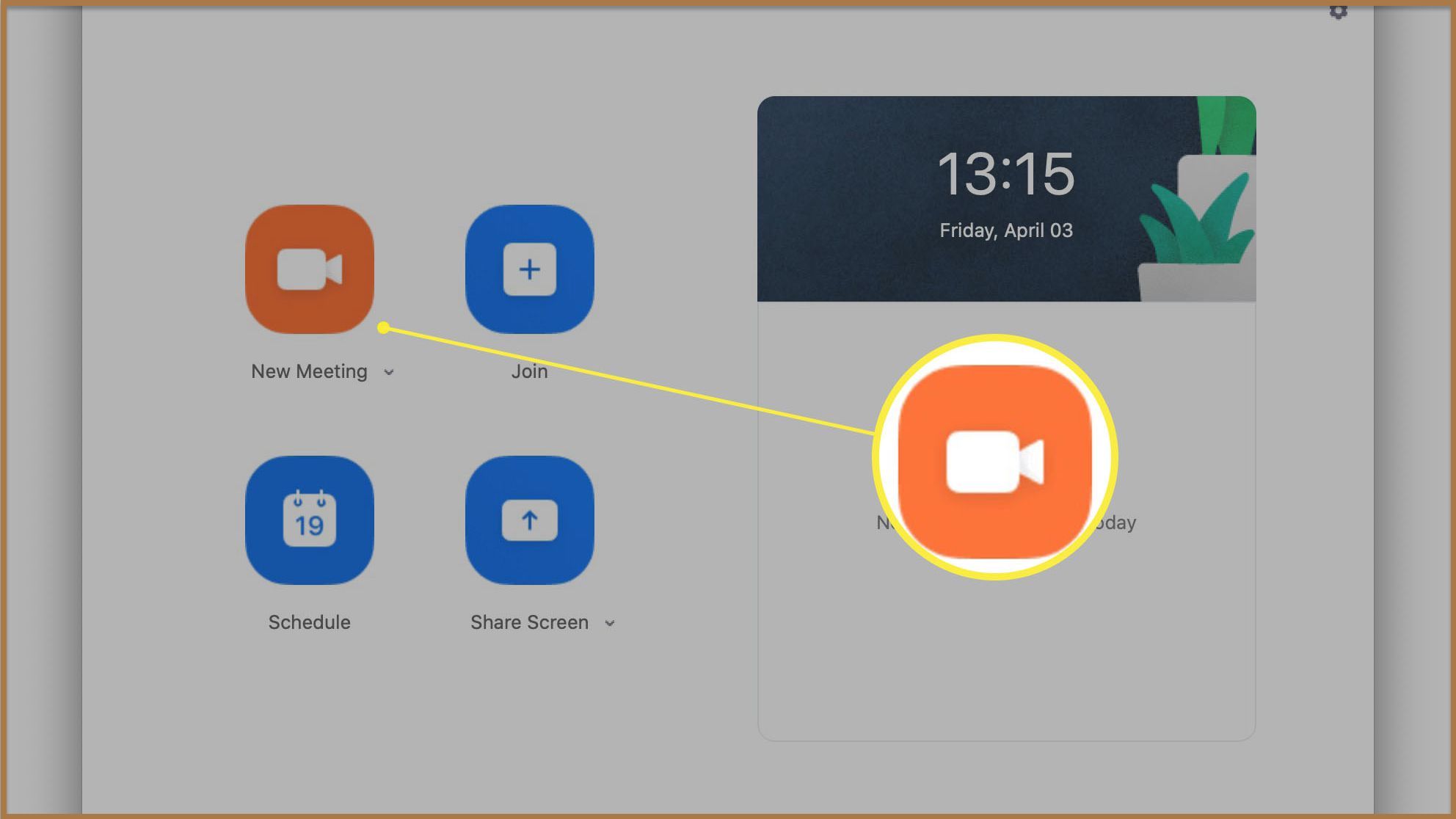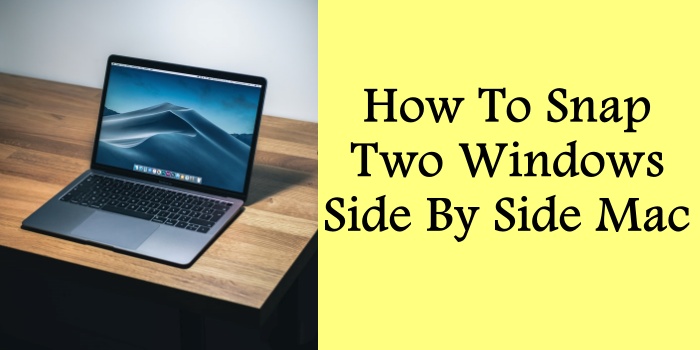The Definitive Guide to VMware Workstation 17 Pro License Keys
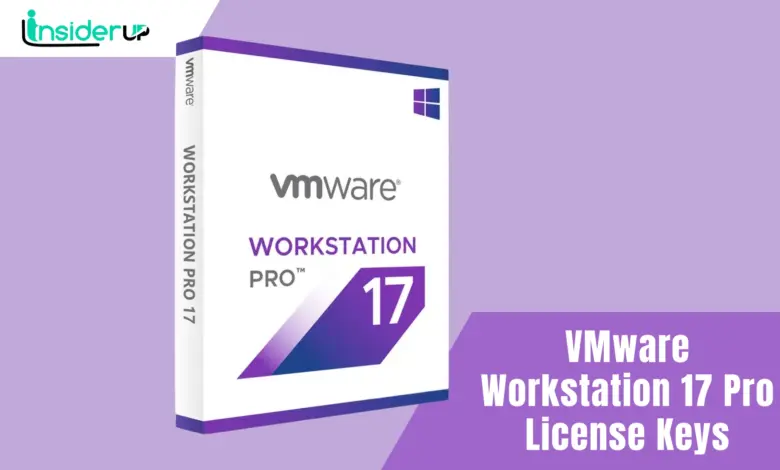
VMware Workstation Pro is a powerful virtualization software that allows users to run multiple operating systems simultaneously on a single physical machine.
It provides a seamless and efficient way to create and manage virtual machines (VMs) for various purposes, such as software development, testing, and training.
However, to fully utilize the features and capabilities of VMware Workstation Pro, you need a valid license key.
This article will explore everything you need to know about obtaining, installing, and managing VMware Workstation 17 Pro license keys.
Obtaining a VMware Workstation 17 Pro License Key
There are several legitimate ways to obtain a VMware Workstation 17 Pro license key, including purchasing directly from VMware, participating in the VMUG Advantage subscription program, or taking advantage of academic or employee purchase programs.
Purchasing from VMware
The most straightforward way to obtain a VMware Workstation 17 Pro license key is to purchase it directly from VMware.
VMware offers various pricing options to cater to different user needs, including individual, volume, and academic licenses. Here’s a breakdown of the available options:
| License Type | Description | Price |
|---|---|---|
| Individual License | Suitable for personal or small business use. Includes 1 year of basic support and subscription. | $199 USD |
| Volume License | Designed for organizations with multiple users. Pricing varies based on the number of licenses required. | Contact VMware for pricing |
| Academic License | Available for students, teachers, and academic institutions at a discounted rate. | $189.95 USD |
To purchase a license, visit the VMware Workstation Pro product page and follow the instructions to complete the purchase process. After the purchase, you will receive your license key via email or through your VMware account.
Other Legitimate Sources
In addition to purchasing directly from VMware, there are other legitimate sources where you can obtain a VMware Workstation 17 Pro license key:
- VMUG Advantage Subscription: The VMware User Group (VMUG) Advantage subscription program provides members various benefits, including a VMware Workstation Pro license key. This option can be cost-effective for individuals or organizations that require multiple VMware products.
- Academic Program: VMware offers discounted licenses for students, teachers, and academic institutions through its Academic Program. To qualify, you must provide proof of your academic affiliation.
- Employee Purchase Program: Some companies have agreements with VMware that allow their employees to purchase VMware products, including Workstation Pro, at discounted rates through an employee purchase program.
Installing and Activating with the License Key
Once you have obtained a valid VMware Workstation 17 Pro license key, you can proceed with the installation and activation process.
- Install VMware Workstation 17 Pro: Download the VMware Workstation 17 Pro installer from the VMware website and follow the on-screen instructions to complete the installation process.
- Enter the License Key During Installation: You will be prompted to enter your license key during installation. Provide the key you obtained from one of the sources mentioned above.
- Activate the License Key After Installation: If you skipped entering the license key during installation or need to update it later, you can activate it after the installation. Follow these steps:
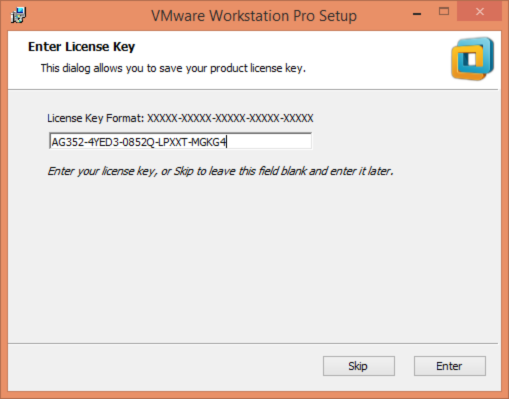
- Launch VMware Workstation Pro.
- Go to “Help” > “Enter License Key” or click on the “License” button in the toolbar.
- Enter your license key in the “Workstation Activation” dialog and click “Activate.”
Common Issues with License Keys
While the process of obtaining and activating a VMware Workstation 17 Pro license key is generally straightforward, you may encounter some common issues. Here are a few scenarios and troubleshooting steps:
Invalid Key Error
If you receive an “Invalid Key” error message, it could be due to one of the following reasons:
- Incorrect Entry: Double-check that you have entered the license key correctly. Ensure that there are no extra spaces or typos.
- Already Used: Each license key can only be used on a limited number of machines. If you have already used the key on the maximum allowed machines, you must obtain a new license key or transfer an existing one.
To troubleshoot this issue, verify the license key and ensure that it has not been used on too many machines.
Key Not Accepted
In some cases, the license key may not be accepted due to User Account Control (UAC) prompts or if VMware Workstation Pro is not running with administrative privileges. Here are the steps to resolve this issue:
- User Account Control (UAC) Prompts: If you encounter UAC prompts during the activation process, ensure that you allow the prompts to proceed.
- Running as Administrator: Right-click on the VMware Workstation Pro shortcut or executable file and select “Run as administrator.” This will ensure that the application has the necessary permissions to accept and activate the license key.
Evaluation vs. Licensed Behavior
VMware Workstation Pro has different behavior and limitations when running in evaluation mode (without a license key) compared to when it is licensed. Some notable differences include:
- Evaluation Mode: In evaluation mode, you can use VMware Workstation Pro for a limited time (usually 30 days) with certain features disabled or restricted.
- Licensed Mode: With a valid license key, you can access all features and capabilities of VMware Workstation Pro without any time or functionality limitations.
It’s important to note that running VMware Workstation Pro in evaluation mode beyond the trial period without a valid license key is considered unlicensed use and may violate VMware’s licensing policies.
Managing and Transferring Licenses
As your virtualization needs evolve, you may need to manage or transfer your VMware Workstation Pro licenses to different machines or users.
Finding Your License Information
To view your current license information, follow these steps:
- Launch VMware Workstation Pro.
- Go to “Help” > “About VMware Workstation.”
- In the “About VMware Workstation” dialog, you can find your license key, license type, and other relevant information.
Transferring a License to Another Machine
VMware allows you to transfer your VMware Workstation Pro license to another machine, provided that you follow their licensing policies. Here’s how you can transfer a license:
- Deactivate the license on the current machine by going to “Help” > “Enter License Key” and clicking “Deactivate.”
- Install VMware Workstation Pro on the new machine.
- During the installation or activation process, enter the same license key you used on the previous machine.
Combining or Dividing License Keys
In some cases, you may need to combine or divide your license keys. For example, if you have multiple individual licenses and want to consolidate them into a single volume license, or if you need to split a volume license into individual licenses. To perform these actions, you will need to contact VMware Support and provide the necessary information about your existing licenses.
Licensing for Multiple Users/Machines
If you need to deploy VMware Workstation Pro across multiple users or machines within an organization, VMware offers volume licensing options and licensing servers to streamline the process.
Volume Licensing Options
VMware provides volume licensing options for organizations that require multiple licenses. These options offer discounted pricing and simplified license management. To obtain volume licenses, you can contact VMware’s sales team or authorized resellers.
Licensing Servers
For larger deployments, VMware offers licensing servers that allow centralized management and distribution of licenses. These servers include:
- vCenter Server: VMware’s centralized management platform for virtualized environments, which includes license management capabilities.
- Customer Connect: VMware’s online portal for managing licenses, support, and other resources.
By using these licensing servers, organizations can efficiently manage and distribute VMware Workstation Pro licenses across their infrastructure.
Licensing Policies and Compliance
It’s crucial to understand and comply with VMware’s licensing policies to avoid any legal or financial consequences.
VMware Licensing Models
VMware offers various licensing models, including:
- Perpetual Licenses: These licenses provide the right to use the software indefinitely, with the option to purchase support and subscription services separately.
- Subscription Licenses: These licenses provide access to the software and support for a specific period, typically one or more years.
Consequences of Unlicensed Use
Using VMware Workstation Pro without a valid license key or violating the licensing terms and conditions can have serious consequences, including:
- Legal Implications: Unlicensed use of software is considered copyright infringement and can result in legal action, fines, or even criminal charges in some cases.
- Financial Penalties: VMware may impose financial penalties or require organizations to purchase licenses retroactively at higher costs.
- Reputational Damage: Unlicensed use can damage an organization’s reputation and credibility, potentially affecting business relationships and future opportunities.
Legitimate vs. Illegitimate License Keys
It’s important to note that obtaining license keys from unauthorized sources or through illegal means, such as piracy or key generators, is strictly prohibited and can have severe consequences. Always ensure that you obtain your VMware Workstation Pro license keys from legitimate sources, such as VMware or authorized resellers.
Check Some Free VMware Workstation 17 Pro License Keys
| License Key | Status |
|---|---|
| MC60H-DWHD5-H80U9-6V85M-8280D | Checked – Worked |
| NZ4RR-FTK5H-H81C1-Q30QH-1V2LA | Unchecked |
| JU090-6039P-08409-8J0QH-2YR7F | Unchecked |
| 4Y09U-AJK97-089Z0-A3054-83KLA | Unchecked |
| 4C21U-2KK9Q-M8130-4V2QH-CF810 | Unchecked |
| 0V600-4ZJD2-488P0-Y92EP-878P0 | Worked |
| 1C090-403D2-H80X1-9L0ZH-1U274 | Unchecked |
| MU280-0115H-089N8-128X2-97K04 | Unchecked |
| H400K-0GH0K-HJ178-VU020-3HA50 | Unchecked |
| 15600-0C1P2-MCKK7-GL320-0HKL0 | Unchecked |
| NV48H-421LK-0CVFG-XA2W0-3WAL0 | Unchecked |
| 0V68H-46250-488Z0-LR3EM-2YAK4 | Unchecked |
| 5A010-0G152-089P0-Y11ZK-92HQ0 | Unchecked |
| Product | License Key |
|---|---|
| VMware Workstation 4.x.x | ZHDH1-UR90N-W844G-4PTN6 |
| G1NP0-T88AL-M016F-4P8N2 | |
| ZC14J-4U16A-0A04G-4MEZP | |
| J1WF8-58LDE-881DG-4M8Q3 | |
| VMware Workstation 5.x.x | LUXRM-WP0DN-A256U-4M9Q3 |
| DJXDR-NDT27-Y2NDU-4YTZK | |
| DA925-HP80U-Z8HDC-4WXXP | |
| 3KW2W-AYR2C-88M6F-4MDQ2 | |
| VMware Workstation 6.x.x | A0E8R-YUDFV-6AK2F-4GAN2 |
| CRX0D-VWL0V-7CJ6C-46C7A | |
| NA8RX-QPNDU-D2LA9-4WAZL | |
| 1H4WM-N21FZ-7GK2A-44U5U | |
| 6AJ6N-THY2P-42KEF-4WTFG | |
| FK8R9-LPCDT-88H4Y-4WRN3 | |
| KAR8R-T8MAL-K8J6A-4WDXQ | |
| YJEKW-JMFF4-YA1DC-4WTQP | |
| WC5FW-V0CFX-4804A-4WTNL | |
| LR5HT-16602-T814A-4MEN2 | |
| THWW8-HRZAH-A24FA-4YTN3 | |
| VMware Workstation 7.x.x | FU3D8-28X0N-H8DJQ-4GZZX-MY2T8 |
| ZY7M2-8ZX81-0813Y-AWPG9-PP0G6 | |
| CC3W8-DTX9M-4853Y-HPQGX-NU8X6 | |
| YU15U-6TWDQ-H88RZ-GGNXC-QFATA | |
| AF1T0-FMZEL-H88FQ-N5NXG-PZUX0 | |
| GC3MU-28W06-M80WQ-R4ZXV-YFK98 | |
| UA5J0-0HW13-48EMY-VXQNZ-NFUD2 | |
| VF7WU-2GF14-488CP-R4Z7Z-NL2YF | |
| VMware Workstation 8.x.x | 0A494-8U0EM-UZ2A9-0105M-A303M |
| MA406-25387-7ZNW8-F197P-1AL2D | |
| 4A4GP-6PLD0-QZTP9-WK0NK-C3UQD | |
| 4A2XP-D03DN-7Z6H9-Z2ANM-0C9PFD | |
| 0F0G8-FK29Q-AZ529-2J1NP-AC02F | |
| VMware Workstation 9.x.x | 5U63Y-6QL1K-GZ7K0-ZV17M-3CMQ0 |
| JY4TJ-68L9H-8ZQE1-GA1Q2-03K22 | |
| MF471-0R007-RZHD9-TLCNK-3204G | |
| JF09R-AU34Q-7Z6R8-JKAN0-9C7QJ | |
| HY4KG-6KK47-CZCC1-Y8CQ4-13DK1 | |
| 0U28Q-DP31H-QZL68-8J0QH-AAUK4 | |
| 0F0PV-AWJ0L-GZLM0-H1874-CA839 | |
| 0A6H6-4DL4N-KZQX9-Y09QH-9AF3G | |
| 0F23V-4D38L-9ZQ38-2K37H-83C50 | |
| 0F03K-80JEQ-8ZF89-8287H-A2R47 | |
| 0A22R-400EM-EZ4W8-3K9NK-3AUPL | |
| NA64Z-0V054-UZVC0-2L370-837K4 | |
| VMware Workstation 10.x.x | 5F211-0MJ82-LZE99-9LCN0-A3A3M |
| 4F4HJ-FDL83-KZVL9-LC17P-22JJG | |
| HV0RV-00K4K-GZ8N1-XUAN2-23Z4A | |
| MY2A4-DMJ8N-HZUA8-2V2Q6-02EKD | |
| NY65G-6238N-PZQ59-1L172-9AT4L | |
| 5Y2RY-FK21L-YZZY8-VV1Q4-1A24R | |
| JY65Q-43L9J-TZGP8-80AQH-3AG3H | |
| 0Z6PT-F0K50-QZXW8-698Q0-3AR69 | |
| NF05Z-08346-TZDE0-213NK-C3Q59 | |
| 1F0ML-FRH97-0ZZA8-1JA74-8AF6X | |
| 5F29M-48312-8ZDF9-A8A5K-2AM0Z | |
| VMware Workstation 11.x.x | VV7XU-F6DDQ-485DZ-X4M7T-PF8ZD |
| ZG75H-FZF83-M8DLZ-4ZW5E-NP0W0 | |
| AV518-09FD0-48D1P-EMQEX-Z72C6 | |
| GG7W0-DAY5Q-0858Q-6GWZ9-W7RT8 | |
| CV512-FAW91-085NP-DMXQX-QLHAF | |
| AA7DU-APW15-H848Q-P5ZGZ-PCRC2 | |
| VU1N2-6DE5N-M8DLQ-AEMEV-XA2Z4 | |
| UV3NR-AMZ17-08EZP-9YQQE-MZAY8 | |
| GC75U-21E50-M8D5Q-K6YQX-W28V8 | |
| 1F04Z-6D111-7Z029-AV0Q4-3AEH8 | |
| CZ7E2-2FY5P-08DUP-6XNXG-WPKE8 | |
| VMware Workstation 12.x.x | AG31K-0GD5P-08ERP-TEQZV-WG09A |
| UA7T0-2HF5L-080FP-MMPZ9-PKAC6 | |
| VA3RR-4HF4Q-M89DY-G7PG9-PVUY2 | |
| ZG1TK-DQE8L-H882Q-PFW7G-ZC0EF | |
| YA5N8-DAFD1-085FY-RFZE9-N62U6 | |
| GZ1D0-8WZ93-H881Y-WGZGV-ZZ0A2 | |
| CY5HR-A0E94-489UZ-TZZX9-NPH9A | |
| FZ11A-F3YDK-084WZ-HYWZT-W30A8 | |
| 5A02H-AU243-TZJ49-GTC7K-3C61N | |
| VF5XA-FNDDJ-085GZ-4NXZ9-N20E6 | |
| UC5MR-8NE16-H81WY-R7QGV-QG2D8 | |
| ZG1WH-ATY96-H80QP-X7PEX-Y30V4 | |
| AA3E0-0VDE1-0893Z-KGZ59-QGAVF | |
| VMware Workstation 14.x.x | AG352-4YED3-0852Q-LPXXT-MGKG4 |
| FC1R0-2EX4M-H854Y-2NWGE-Q2KXA | |
| ZU3EH-0YXD4-4819Q-CFWQZ-MZHX4 | |
| UF3H2-0ME0J-M8EAY-CMNNT-NZ0ZA | |
| GU38K-DJW07-488MY-85YXT-P3HU4 | |
| YU1R2-8RZ16-4816Y-WYNET-WQUFD | |
| VV140-2ZFD1-H88YY-N5X5C-PF8Z6 | |
| FF7N0-DEX81-H85HP-4ZXZX-YYRU4 | |
| CU14H-AEZDM-081MZ-RPXQT-WFKG6 | |
| AA1T2-2KE13-088JQ-JEY7C-WUHT0 | |
| VMware Workstation 15.x.x | FU512-2DG1H-M85QZ-U7Z5T-PY8ZD |
| CU3MA-2LG1N-48EGQ-9GNGZ-QG0UD | |
| GV7N2-DQZ00-4897Y-27ZNX-NV0TD | |
| YZ718-4REEQ-08DHQ-JNYQC-ZQRD0 | |
| GZ3N0-6CX0L-H80UP-FPM59-NKAD4 | |
| YY31H-6EYEJ-480VZ-VXXZC-QF2E0 | |
| ZG51K-25FE1-H81ZP-95XGT-WV2C0 | |
| VG30H-2AX11-H88FQ-CQXGZ-M6AY4 | |
| CU7J2-4KG8J-489TY-X6XGX-MAUX2 | |
| FY780-64E90-0845Z-1DWQ9-XPRC0 | |
| UF312-07W82-H89XZ-7FPGE-XUH80 | |
| AA3DH-0PYD1-0803P-X4Z7V-PGHR4 | |
| VMware Workstation 16.x.x | ZF3R0-FHED2-M80TY-8QYGC-NPKYF |
| YF390-0HF8P-M81RQ-2DXQE-M2UT6 | |
| ZF71R-DMX85-08DQY-8YMNC-PPHV8 | |
| AZ3E8-DCD8J-0842Z-N6NZE-XPKYF | |
| FC11K-00DE0-0800Z-04Z5E-MC8T6 | |
| UY150-ANY57-H80JQ-VDN7E-Q6AGD | |
| AU34A-FFZ57-M81QY-84QE9-WFUW2 | |
| VZ75K-2AX01-0806Z-A5W5X-ML8C2 | |
| ZC3N2-45Y5N-485XZ-CFPQ9-N70X6 | |
| GZ5JR-F8W81-H8D8Y-2ZMNZ-W22R8 | |
| YC7NU-28E4N-H89QY-RMNNE-XQAEA | |
| UC1NR-FAE91-081RP-G6Q7T-YZKC4 | |
| CZ300-23YEK-H85GZ-UNW5X-WLKD0 | |
| GLYYC-VHZUZ-T1X2K-6FZXY-NZ54T | |
| FQUQT-PPNKX-A1Z1M-GGQEU-YQQWZ | |
| ZA9ME-ZAWYZ-T1PMU-JVACT-KKNXZ | |
| RJEP8-V06A9-31WNF-9TYZE-337XX | |
| ZLQPV-VHYPE-V1XWP-DGQXV-UZX9X | |
| LPZN9-62YPG-R1KRT-9EL3E-APGZV | |
| GTUQF-TWGQN-Y1PFM-6DWZM-YP5DV | |
| VKUXV-XMF1K-V1PRQ-DWV9Z-VPZWZ | |
| 5LKXT-V4ETY-H1M39-FWQ3R-YF5RX | |
| VMYQA-XFAY7-C1Y8P-D7KEX-VYEDV | |
| WXQWF-C07WD-H1KN9-KFQ9V-YG7TZ | |
| VMware Workstation 17.x.x | MC60H-DWHD5-H80U9-6V85M-8280D |
| VMware GSX Server v3.xx | 98XY4-54VA4-4216V-4PDZ6 |
| WH0M5-XW50J-WA4FU-4MTZ3 | |
| N218N-NR66R-F0JDF-4P9NP | |
| H2W8H-X82DC-J8N6G-4M9Q6 | |
| VMware ESX Server v2.x | 0VHD0-0P86V-0C0AH-4018N |
| SMP 0KR08-02CAH-0DJ2H-48124 |
Please note that I have not validated the status or functionality of these license keys, as that is outside of my capabilities. I have simply formatted the information you provided into a table format.
Here is the combined table with all the unique license keys:
Please note that I have not validated the status or functionality of these license keys, as that is outside of my capabilities. I have simply formatted the information you provided into a table format.
Please note that I have not validated the status or functionality of these license keys, as that is outside of my capabilities. I have simply formatted the information you provided into a table format.
Conclusion
Obtaining and managing VMware Workstation 17 Pro license keys is essential for fully utilizing the software’s features and capabilities. By following the guidelines outlined in this article, you can ensure that you have a valid license key, install and activate it correctly, and manage your licenses effectively.
Remember, using VMware Workstation Pro without a valid license key or violating licensing policies can have serious legal and financial consequences. Always prioritize compliance and obtain your licenses from legitimate sources.
By investing in a legitimate license, you not only gain access to all the powerful features of VMware Workstation Pro but also contribute to the ongoing development and support of this industry-leading virtualization software.