The 6 Best Websites to Get Free PowerPoint Templates

PowerPoint presentations have become an indispensable tool for businesses, educators, and anyone who needs to convey information clearly and effectively. However, creating presentations from scratch can be time-consuming and tedious. This is where PowerPoint templates come in handy.
PowerPoint templates are pre-designed slide decks that you can customize with your content. They provide the basic structure, layouts, themes, and design elements needed to create professional presentations quickly. Templates can save work hours by eliminating the need to format slides, choose fonts and colors, add charts/graphs, import images, and more.
There are many benefits to using PowerPoint templates:
- Save time – Templates have slides, designs, and themes already set up so you don’t have to start from a blank slate. This speeds up the presentation creation process.
- Look professional – Templates give your presentation a polished, consistent look with thoughtful design elements. This builds credibility with your audience.
- Focus on content – You can devote your time crafting a compelling message instead of fiddling with formatting and layouts. The content takes center stage.
- Consistent branding – Templates allow you to reinforce branding by using your brand colors, fonts, and logo on every slide.
- Variety – With a wide range of templates, you can find options aligned to your topic or industry.
Consider your audience, presentation goals, and visual style preferences when selecting a PowerPoint template. Look for templates that:
- Have an appropriate layout for your content (e.g., text-focused, image-focused, infographic-focused)
- Use fonts, colors, and design elements that complement your brand
- Fit your industry or topic (e.g., technology, business, education, health, etc.)
- Have graphics, icons, and visuals that reinforce your message
- Display well on screen and in print
With so many free PowerPoint templates available online, it can be tricky to determine which sources offer high-quality, downloadable templates that don’t require attribution. We’ve researched and curated the six best websites to get free PowerPoint templates for any purpose or industry:
1. SlidesCarnival

SlidesCarnival should be your first stop for free PowerPoint templates. This expansive library offers over 2,500 professionally designed templates covering every topic, industry, and use case imaginable.
Pros
- Extensive template library with abundant choice
- High-quality designs with modern, creative layouts
- Easy to search and filter templates by category
- New templates are added weekly
- Templates are fully customizable
- Free for commercial and personal use
Cons
- Attribution required for some templates
Overall, SlidesCarnival provides top-notch templates that will make your presentation stand out. With new options added regularly, you’re guaranteed to find the perfect design no matter what you’re presenting on.
2. Showeet

Showeet has a slick, easy-to-navigate website that makes finding the right PowerPoint template effortless. They offer over 1,000 templates spanning business, education, technology, and more categories.
Pros
- Contemporary, professional template designs
- Intuitive search functions and filters
- Template previews allow you to see how slides are designed
- Customizable templates to match your brand
- Great customer support team
Cons
- Some templates require attribution
For modern, stylish templates, Showeet is a superb choice. Even their free templates look like premium designs!
3. Slidesgo

Slidesgo deserves a spot on this list thanks to their vast template collection exceeding 3,500 options. It’s one of the largest databases of PowerPoint templates online.
Pros
- Massive template library with diverse options
- New templates are added weekly
- Filters make finding a specific design simple
- Templates work great with Microsoft PowerPoint or Google Slides
Cons
- Attribution required for some templates
With abundant tasteful templates covering every topic, Slidesgo enables you to create presentations that look like they took hours quickly.
4. FPPT

FPPT has a smaller selection of templates, but their quality over-quantity approach makes them a superb choice for locating stylish, modern templates.
Pros
- Templates have a sleek, contemporary style
- Every template is 100% free to use with no attribution
- Helpful search filters by category, color, and layout
- New designs added monthly
Cons
- Smaller template selection vs some sites
- Some outdated designs remain in library
FPPT simplifies the process of creating visually engaging, on-trend presentations with their professional templates.
5. Slidesmash

Slidesmash stands out for their unique, creative templates that grab attention. While their selection is smaller, the designs are intriguing.
Pros
- Templates have eye-catching visual styles
- All templates are 100% free with no attribution
- Graphics, fonts, and colors are modern and fresh
- New options added weekly
Cons
- Less template choice compared to larger sites
If you want a template with a more distinct, artistic flair, Slidesmash has appealing options you won’t find elsewhere.
6. AllPPT
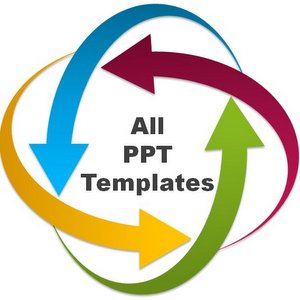
AllPPT rounds out our list with their vast template library spanning over 2,000 options. Although some designs are outdated, there are many gems.
Pros
- Huge selection of templates covering all categories
- All templates 100% free to download and use
- Helpful filters to find templates for specific industries
- Templates for widescreen and standard formats
Cons
- Outdated designs that should be removed
- Less stylish than more modern template sites
AllPPT is worthwhile for their enormous selection of templates. You can pinpoint templates that suit your brand and topic with careful filtering.
Conclusion
The websites featured in this article make locating the ideal PowerPoint templates simple to save time creating presentations and impress your audience.
When using templates, customize them to fit your brand identity and content needs. Change color schemes, and fonts, add logo, insert images/graphics, and modify layouts as needed. Don’t just copy a template verbatim.
For more free templates, explore resources like:
- Microsoft PowerPoint templates
- Google Slides templates
- Envato Elements templates
- Graphic design blogs/sites like Creative Market
With the right template as your foundation, you can build standout presentations faster and devote energy to crafting compelling content to engage your audiences. Download a template today and make your next presentation shine!
Troubleshooting
Using PowerPoint templates is typically straightforward, but occasionally issues arise. Here are some common problems and solutions:
Template Formatting is Messed Up When Downloaded
- Check that you have the required version of PowerPoint installed. Templates made in newer versions may not display properly in older versions. Update PowerPoint or download templates made specifically for your version.
Font Styles Appear Different Than Preview
- The template may use fonts not installed on your system. Install required fonts or replace with similar system fonts.
Colors Look Different
- Color settings on your computer may cause colors to display incorrectly. Adjust your monitor’s color profile or manually change template colors.
Charts/graphs Not Displaying Properly
- If embedded charts get distorted, try copying data to a new blank chart to reset formatting. Or insert images of charts if needed.
Images Blurry
- Compressed image files can lose quality when enlarged. Replace with high-resolution versions of images for best results.
Formatting Issues When Collaborating on Presentations
- Using different PowerPoint versions can cause compatibility issues. Convert to the newest version format before collaborating to avoid problems.
Safety
When downloading free PowerPoint templates, be cautious:
- Only download from reputable websites to avoid malware risks.
- Check that the template works as advertised before use. Preview all slides.
- Make sure templates do not contain hidden metadata or watermarks.
- Scan downloaded files with antivirus software before use for added safety.
- Customize templates extensively so they are unique. Avoid using a template verbatim.
- Review privacy policy/terms of use about reuse/sharing before use.
FAQ
Q 1: Are All Templates on These Sites 100% Free to Use?
A: Most templates are free, but some require attribution. Always check the license terms before use.
Q 2: Can I Customize the Templates?
A: Yes, the templates are fully editable so you can modify colors, text, layouts, images, and other elements to suit your presentation.
Q 3: Do I Need PowerPoint to Use the Templates?
A: The templates work with both Microsoft PowerPoint and Google Slides. Some sites also provide files for OpenOffice.
Q 4: How Do I Know a Template Will Work Well for My Topic?
A: Search for templates using relevant terms or filters for your industry/niche to find the best fit. Also preview template slides before downloading.
Q 5: Can I Use the Templates for Commercial Presentations?
A: Unless otherwise specified, most templates can be used for commercial purposes. Always verify the license.




