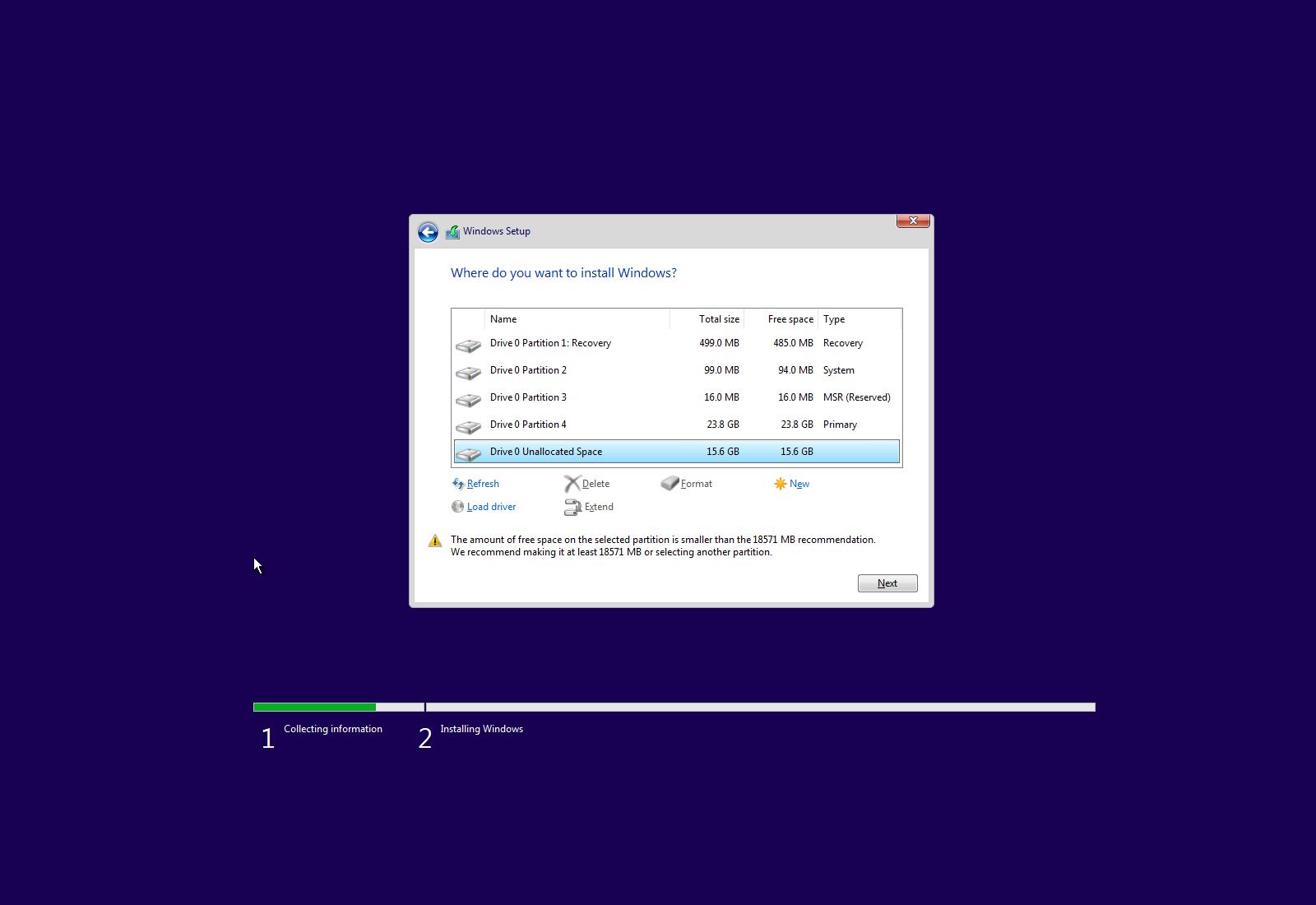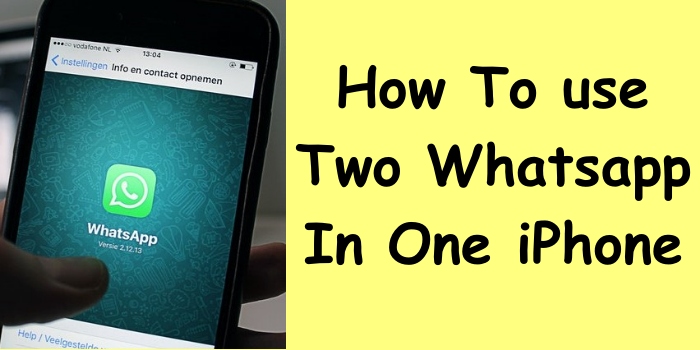Get Netflix on DIRECTV: Adding Netflix to Your DIRECTV Subscription

DIRECTV is one of the most popular satellite TV services in the United States, providing hundreds of channels of entertainment, news, sports and more streamed directly to subscribers’ TVs through satellite dishes and set-top boxes. With a DIRECTV subscription, you get access to a huge selection of live and On Demand shows and movies.
But what if you also want access to popular streaming services like Netflix? Can you get Netflix through your DIRECTV subscription?
The answer is yes! DIRECTV makes it possible to integrate Netflix into certain DIRECTV subscription packages, providing the ultimate entertainment bundle.
Let’s dive in to how you can enjoy all your favorite Netflix Originals and shows alongside the great DIRECTV channel lineup.
What is DIRECTV?

For those unfamiliar, DIRECTV is one of the largest TV broadcast satellite services in the United States, with over 16 million subscribers. DIRECTV transmits hundreds of digital channels to subscribers via satellite dishes installed at homes and businesses.
The broadcast satellite signals are received by dishes and passed to DIRECTV set-top boxes, which decrypt and display the TV channels on your television. Subscribers can watch live TV, record shows with a DVR, and access On Demand programming.
Some of the most popular DIRECTV packages include:
- DIRECTV CHOICE – 185+ channels
- DIRECTV XTRA – 235+ channels
- DIRECTV ULTIMATE – 250+ channels
- DIRECTV PREMIER – 340+ channels
DIRECTV also offers premium add-ons like movie packages, sports subscriptions, and international channel packs. Overall, DIRECTV provides one of the largest channel selections among major pay TV providers.
Overview of Netflix

Chances are you’re already familiar with Netflix, but just as a quick refresher, it is the world’s most popular subscription streaming service for watching TV shows, movies, documentaries, and original content on-demand over the Internet.
With 217 million global subscribers, Netflix offers unlimited on-demand access to its library of over thousands of titles which can be streamed to smartphones, tablets, smart TVs, game consoles, and streaming media players like Roku and Fire TV.
Some of Netflix’s most popular originals include:
- Stranger Things
- The Crown
- Ozark
- Squid Game
- Bridgerton
Netflix pioneered the streaming TV model based on unlimited monthly subscriptions rather than paying per title. Plans start at $6.99/month for 1 screen streaming, up to $19.99/month for 4 screen Ultra HD streaming.
Now that you know what both DIRECTV and Netflix offer, let’s look at how to integrate the two services.
How to Get Netflix on DIRECTV
The great news is that many DIRECTV subscription packages allow adding Netflix directly to your DIRECTV account.
By subscribing to Netflix through DIRECTV, you can enjoy all of your favorite Netflix content right alongside your usual DIRECTV channels using your DIRECTV set-top box and remote control.
Here are the step-by-step instructions for getting Netflix service with DIRECTV:
1. First, make sure you have an eligible DIRECTV package and device. More details on requirements next.
2. On your DIRECTV remote, press the MENU button to access the on-screen menu.

3. Navigate to APPS and select the GET MORE APPS option.

4. In the list of available apps, select the Netflix app icon.
![]()
5. Choose INSTALL to download the Netflix app to your DIRECTV device.

6. Once installed, the Netflix app will appear in your DIRECTV Apps menu. Open the app and either sign in with your existing Netflix account credentials or create a new Netflix account if you don’t have one yet.

7. After signing in, you will have full access to Netflix through your DIRECTV set-top box! Browse movies and shows and add titles to your Netflix list.
8. Going forward, you can launch the Netflix app anytime directly from the DIRECTV main Apps menu. Enjoy!

And that’s it! Those simple steps allow you to integrate Netflix video on-demand directly within your DIRECTV satellite TV service. Just launch Netflix as you would any other DIRECTV channel.
Next, let’s cover the requirements for getting Netflix on DIRECTV.
DIRECTV Requirements for Netflix
While getting Netflix through DIRECTV is straightforward, there are a few requirements to be aware of:
- DIRECTV Subscription Package – Your base DIRECTV package must be DIRECTV CHOICE or above to be eligible for adding Netflix. Entry-level packages like SELECT do not support Netflix.
- Supported Devices – Netflix is only available on DIRECTV Stream or DIRECTV Now devices. Legacy DIRECTV DVRs and older set-top boxes do not support the Netflix app.
- High-Speed Internet Connection – You’ll need a high-speed home internet connection for your DIRECTV device, with recommended minimum speeds of at least 10-25Mbps depending on streaming resolution.
As long as you meet those requirements with your DIRECTV package and equipment, you can proceed with linking your Netflix account through DIRECTV for immediate access.
If you try adding Netflix but it does not appear available, double check that you meet the criteria above, as that likely indicates an unsupported DIRECTV subscription plan or older equipment.
Now let’s look at troubleshooting some common issues with getting Netflix up and running on DIRECTV devices.
Troubleshooting Netflix on DIRECTV

In most cases, you should be able to setup and start streaming Netflix through DIRECTV quickly and easily. But technical issues can occur on occasion.
Here are some tips for troubleshooting problems accessing Netflix on DIRECTV:
- Restart your DIRECTV device – If Netflix is not loading, try restarting your DIRECTV Stream or DIRECTV Now device. Power down the device completely, wait 30 seconds, and restart. This reboot can resolve many temporary glitches.
- Check your internet connection – For Netflix to work, your DIRECTV device must be connected to your home internet with adequate broadband speeds. If you’re having connection issues, try disconnecting and reconnecting the internet. If speeds are slow, contact your ISP.
- Update DIRECTV software – Make sure your DIRECTV software is up-to-date. Navigate to Menu > Settings > Update to download the latest DIRECTV firmware, which may fix Netflix problems.
- Sign out and back in to Netflix – Sometimes signing out and back into the Netflix app resolves loading issues. Try signing out completely, force quit the app, relaunch, and sign in again.
- Reinstall Netflix App – As a last resort, uninstall the Netflix app from your DIRECTV device, restart the device, and reinstall Netflix following the initial steps above to get a fresh setup.
- Check DIRECTV account – Confirm your DIRECTV account is in good standing, with no past due balance. Suspended accounts restrict app access.
Following this troubleshooting guidance should help resolve any difficulties getting your Netflix subscription up and running through DIRECTV.
Netflix Pricing and Billing with DIRECTV
How does billing and pricing work when subscribing to Netflix through your DIRECTV account?
The good news is that pricing for Netflix through DIRECTV is the exact same as signing up for Netflix directly. There are no premiums or penalties for adding Netflix to DIRECTV.
Here are the standard Netflix monthly subscription costs through DIRECTV:
- Basic Plan – $6.99/month (1 screen SD streaming)
- Standard Plan – $12.99/month (2 screen HD streaming)
- Premium Plan – $15.99/month (4 screen UHD streaming)
Whatever Netflix plan you choose is simply added to your DIRECTV bill each month. So you’ll pay one convenient bill to DIRECTV that includes both your DIRECTV programming costs and Netflix subscription each month.
If you already have an existing Netflix account, you can easily switch the billing to your DIRECTV bill after linking. Just access the Payment settings within your Netflix account.
One thing to note is that DIRECTV only facilitates billing of the core Netflix subscription. Any extra channel add-ons like HBO, Showtime, or STARZ on Netflix would need to be subscribed and billed directly through Netflix rather than DIRECTV.
But integrating that main Netflix membership with DIRECTV makes managing both services convenient under a single DIRECTV bill each month.
Alternatives to Netflix on DIRECTV
For various reasons, you may not be able to integrate a full Netflix subscription directly through DIRECTV at the moment if you don’t meet certain package or equipment requirements.
Luckily, DIRECTV does offer alternative on-demand streaming apps you can enjoy in place of Netflix, including:
1. Hulu

If you cannot add Netflix to your DIRECTV subscription, Hulu provides a robust streaming alternative with an extensive on-demand catalog of TV shows, movies, Hulu Originals and more. Plans start at $7.99/month after a free trial period.
Useful Hulu add-ons are also available such as HBO Max, Cinemax, Showtime, and Starz to further expand your entertainment selection. With thousands of titles, exclusive originals, and premium channel extras, a Hulu subscription accessed through your DIRECTV set-top box offers a full-featured alternative to enjoy binge watching your favorite series and films.
2. Amazon Prime Video

Another excellent alternative to Netflix is Amazon Prime Video, unlimited streaming access to thousands of popular movies, TV shows, and Amazon Originals. An Amazon Prime Video subscription starts at $8.99/month as a standalone option.
However, it is even better value bundled with an full Amazon Prime membership, which provides the video service along with extra perks like free shipping and music for $12.99/month or $119/year. With your DIRECTV subscription handling live TV, Amazon Prime Video makes a great complement for on-demand shows and films.
3. HBO Max

For premium, exclusive content, HBO Max is a top choice to replace Netflix, offering HBO’s entire catalog of original series, hit movies, and Max Originals unavailable elsewhere. Plans start at a competitive rate of $9.99/month.
With smash hits like Game of Thrones, Westworld, The Sopranos and big movie releases from Warner Bros, HBO Max provides quality over quantity with its curated library of must-see entertainment. The 7-day free trial is a bonus for checking it out.
4. Disney+
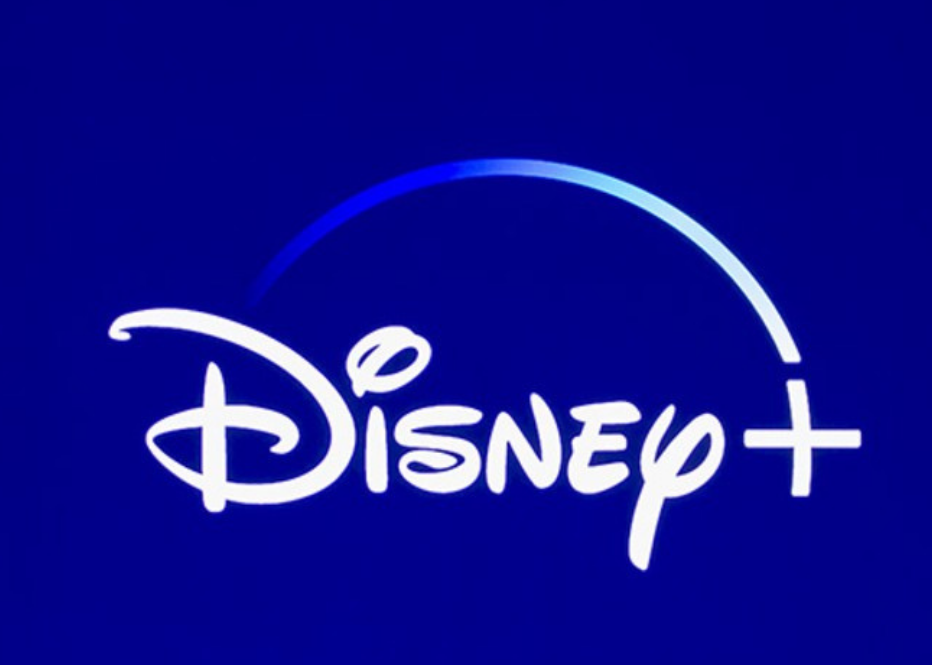
Lastly, Disney+ gives you unlimited access to Disney’s magical catalog of movies, shows, documentaries in a family-friendly streaming package. For $7.99/month, enjoy Disney classics, Marvel, Star Wars, Pixar and new Originals.
Disney+ can also be bundled with Hulu and ESPN+ for $12.99/month total, creating an enticing entertainment bundle. Given its affordable pricing and trove of timeless classics, Disney+ is a strong alternative to Netflix for DIRECTV subscribers.
Get Complete Home Entertainment with DIRECTV and Netflix
Having Netflix with all your favorite live cable channels and On Demand movies provides the ultimate entertainment experience through one DIRECTV subscription.
Now that you know how to get Netflix set up on compatible DIRECTV packages, you can enjoy endless movies, shows, sports, and more in one place for entire family viewing.
Integrating Netflix with DIRECTV also simplifies monthly billing, allowing you to view all charges in one place and make a single payment. And accessing everything from one DIRECTV interface makes watching a breeze.
So give DIRECTV and Netflix bundled together a try to have the best entertainment hub available for your home. Happy streaming and ensure your setup meets DIRECTV requirements so the entire household can take advantage!
FAQ
1. Can I Get Netflix on Any Directv Box?
No, only DIRECTV Stream and DIRECTV NOW boxes are compatible. Legacy DVRs and older boxes do not support the Netflix app.
2. Does Getting Netflix on Directv Cost More?
No, Netflix pricing is the same. Plans range from $6.99 to $15.99/month added to your DIRECTV bill.
3. What if I Already Have Netflix?
If you have an existing Netflix account, you can switch the billing to your DIRECTV bill after linking accounts.
4. Do I Need an Internet Connection?
Yes, your DIRECTV box must be connected to high-speed home internet to stream Netflix. Minimum 10-25Mbps speed recommended depending on streaming resolution.
5. What if I Have Directv Connection Issues?
Check your satellite dish setup and cabling. Reboot your DIRECTV box and router. Run DIRECTV diagnostics and contact support if issues persist.
6. Can I Get a Netflix Discount With Directv?
No current Netflix discounts are offered with DIRECTV. You pay the standard Netflix subscription rate.
7. What Devices Do I Need?
You need a supported DIRECTV set-top box like Stream or DIRECTV NOW. Legacy DVRs and equipment do not support Netflix.
8. Can I Cancel Just Netflix and Keep Directv?
Yes, you can cancel just your Netflix subscription without impacting your underlying DIRECTV package and channels.
Conclusion
Having Netflix along with all your favorite live cable channels and On Demand movies provides the ultimate entertainment experience through one DIRECTV subscription. Now that you know how to get Netflix set up on compatible DIRECTV packages, you can enjoy endless movies, shows, sports and more in one place for entire family viewing.
Integrating Netflix with DIRECTV also simplifies monthly billing, allowing you to view all charges in one place and make a single payment. And accessing everything from one DIRECTV interface makes watching a breeze.
So give DIRECTV and Netflix bundled together a try to have the best entertainment hub available for your home. Happy streaming and ensure your setup meets DIRECTV requirements so the entire household can take advantage!