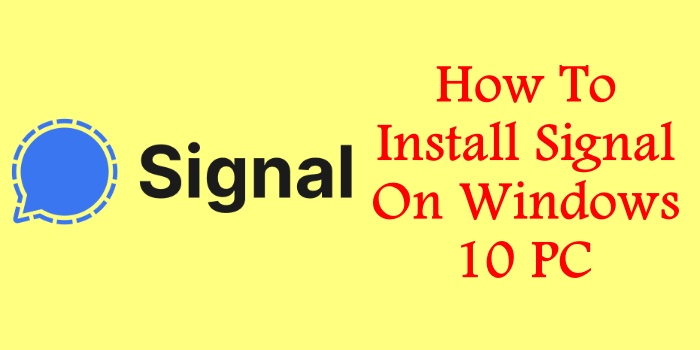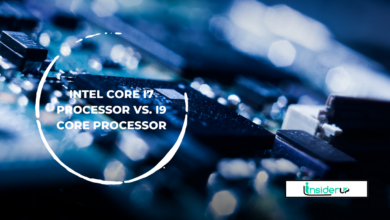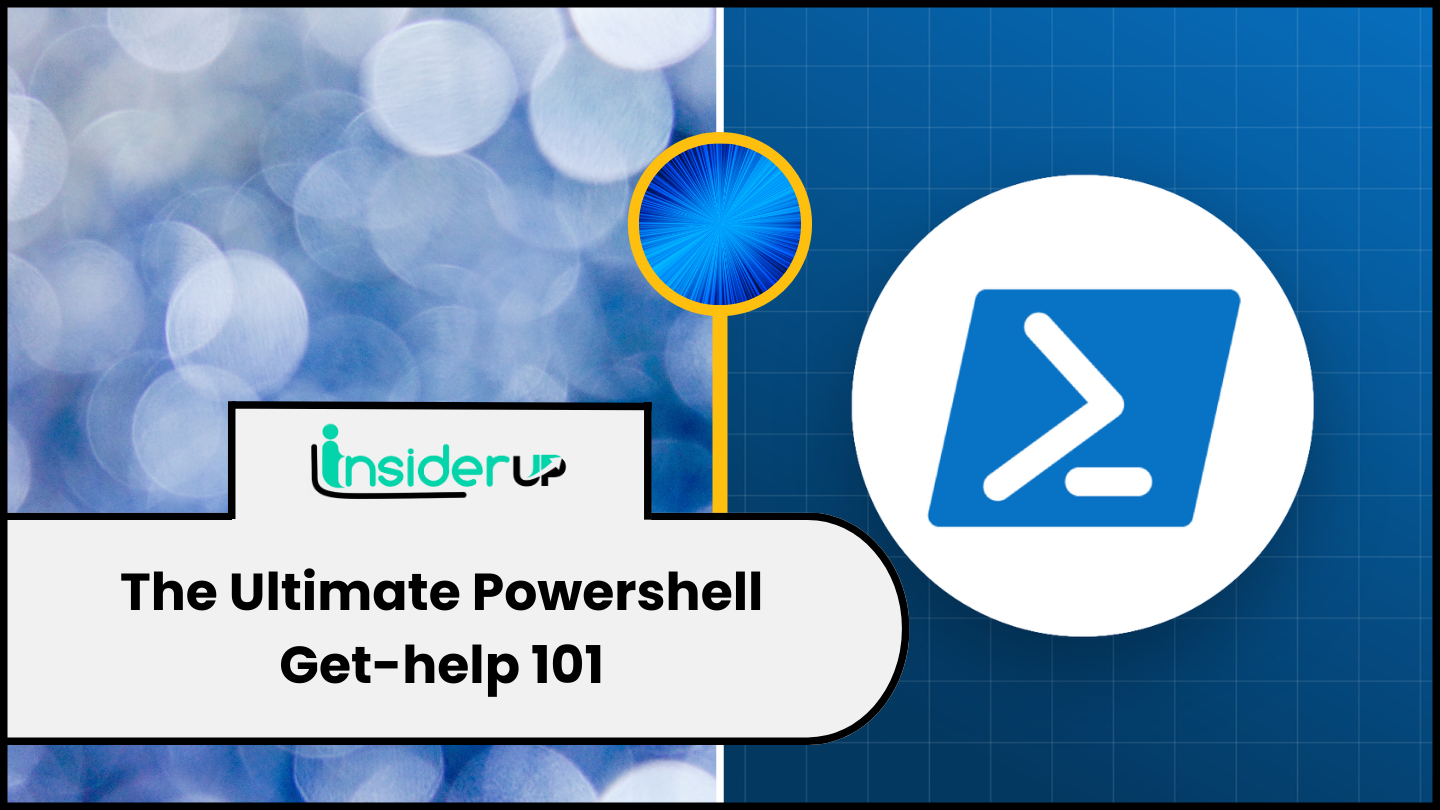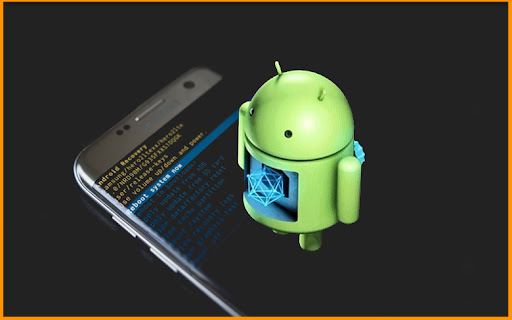Bored of using the same, dull theme on your phone? The daily mundane colorless backgrounds and the old performance? Well, don’t fret, we aren’t asking you to get a new phone! Rather it would be really cool to get an exciting new launcher!
Mobile producers are now adopting the trend of creating their Android-based custom user interfaces and seek to provide consumers with a unique user experience, not Vanilla android stock. You may find your smartphone’s user interface uncool in comparison to others and wish to get rid of it.
An Android launcher fundamentally modifies the look and feel of your smartphone. It can replace your home screen, app icons, widgets, and at times, even your notification system. They are potent tools to add customization, faster navigation, and a unique touch to your device, thereby enhancing your user experience.
The use of an Android launcher provides significant benefits. Ranging from the liberty to customize your home screen to make it more personalized according to your preferences, to increased speed and performance improvements, they offer limitless possibilities for creating an unparalleled user interaction. Android launchers are not merely superficial changes but can overhaul your interface entirely, providing an immersive experience that amplifies productivity and improves organizational capabilities.
However, the task of choosing the right Android launcher isn’t a walk in the park. With a deluge of options, each with unique offerings, the answer resides in understanding your needs and preferences. Android launchers come with a spectrum of customization options, including themes, icon packs, widgets, gestures, and other dynamic features like intelligent app categorization, which hides unused apps and helps maintain a cleaner appearance.
Here’s how it works:
Now that you have an Android smartphone with millions of applications, plenty of apps allow you to alter your phone’s user interface entirely and retain it as you want.
These applications are known as Launchers, and many launchers are available in the Play Store that provide you with various additional UI choices. But, which launcher is the best for Android?
List Of Top 10 Best Android Launcher
The best Android launchers that you can download for your Android phone will be discussed in this article, which will be a top 5 list. we’ll go through the top five paid and free best launchers for Android. So, if you have enough money to spend on a launcher for your Android phone, you may go with the premium launchers; otherwise, the free launchers will suffice.
Here are some of the best Android launchers. These launchers will help you spice up your Android phones since smartphone manufacturers’ built-in UI becomes dull after continuous use. So, just by downloading these launchers, you may give your Android phone a different appearance and feel.
This list of the best Android launchers contains both paid and free launchers for Android, so you can simply download and enjoy the best free launcher if you don’t want to spend money on launchers.
The Best Paid Android launcher
1: Nova Launcher
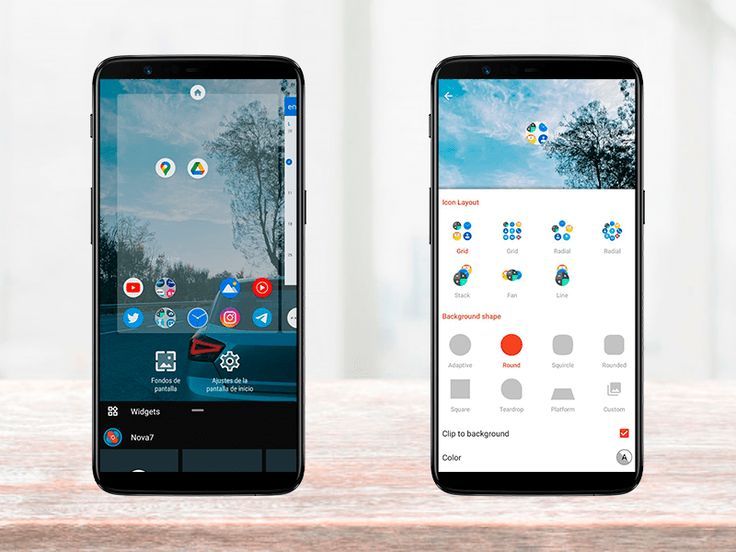
The list begins with Nova Launcher, one of the most popular and frequently used launchers for Android devices. Nova Launcher has a lot of options for personalization and performance. Nova Launcher’s pro edition also enables you to program different gestures to execute certain fast actions.
It comes with a slew of customization options, including gesture support and the ability to change the app’s appearance and feel. It also has features like icon pack support, themes, and many more.
The team behind Nova Launcher releases updates regularly to correct problems and add new features to the launcher. This launcher also allows you to save and restore your home screen layouts, allowing you to keep your prior homepage layout even if you move phones.
Swipe actions, which enable program icons to function as a folder with a swipe or a normal app launch with a touch, are one of its best features. In Nova, you’ll even find some Android 5.0-style settings hidden away.
You can obtain the trial version of Nova Launcher for free, which has limited functionality, and if you find it intriguing and worthwhile, you may upgrade to Nova Launcher Prime Apk, which costs $4.00.
2: Apex Launcher
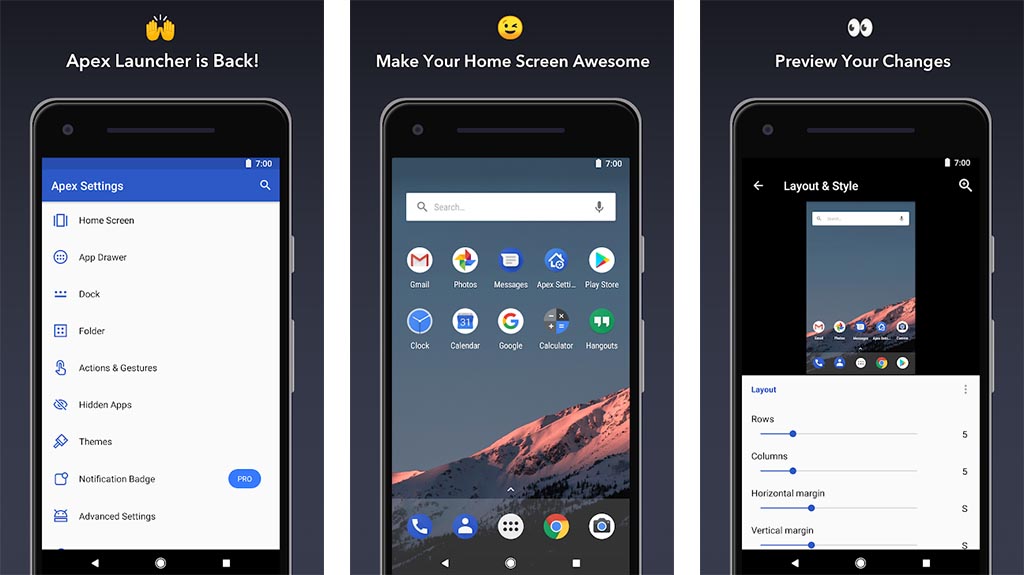
Apex Launcher has been around for a while and is one of the most well-known Android launchers ever. It is one of the most popular Android launchers, with over 10 million downloads and a 4.3-star average rating in the Play Store.
Apex Launcher is the best at giving you a pure Android appearance with a few additional features and customization options to make it even better. It contains features such as the ability to customize transition animations and scrolling behaviors, as well as a scrolling dock where you may place a large number of icons.
It, like other launchers, has a plethora of customization possibilities. With the use of gestures, it offers you full control over your home screen and app drawer, as well as some amazing transition effects. The paid version has more features and provides superior performance.
This launcher has a theme engine with a large number of themes available on the Play Store, as well as support for icon packs. Apex Launcher is a light and reliable launcher that can provide a pleasant experience on almost any Android smartphone.
The premium edition of Apex Launcher costs $3.99.
3: Next Launcher

Next Launcher is one of the most innovative and interesting Android launcher applications. The GO Launcher creators built this launcher, which has a 3D-style home screen layout with a right-hand scroll tab for fast switching to any home screen made by the user.
Next Launcher also offers a variety of distinctive icon layouts, interesting themes, and widgets. Like other launchers, the premium version adds a new feature and many more features, giving you a unique 3D experience. Next Launcher is perhaps the best Android 3D launcher.
You can also get it for less than the advertised price if you buy it via the free version’s in-app purchases. You may try Next Launcher for free, but to get all of its features, you’ll have to pay $16.99 on the Google Play Store.
4: Action Launcher 3
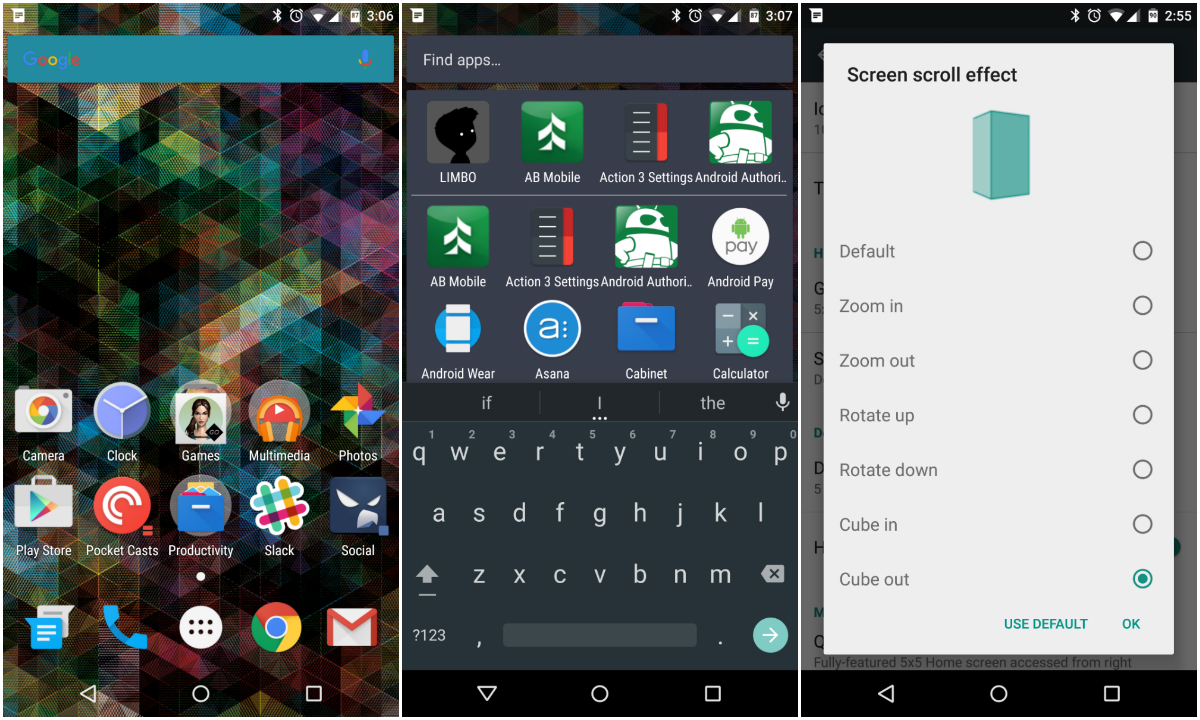
The material design of Action Launcher is one of the coolest. It takes the colors from your current wallpaper and uses them to modify the layout of Android. Instead of a dock or app drawer, this launcher has a slide-in drawer that holds all of your applications.
It also comes with Shutters and Covers, which provide new methods to access folders and widgets with swipes, allowing you to get to your applications and information faster.
This theme is built entirely on Android Lollipop and is best suited for devices that have previously installed the operating system. It features a unique feature that allows you to open your favorite applications without having them on your home screen. It has a Windows Start Menu-like bar that shows up on the left side of your screen. You have full control over the look and feel of your All Apps list, including the layout, icons, and colors.
A completely configurable All Apps list, Quick page, a fully-featured Home screen accessible from the right screen edge, and other features are also available. Use icon packs, modify individual icons, and scale icons. Full tablet compatibility, as well as many choices for customizing and tweaking your layout to your liking.
Action Launcher 3 is available for $3.99 on the Google Play Store.
5: GO Launcher EX
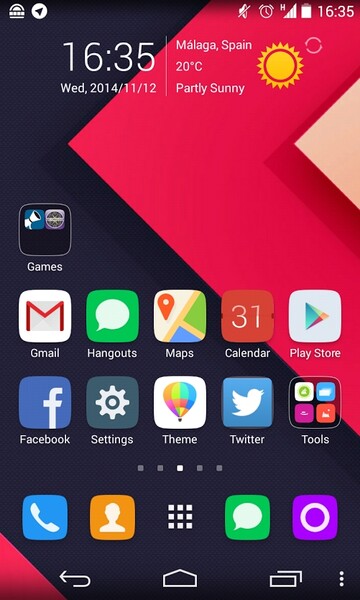
GO Launcher is another of the most popular Android launchers, with over 100 million downloads. It’s a straightforward launcher with a plethora of theme choices. The launcher comes with a basic set of capabilities that allow for minor changes to the layout. Theming is Go Launcher EX’s best feature. You may download many GO Launcher themes and icon sets with this launcher.
It is an unmatched Android launcher with a 4.5-star rating and many unique features. It has a lot of cool features, animations, and 3D effects. The main disadvantage of GO Launcher is that it includes a lot of cross-promotion, which may sometimes be irritating.
You may test Go Launcher EX for free, but the paid version will set you back $5.99.
Best Free Android Launchers
If you don’t want to pay for a launcher but still want a good Android experience, try one of the best free Android launchers of 2018. These free Android launchers are small and provide a lot of flexibility. Try out some of the best free Android launchers.
6: Hola Launcher

Hola Launcher is a little launcher that occupies about 1 MB. The UI has been rearranged, and new app icons have been added. Hola Launcher is the best Android launcher available.
Like its small size, this launcher uses less memory, enabling your Android phone to run freely. Hola launcher also has several beautiful themes, allowing you to create your unique user interface. Hola Launcher may be downloaded here.
7: Buzz Launcher
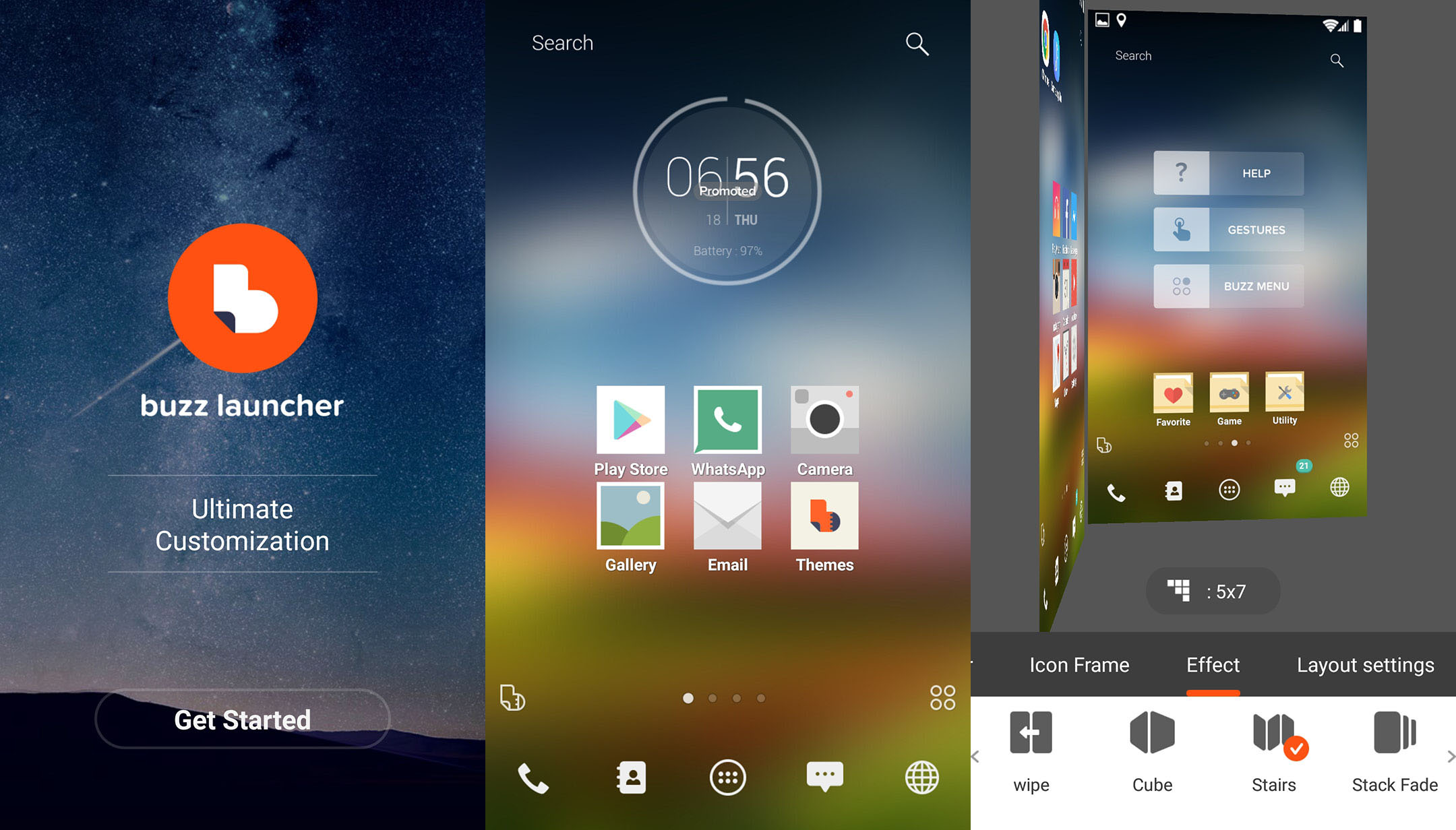
With its creative themes, Buzz Launcher provides a fresh and unique experience. Buzz is an excellent launcher if you want to give your Android a fresh appearance without putting in any work.
You’ll need to download the extra Buzz Widget app to get the most out of it. Buzz Launcher may be downloaded here.
8: Google Now Launcher
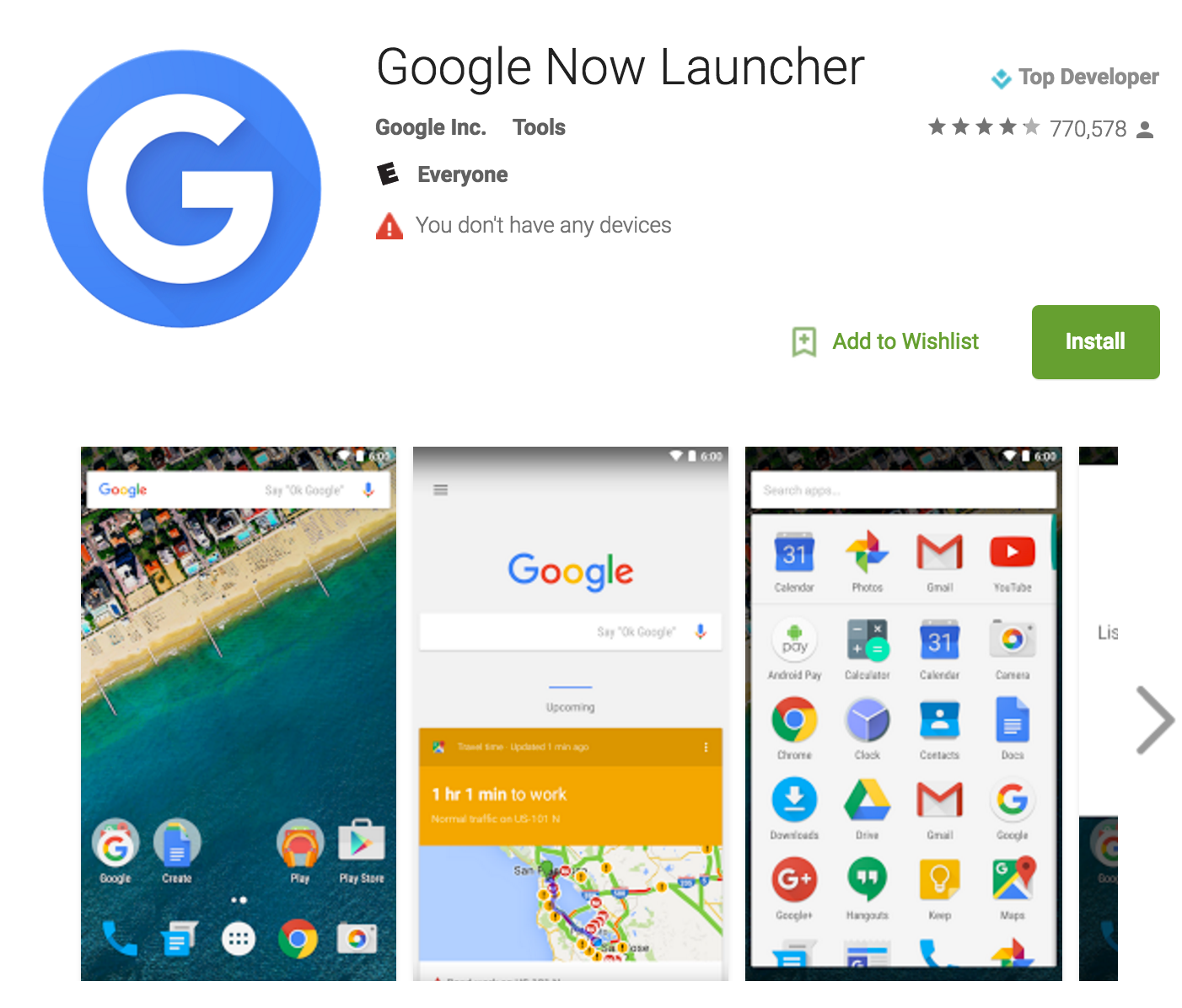
We’re currently discussing Google Now, the company’s launcher. Google Now Launcher is designed for people who want a completely stock Android experience on their phones.
It’s a basic and clean launcher that mimics the look and feel of vanilla Android. It has a function called Google Now, which you can locate on the left-hand side of the home screen.
Google Now does searches, displays cards depending on the time of day, your location, and general information based on your browsing history, and performs various hands-free “OK Google” requests. Google Now Launcher may be downloaded here.
9: EverythingMe Launcher

EverythingMe is a smart launcher with features like the dynamic Prediction Bar, which changes the collection of program shortcuts and bookmarks based on where you are and what time of day it is.
It learns your patterns and provides a tailored collection of applications, such as news apps in the morning, productivity apps during work hours, and so on. It includes Smart Folders, which organize your applications into categories intelligently.
The built-in smart search engine learns your use patterns and device searches, as well as Web results and app store suggestions. EverthingMe Launcher may be downloaded here.
10: APUS Launcher

APUS Launcher is a new launcher that was released just a year ago. This launcher is very lightweight and does not use any resources from your Android smartphone, allowing you to keep your phone running smoothly.
It runs on a little amount of RAM, which helps to improve the device’s battery life as well as its performance. APUS Launcher is one of the most extensive launchers, including themes, configurable icons, and certain APUS own-brand features.
Apus is one of the best free launchers for Android, with its unique animations. APUS Launcher may be downloaded here.
FAQ
Selecting a launcher may leave you with questions. Let us answer a few commonly asked ones:
- Can using a launcher slow down the device? While launchers might consume some resources, modern-day devices can easily handle this. A well-designed launcher should ideally improve the device’s speed and efficiency.
- Will my data be safe while using a launcher? Most reputable launchers prioritize security and will not access sensitive data without your permission. However, always review and understand the permissions requested by the launcher.
- Can I use multiple launchers at once? While you can install multiple launchers, only one can be set as a default at a time. Swapping between them is as simple as going into settings and changing the default.
- Can I revert to my original launcher? Yes. No matter how many new launchers you try, you can always revert to your original system launcher.
How do Android Launchers Improve Productivity?
Leading Android launchers do not just alter the aesthetic appeal of your device but also prove to be an efficient productivity tool. Highlights include intelligent app categorization, which aids in easy access by grouping apps as per their function, and the ability to hide unused apps to prevent clutter. Some launchers also provide smart search features with predictive text, ensuring you quickly find what you need.
Launchers often emphasize efficient app switching, utilizing gestures and shortcuts, that ensure a refined one-handed use. They also bring a comprehensive home screen offering an array of at-a-glance widgets, all designed keeping productivity pinnacle in mind.
Streamlining Your Smartphone with Android Launchers
One aspect where Android launchers prove to be undeniably beneficial is streamlining your use. The app drawer customization feature can simplify navigation, while the dock customization allows faster access to most used apps. Moreover, features like contextual suggestions, universal search, and quick access to apps contribute to a more user-friendly experience.
Customization possibilities
Android launchers have redefined the term customization for smartphone users. Home screen and taskbar personalization, widgets, themes, icon packs, special effects, and unique gestures, there’s a lot you can experiment with to make the design appealing to yourself. Further, the backup and restore feature adds convenience by letting you keep your customizations safe.
Great Customer Support
Another advantage of using an Android launcher is customer and community support. Most Android launchers have active customer support to resolve queries. They interact with users, help troubleshoot problems, and act on feedback to continually refine user experience.
Make an Informed Decision:
Reading online reviews is a great way to get an idea of a launcher’s performance and compatibility issues on different devices. Trustworthy reviews often reveal features not explicitly specified by developers. User experiences in these reviews also often feature troubleshooting tips and tricks that you might not find elsewhere.
Given the wide array of Android launchers available on Google Play Store, it is advisable first to identify your needs and preferences, and then make a choice accordingly. If you are someone who values customization, go for launchers like Nova or Apex. For productivity stans, AIO and Microsoft Launcher make excellent choices.
Takeaway: The most suitable Android launcher varies from person to person, largely depending on individual needs and preferences. Remember, your perfect Android launcher upgrades your smartphone experience to match your lifestyle, making it more efficient and personalized. Therefore, choose wisely.
Final Thoughts
Android launchers represent the forefront of customization and personalization that the Android platform offers. Not only do they enhance the overall look and feel of your device, but streamline your digital experience, boost productivity, and improve accessibility. Remember, making the right choice primarily depends on your preference and the way you use your device. So go ahead, explore the unique world of Android launchers, and redefine your smartphone experience with a touch of personality.