What is Misc.files in Android?

As an Android user, you may have encountered a storage section labeled “Misc. Files” under your device’s settings. This somewhat vague label often represents a significant chunk of the total storage space. But what exactly are these miscellaneous files?
Understanding what makes up the Misc. The files category is important for effectively managing your Android’s internal storage. This guide will dive into the various components grouped under Misc—files, how they impact device performance, and tips to clean and optimize this space.
What is Misc. Files?

The Misc. The files storage category is a catch-all section containing files that don’t fit into other dedicated folders like Pictures, Downloads, etc. It can include a diverse mix of system files, app data, cached files, and temporary files.
Misc. Files appear under the internal shared storage space of your Android device. This is the memory allocated for the core operating system, pre-installed apps, and user data. In your phone settings under storage, Misc. Files and categories like Apps, Media, and Cached data will be listed.
The collective contents of Misc. Files can occupy a significant portion of your overall internal storage. Identifying what’s included in here is key to managing this space.
Why is it important?
Misc. Files can significantly impact your device’s performance because they can use up a substantial amount of your phone’s memory if not managed regularly. These files are generated by the Android operating system (OS), the apps you use, and various additional operations your Android device needs to perform. Hence, understanding Misc. Files is necessary for efficient Android device management.
Where can I find Misc. Files on my Android device?
To locate Misc. For files, you need to navigate to your device’s storage settings. The exact steps might vary based on your device model and Android version. Typically, you should follow these steps:
1. Open device “Settings”.
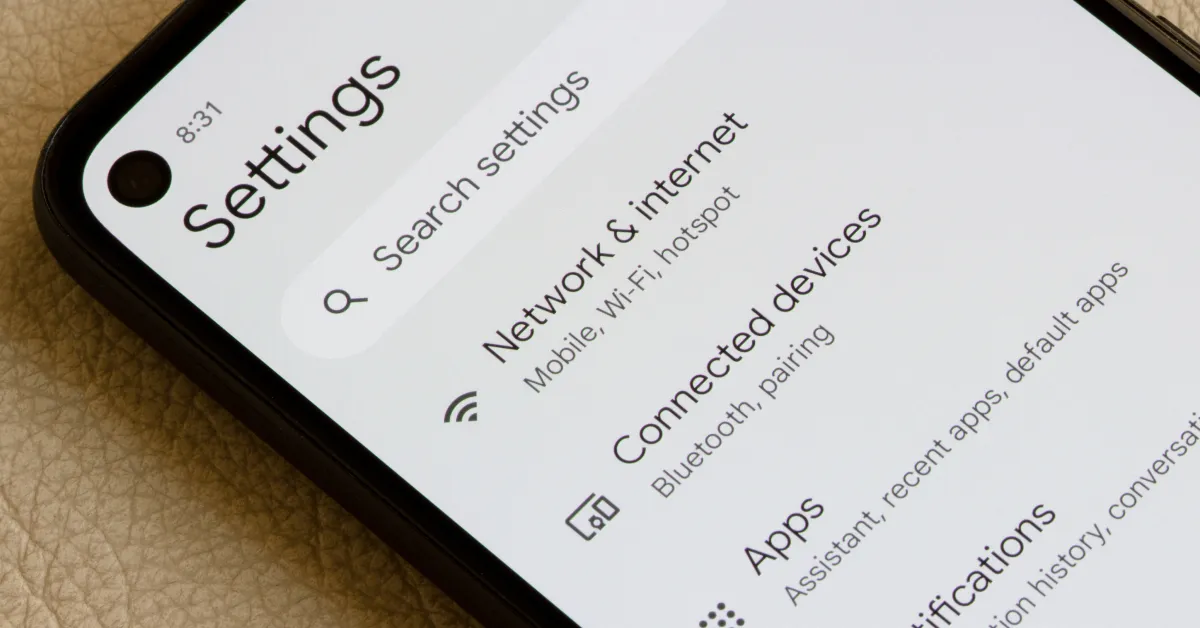
2. Open “Storage”.
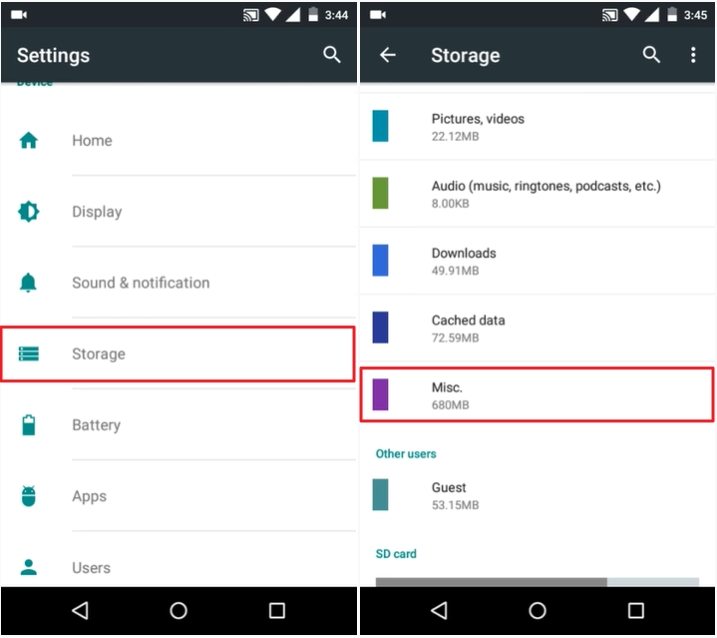
3. Here, you will see your used and free space and usage broken up by categories, including Misc. Files.
What Types of Files Are Included in Misc. Files?
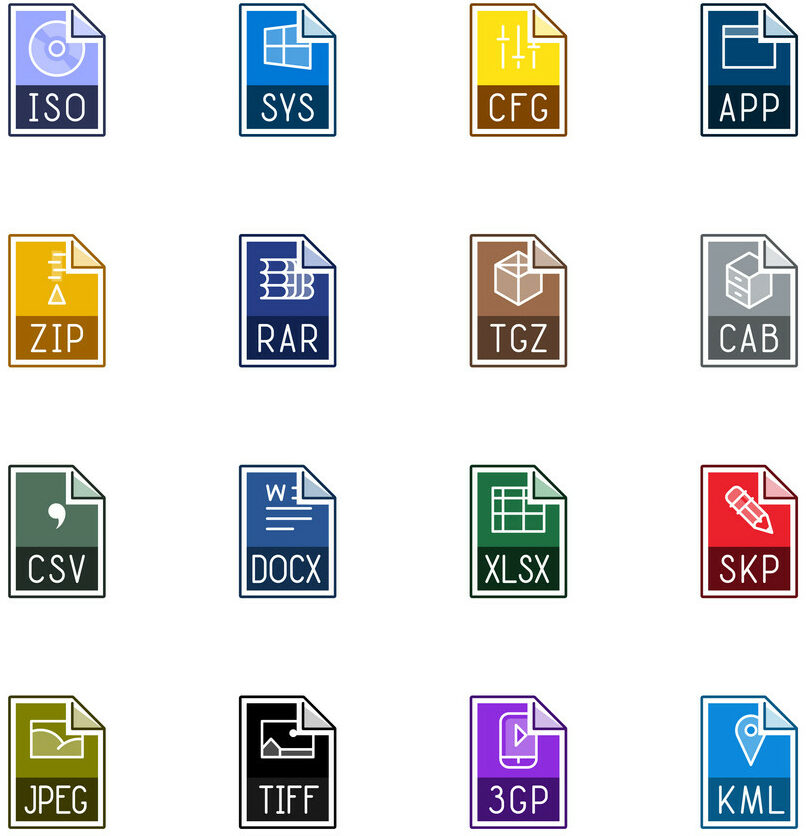
Misc. Files is a catchall term that refers to several different types of files, including:
- System files encompass the Android system image (system image), and build.prop file, files linked to the boot loader, recovery mode, and other similar files that help in the proper functioning of Android. They are usually well-protected, and manipulating them generally requires root access.
- App data: This contains media files, database files, and associated files needed by apps, including APK and dex files that use the Dalvik virtual machine. They are typically found within the user partition of your device’s internal storage.
- Cache files: These store temporary data that apps use to speed up certain processes. Cache files are typically located within the app cache and can be cleared via the device settings or other processes to clean up space.
- Temporary files: These are created by the Android system or apps for temporary use. Located within the system partition, they are typically removed after use, but some may linger, occupying useful space.
- Other files that don’t fit into other categories: This group contains various files, including log files used for debugging (often viewable through the Android Debug Bridge (adb) in Android Studio), files from previously installed apps, and folders or files from manual operations like downloads.
How Does Misc. Files Affect the Performance of My Android Device?
Just as an organized workspace improves productivity, a well-maintained file system can greatly enhance your device’s performance. Over time, accumulated Misc. Files can fill up your phone storage, causing your system to slow down.
Android uses the Linux kernel, which starts encountering performance issues like any operating system when the storage is nearly full. These files, particularly temporary ones, can take up valuable storage space and slow down your device by causing lag, app crashes, or system freezes if not managed regularly.
How Does Misc. Files Affect the Performance of My Android Device?
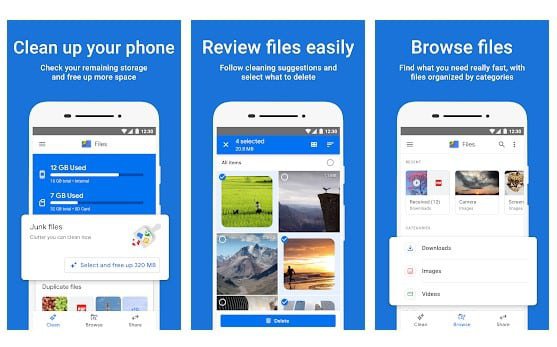
Managing these misc files is important to ensure your device runs smoothly. Here are some tips:
- Clear app cache and data: Regularly clear your app cache and data. This will free up storage space and potentially solve issues like app crashes. Be careful, though, clearing app data might render some apps non-functional or cause loss of app-specific user data.
- Uninstall unused apps: Every app you install contributes to the Misc. Files – the more apps, the more Misc. Files. Remove apps that you aren’t using to mitigate this.
- Use a file manager: File managers grant control over the files on your device. Using one, you can check misc files and delete unnecessary ones. Be cautious not to delete system-related files, though, as that could cause your system to malfunction.
- Use a third-party app to clean up Misc. Files: Various apps on the Google Play store help clean these files, doing the dirty work for you.
Why Should I Be Careful When Deleting Misc. Files?
While deleting Misc. Files can free up memory in your phone, some of these files are essential for your phone to function correctly. Deleting certain files could disrupt the running of your device or cause it to malfunction.
For example, system components or specific app data stored within Misc. Files are essential for smooth running – deleting these could cause serious issues.
The rule of thumb is to keep deleting temporary and cache files you’re sure your device no longer needs. For a safer option, use built-in apps or storage cleaners that automatically clear temp and cache files without risking necessary data.
How to Recover Deleted Misc. Files

In case you’ve mistakenly deleted important Misc. Files, you may need specialized recovery software to get them back. However, it’s important to note that recovery may not always be successful, particularly if the data has been overwritten.
Most of these tools typically require connecting your Android device to a computer. Alternatively, some Android apps can recover deleted files without a computer, but these often require root access.
Older device models may allow recovery using Android Debug Bridge (adb) or fast boot in recovery mode. However, this process is complex and risks further data loss if done incorrectly.
How to Prevent Misc. Files From Accumulating on My Android Device
By definition, the generation of Misc. Files in Android is inevitable – it’s just how the system operates. However, you can delay the buildup:
- Regularly clear cache: Cache consumes memory over time – regularly clearing it helps maintain space.
- Periodically delete app data: Though this may reset certain app configurations, it significantly reduces the buildup of Misc. Files.
- Limit downloads and file transactions that cause miscellaneous files to be stored in your device storage.
- Regularly update your apps and Android system since many updates come with improvements to how apps and system services manage and store data, reducing the pile-up of Misc. Files.
Final Thoughts
In conclusion, Misc. Files on your Android device play a significant role not only in its operation but also in its performance over time. Understanding and managing these files is crucial for optimal device operation and unpleasant encounters with space and memory usage issues. As the custodian of your Android device’s well-being, keep the strategies discussed in this article to ensure a smooth, efficient, and long-lasting Android experience.



