Hiding Last Seen and Online Status from Specific Contacts in FMWhatsApp

FMWhatsApp has become one of the most popular WhatsApp mods in recent years. With over 100 million downloads reported, this third-party app offers handy customization options and enhanced privacy controls compared to the official WhatsApp client. If you are looking for the FMWhatsApp, click here to get the latest FM WhatsApp APK Download.
One of the most sought-after features in FMWhatsApp is the ability to hide your last seen and online status from specific contacts, rather than all or none. This lets you control your availability and visibility on an individual level.
In this guide, we’ll explore the steps to hide your online status and last seen from chosen contacts in FMWhatsApp. We’ll also discuss the importance of privacy, the potential tradeoffs, and responsible usage when hiding such status indicators from others.
Also Check : YoWhatsApp Apk
The Value of Online Privacy
For many users, the desire for enhanced privacy settings comes from wanting more control over their availability. Hiding your FMWhatsApp status from certain contacts allows you to:
- Avoid unwanted attention or communication at inconvenient times.
- Focus without feeling pressured to reply instantly.
- Balance responses across different relationships and priorities.
In essence, tweaking privacy settings grants users more autonomy over their boundaries and communication norms. However, this must be balanced with reasonable expectations for reciprocity and transparency.
Hiding Your Online Status in FMWhatsApp
FMWhatsApp makes it simple to hide your online status and last seen timestamp from particular contacts. Here is a step-by-step guide:
- Open FMWhatsApp on your Android device.
- Tap the three-dot menu in the top right corner.

- Choose Settings > Account > Privacy
- Under Last Seen, tap My Contacts Except.
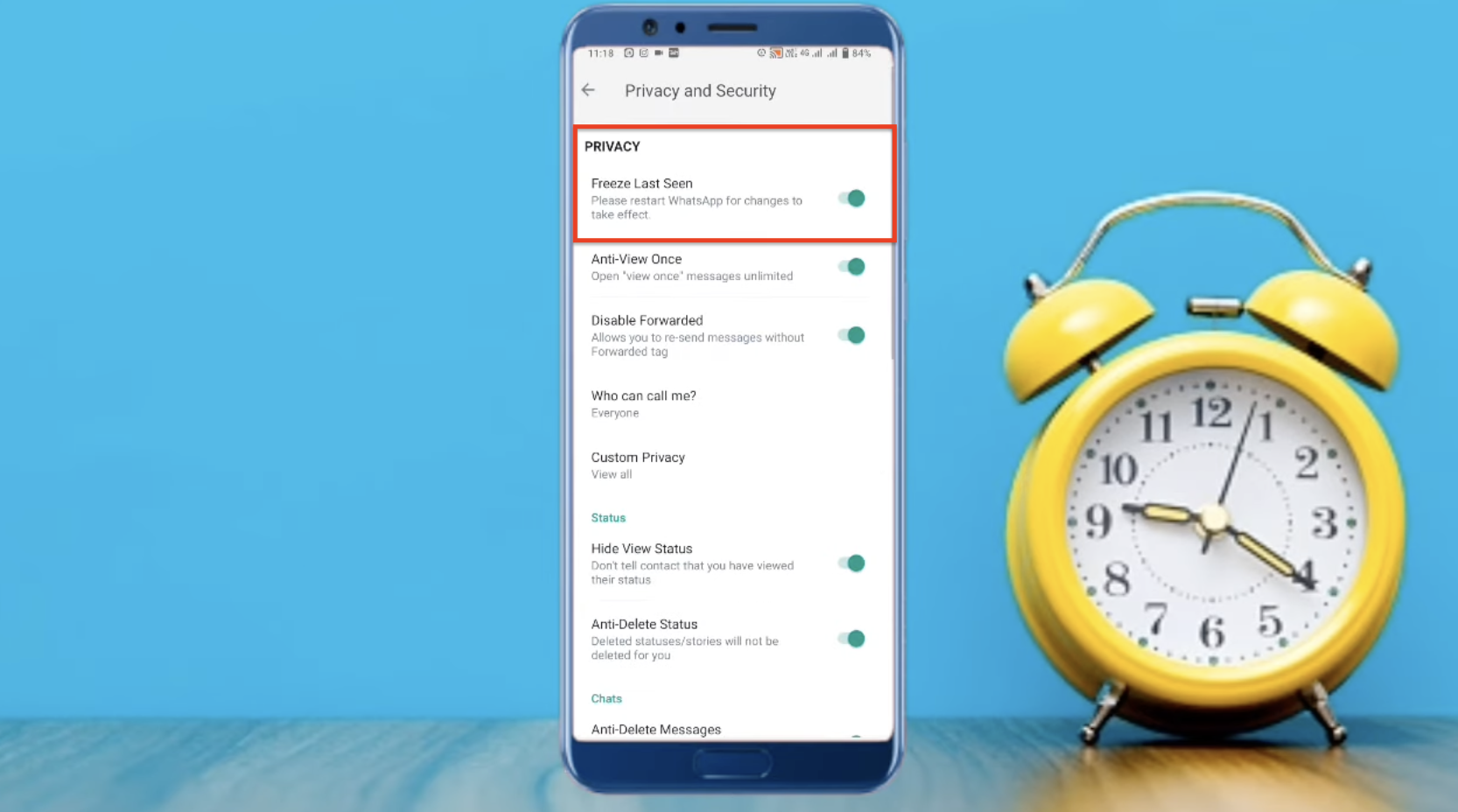
- This will open your contacts list. Uncheck the box beside each contact you wish to hide your online status from.
Useful Tips for More Privacy Control
Along with adjusting FMWhatsApp’s built-in privacy settings, try these additional tricks:
- Mute notifications from specific people for uninterrupted focus time.
- Use a schedule app like Offtime to manage when FMWhatsApp can access the internet and show you as online.
- Temporarily enable airplane mode or switch off WiFi/data to appear offline as needed.
Potential Drawbacks of Hiding Online Status
While obscuring your availability in FMWhatsApp can be useful, there are some caveats to consider:
- Reciprocity – Hiding your status also prevents you from seeing others’ last seen and online indicators. This reduces context and awareness.
- Delayed responses – Friends may be slower to reply if they are unsure when you will see their messages.
- Security risks – Being unable to verify contacts’ online status can enable impersonation. Also, lacking official app support could introduce privacy vulnerabilities in mods like FMWhatsApp long-term.
As such, we recommend striking a balance between asserting your boundaries and facilitating healthy communication flows.
Responsible App Usage
Although apps like FMWhatsApp cater to user preferences for privacy, it is wise to use such tools judiciously and ethically. As hiding status indicators can impact others’ experiences, respecting contacts’ preferences is also important. Discuss expectations openly to prevent misunderstandings.
Conclusion
FMWhatsApp provides customizable options to hide your availability from specific people rather than all-or-nothing settings. This allows granular control over your boundaries and communication capacity.
We encourage readers to use these features mindfully to find their ideal balance between privacy and visibility. Let us know your experiences taking charge of settings like last seen and online status in the comments below!
Q&A On FMWhatsApp
Q: What are some reasons people want to hide their FMWhatsApp status from certain contacts?
A: Common reasons include avoiding unwanted attention/communication, focusing without feeling pressured to instantly reply, managing different relationships and priorities, and having more control over boundaries.
Q: How do I find the privacy settings to hide my status in FMWhatsApp?
A: Tap the 3-dot menu > Settings > Account > Privacy. Under “Last Seen”, choose “My Contacts Except” then uncheck contacts to hide from.
Q: If I hide my FMWhatsApp status from a friend, does that mean they can’t see mine either?
A: Yes, hiding your status prevents that contact from seeing your last seen or when you’re online. So reciprocity and transparency is reduced.
Q: What’s a good temporary way to appear offline in FMWhatsApp sometimes?
A: Quick options include enabling airplane mode, switching off WiFi/data, or scheduling “Offtime” periods where FMWhatsApp won’t show you as online.
Q: Is it risky or bad to hide my status from some friends in FMWhatsApp?
A: It’s generally fine in moderation, but be mindful it can impact communication. Discuss expectations openly to prevent misunderstandings.




