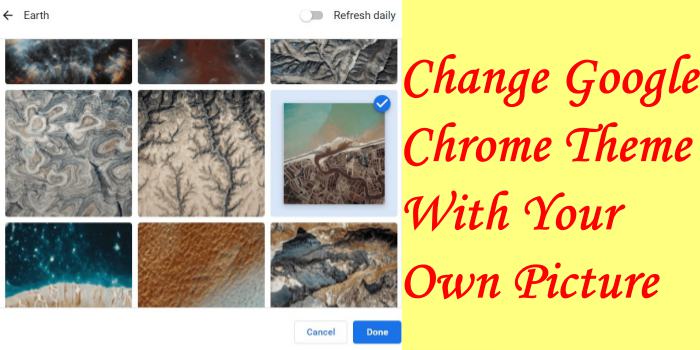4 Signs Your Device Is No Longer Serviced by Its Manufacturer

Many people buy their devices and get into routines of using them without thinking much about what keeps them in pristine working order. You are probably always busy with your laptop/tab/computer and put off any prompts for updates. Before you know it, months pass on without upgrading. Unfortunately, avoiding updates on your devices result in unwelcome consequences like software errors, vulnerabilities to cyber attacks, and program & hardware conflicts.
Manufacturers typically do their best to develop products that meet particular quality standards and are not susceptible to attacks. However, due to the dynamic technological advances, even the most astute manufacturer cannot foresee some software/hardware problems. Hence, the developers provide updates to keep your device in its best state.
To benefit from the updates, you must respond to the prompts to enjoy using your device for longer. The updates allow the manufacturer to keep servicing your machine. Below are the signs that warn you of non-service by the manufacturer.
- New Apps Are Not Available
More often than not, you require to install a new App on your device to access a particular service or functionality. You realize that the App is unavailable, but other people can access it. Your device may be running on an outdated system. Unavailability of Apps often happens when a device is operating on an older version not compatible with the App systems.
Lack of updates can also cause the existing Apps to malfunction. Suddenly your Apps may start to slow down, stop randomly when in use or crash. Apps not visible or working are popular issues experienced by people on their devices because of failure to update.
Manufacturers typically have new device features ready to replace the old ones within stipulated days to enhance their performance. The processes are usually automatic so that the user does not suffer an inconvenience when uploading new Apps. Pay attention to the periodic prompts to keep the developer servicing your device.
- Hardware Doesn’t Connect
Failure of the hardware to connect happens when the device does not detect another one remotely. For example, when you try connecting your old Bluetooth device to a new smartphone (smartwatch, headphones, etc.), there is no detection. The likely reason is outdated drivers that cannot read each other.
An update on a device assures you of updating device systems to be compatible with others to enable a connection. Upgrades also enhance the device’s suitability with the latest gear and programs, sparing you from experiencing issues when connecting to other computers or gadgets.
There are procedures for updating computers, home devices (security cameras, TV sets, and other remotely controlled implements), wearables, etc. Depending on the device type, update prompts may come up automatically. For other gadgets, you must search for updates and upgrade.
- It is Running Slow
When devices are new, they are fast, and working with them is a pleasurable experience. With time, they slow down, leaving you frustrated when doing an urgent task. The slowness could be attributable to an outdated system due to a lack of updates. People often accuse manufacturers of slowing down phones to encourage buyers to purchase the latest models.
However, the reality is that phone companies release new OS versions to support new hardware and deliver the latest features. If you are operating with the old operating system, you lose out on the upgrades, and your device becomes slower.
You may find the device operations a tad complex and need help optimizing it. You can do an online search for “computer and laptop repair near me” to get help at the click of a button. The professionals will assess your device and fix all the problems to improve your user experience.
- Frequent Cyber Threats
Everyone worries about cyber attacks on their devices. Frequent cyber threats show that your device lacks the requisite updates to protect it from potential attacks. Devices often become vulnerable to cyber threats when they do not have the latest defenses against attacks and can expose sensitive information.
Manufacturers invest resources in getting wind of bugs and race against the clock to provide layers of protection for their devices. It is often a race between the hackers and developers on who gets there first. To avoid exposing your gadget, always respond to the prompts for updates on it. The upgrade may save you from potentially losing all your data or exposure.
If you work with several connected devices, the bugs can transfer from one to the other. Therefore, you must update all gadgets to keep them safe from attacks. The prompts for updates are sometimes random, meaning the manufacturer has just identified a fix for a probable attack.
Keep Your Device Serviced
The only way to keep your device serviced by the manufacturer is to keep installing updates. Most devices have pop-ups that alert you when you need to update. In many cases, the prompts seem like they have terrible timing when you are working on a deadline or cannot afford an interruption. However, ignore them at your peril. The updates rarely take more than a few minutes but save your device.