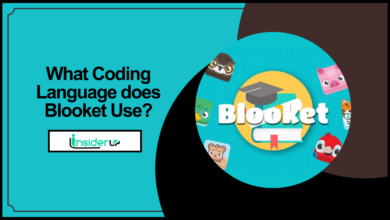Solving the “Package ‘libasound2’ Has No Installation Candidate” Error: A Complete Guide

Have you ever been in the middle of setting up a new application only to be stopped dead in your tracks by the dreaded error message: “package ‘libasound2’ has no installation candidate”? Trust me, I’ve been there too, and it’s incredibly frustrating when something that should be simple becomes a major roadblock.
After spending countless hours troubleshooting this exact issue across different systems and projects, I’ve compiled everything I’ve learned into this comprehensive guide. Whether you’re a developer working with Cypress, migrating to Heroku-24, or just a Linux enthusiast trying to get your audio working properly, this article will walk you through understanding and solving this common but perplexing error.
Also Read:
Easeus Data Recovery Serial Key Generator
16 Best Keyboard Apps For Android
How to Register IDM Download Manager Without Serial Key
How to Activate a Windows Key
Windows 8 / 8.1 Product Keys – working Activation Keys For Windows 8
Understanding the Error
When you encounter the message “package ‘libasound2’ has no installation candidate”, your system is telling you something specific: while it recognizes that a package called “libasound2” exists in theory, it cannot find any version of this package that it can actually install from your configured repositories.
The error typically appears when you run a command like:
textsudo apt-get install libasound2
And instead of the expected installation process, you see:
textReading package lists... Done
Building dependency tree... Done
Reading state information... Done
Package libasound2 is not available, but is referred to by another package.
This may mean that the package is missing, has been obsoleted, or
is only available from another source
E: Package 'libasound2' has no installation candidate
This can be particularly confusing because libasound2 is a fundamental package that provides the ALSA (Advanced Linux Sound Architecture) library, which many applications depend on for audio functionality. It’s not some obscure package that you’d expect to have trouble finding.
Why This Error Occurs
There are several reasons why you might encounter this error, but they generally fall into a few categories:
- Repository issues: Your system’s package repositories aren’t properly configured or are outdated.
- Architecture mismatches: You’re trying to install a package that doesn’t match your system’s architecture.
- Package transitions: The package has been renamed, replaced, or transitioned to a new format.
- Distribution upgrades: You’ve recently upgraded to a newer version of your Linux distribution where package naming conventions have changed.
In recent times, this error has become particularly common for users of Ubuntu 24.04 and those migrating to Heroku-24 stacks, due to significant changes in how packages are structured in these newer versions.
Ubuntu 24.04 Specific Issues

Ubuntu 24.04 (Noble Numbat) introduced some significant changes to package management that directly impact the availability of libasound2. If you’ve recently upgraded to this version or are deploying applications on it, this is likely the root of your problem.
The Transition to t64 Packages

One of the most significant changes in Ubuntu 24.04 is the transition to what are called t64 packages. This change is part of Ubuntu’s move toward better supporting multi-architecture systems and improving compatibility across different hardware.
In previous versions of Ubuntu, you would simply install libasound2. But in Ubuntu 24.04, this package has been replaced by libasound2t64. This isn’t just a simple renaming-it represents a fundamental shift in how libraries are packaged and deployed.
Here’s a comparison of the package naming conventions:
| Ubuntu Version | Package Name | Architecture Support |
|---|---|---|
| Ubuntu 22.04 and earlier | libasound2 | Traditional architecture-specific packages |
| Ubuntu 24.04 | libasound2t64 | Transparent 64-bit architecture support |
The “t64” suffix indicates that these packages use a technology called transparent 64-bit architecture support, which allows for better compatibility across different system configurations.
Virtual Packages vs. Actual Packages
Another complication is that in Ubuntu 24.04, libasound2 still exists as a virtual package that points to libasound2t64, but it doesn’t exist as an installable package itself. This is why your system recognizes the name but can’t find anything to install.
A virtual package is essentially a placeholder that can be satisfied by installing one or more real packages. It’s a way for the system to maintain backward compatibility while transitioning to new package structures.
Common Use Cases Affected
This error doesn’t just affect casual Ubuntu users-it has significant implications for developers and organizations using various tools and platforms. Let’s look at some of the most common scenarios where this error creates problems.
Cypress Installation Issues

Cypress, the popular end-to-end testing framework, relies on several system dependencies including libasound2. When trying to install Cypress on Ubuntu 24.04, many developers encounter this error because the installation script is looking for the old package name.
The typical error message looks something like this:
textThe following packages have unmet dependencies:
cypress : Depends: libasound2 but it is not installable
E: Unable to correct problems, you have held broken packages.
This is particularly problematic in continuous integration (CI) environments where automated tests suddenly start failing after an Ubuntu version upgrade.
Heroku-24 Migration Problems

Heroku, the popular platform-as-a-service provider, has been transitioning to their Heroku-24 stack, which is based on Ubuntu 24.04. Applications that were working perfectly on previous Heroku stacks may suddenly fail to deploy with errors related to libasound2.
This affects applications that use Aptfile to specify system dependencies, particularly those that need audio capabilities or are running browser-based tests with tools like Cypress.
DaVinci Resolve Installation

DaVinci Resolve, a professional video editing software, is another application that depends on libasound2. Users attempting to install this software on Ubuntu 24.04 often run into this error, preventing them from using this professional tool.
Other Affected Software
Many other applications that rely on audio capabilities or were built with assumptions about standard Linux packages may be affected, including:
- Audio production software
- Video conferencing tools
- Browser-based applications that use audio features
- Gaming applications
- Speech recognition software
Diagnosing Your Specific Situation
Before jumping to solutions, it’s important to understand exactly what’s happening on your system. Here are some diagnostic steps you can take.
Checking Available Packages
First, let’s check if the new package (libasound2t64) is available on your system:
textapt-cache search libasound2
This command should show you all packages related to libasound2, including any t64 variants.
You can also check the status of the specific package:
textapt-cache policy libasound2
This will tell you if the package is recognized and from which repository it would be installed.
Verifying Your sources.list Configuration
The next step is to make sure your system is properly configured to access the correct repositories:
textcat /etc/apt/sources.list
And check any additional repository configurations:
textls -la /etc/apt/sources.list.d/
Make sure that you have the main, universe, restricted, and multiverse repositories enabled for your Ubuntu version.
Determining Available Alternatives
To see what alternatives might be available, you can use:
textapt-cache search libasound
This broader search will show you all packages related to libasound, helping you identify the correct replacement package.
Solution 1: Using Alternative Packages
The most straightforward solution in Ubuntu 24.04 is to use the new package name instead of the old one.
Replacing libasound2 with libasound2t64
Instead of trying to install libasound2, install libasound2t64:
textsudo apt-get update
sudo apt-get install libasound2t64
For most applications and use cases, this simple substitution will resolve the issue.
Modifying Aptfiles for Heroku Deployments

If you’re deploying to Heroku-24 and using an Aptfile to specify dependencies, you’ll need to update it to use the new package names.
Original Aptfile:
textlibasound2
Updated Aptfile for Heroku-24:
textlibasound2t64
If your application has multiple dependencies, you’ll need to check each one to see if it has a t64 variant in Ubuntu 24.04.
Verifying the Installation Worked
After installing the alternative package, you can verify that it satisfies the dependency requirements with:
textdpkg -l | grep libasound
This should show the installed libasound2t64 package, and potentially a reference to the virtual libasound2 package being satisfied.
Solution 2: Repository Configuration
If you’re still having trouble after trying to install the alternative package, the issue might be with your repository configuration.
Checking and Updating Your Repositories
Ensure your package lists are up to date:
textsudo apt-get update
If you see any errors during this process, they could indicate problems with your repository configuration.
Adding Missing Repositories
You might need to ensure that all the standard repositories are enabled. Edit your sources.list file:
textsudo nano /etc/apt/sources.list
Make sure you have entries for main, universe, restricted, and multiverse. For Ubuntu 24.04, they should look something like:
textdeb http://archive.ubuntu.com/ubuntu noble main restricted universe multiverse
deb http://archive.ubuntu.com/ubuntu noble-updates main restricted universe multiverse
deb http://security.ubuntu.com/ubuntu noble-security main restricted universe multiverse
After making changes, update your package lists again:
textsudo apt-get update
Troubleshooting Repository Issues
If you’re still having problems, you might want to try using a different mirror:
textsudo sed -i 's/archive.ubuntu.com/mirrors.edge.kernel.org/g' /etc/apt/sources.list
sudo apt-get update
This changes your default repository mirror, which can sometimes resolve issues with specific mirrors being out of date or unreachable.
Solution 3: Manual Installation Methods
If the previous solutions don’t work, you might need to resort to more manual methods.
Using dpkg for Direct Installation
If you have access to the .deb package file for libasound2t64, you can install it directly:
textsudo dpkg -i libasound2t64_1.2.8-1_amd64.deb
(Note: Replace the filename with the actual .deb file you have)
If there are dependency issues, you can resolve them with:
textsudo apt-get -f install
Compiling from Source
As a last resort, you can compile the ALSA library from source:
- Install build dependencies: text
sudo apt-get install build-essential automake autoconf - Download the source code: text
wget https://www.alsa-project.org/files/pub/lib/alsa-lib-1.2.8.tar.bz2 - Extract and compile: text
tar -xjf alsa-lib-1.2.8.tar.bz2 cd alsa-lib-1.2.8 ./configure make sudo make install
This approach is more complex but gives you the most control over the installation.
Special Case: Heroku Deployments
If you’re specifically dealing with Heroku-24 deployments, there are some additional considerations.
Specific Steps for Heroku-24 Migration
When migrating to Heroku-24, you’ll need to update not just your Aptfile but potentially other configuration files as well.
- Update your app.json to specify the new stack: json
{ "stack": "heroku-24" } - Update your Aptfile as mentioned earlier, replacing libasound2 with libasound2t64.
- If you’re using buildpacks that internally depend on libasound2, you may need to find updated versions of those buildpacks that are compatible with Heroku-24.
Testing Your Deployment
Before fully migrating to Heroku-24, create a review app or a staging app to test your changes:
textheroku create --stack heroku-24 my-app-staging
git push heroku-staging main
This allows you to verify that your application works correctly with the new stack before affecting your production environment.
Special Case: Cypress Installation
Cypress installation on Ubuntu 24.04 requires special handling due to its dependencies.
Cypress Dependencies on Ubuntu 24.04
To install Cypress on Ubuntu 24.04, you’ll need to install several dependencies with their t64 variants:
textsudo apt-get install libgtk-3-0t64 libgbm1t64 libasound2t64 libatk1.0-0t64 libc6t64 libcairo2t64 libcups2t64 libdbus-1-3t64 libexpat1t64 libfontconfig1t64 libgcc-s1t64 libgdk-pixbuf-2.0-0t64 libglib2.0-0t64 libnspr4t64 libpango-1.0-0t64 libpangocairo-1.0-0t64 libstdc++6t64 libx11-6t64 libx11-xcb1t64 libxcb1t64 libxcomposite1t64 libxcursor1t64 libxdamage1t64 libxext6t64 libxfixes3t64 libxi6t64 libxrandr2t64 libxrender1t64 libxss1t64 libxtst6t64
Alternative Installation Approaches
You can also use the Cypress Docker image, which avoids these dependency issues entirely:
textdocker run -it -v $PWD:/e2e -w /e2e cypress/included:12.17.1
This runs Cypress in a container with all dependencies pre-installed.
Working with CI/CD Pipelines
If you’re using Cypress in a CI/CD pipeline, update your configuration to use the appropriate dependencies. For example, in a GitHub Actions workflow:
textjobs:
cypress-run:
runs-on: ubuntu-24.04
steps:
- name: Checkout
uses: actions/checkout@v3
- name: Install dependencies
run: |
sudo apt-get update
sudo apt-get install -y libgtk-3-0t64 libasound2t64 libgbm1t64 # and other dependencies
- name: Cypress run
uses: cypress-io/github-action@v5
Preventative Measures
To avoid running into this issue in the future, there are several best practices you can adopt.
How to Avoid This Issue in Future Updates
- Stay informed about distribution changes: Before upgrading to a new Ubuntu version, review the release notes for any package changes that might affect your applications.
- Use containerization: Technologies like Docker can isolate your application from the host system’s package management, making it more resilient to these kinds of changes.
- Implement version pinning: Specify exact versions of dependencies in your deployment scripts to avoid surprises.
- Test in staging environments: Always test upgrades in a non-production environment first.
Best Practices for Package Management
- Use meta-packages where possible: These packages are designed to handle transitions like the one from libasound2 to libasound2t64.
- Implement dependency resolution in your scripts: Instead of hardcoding package names, use commands that can detect the appropriate package for the current system.
- Regularly update your package lists: Running
apt-get updateregularly ensures you have the latest information about available packages.
Here’s a simple script that can help detect and install the appropriate version of libasound2:
bash#!/bin/bash
if apt-cache show libasound2t64 &>/dev/null; then
sudo apt-get install -y libasound2t64
elif apt-cache show libasound2 &>/dev/null; then
sudo apt-get install -y libasound2
else
echo "No suitable libasound2 package found"
exit 1
fi
Troubleshooting Common Issues
Even with the solutions above, you might encounter some specific issues that require additional troubleshooting.
When the Suggested Solutions Don’t Work
If you’ve tried all the solutions above and still can’t resolve the issue, consider these additional steps:
- Check for held packages: text
apt-mark showholdIf any packages are being held back, they might be preventing proper installation. - Try a different package manager: text
sudo aptitude install libasound2t64Aptitude sometimes offers better resolution of complex dependency issues. - Consider downgrading temporarily:
If you’re in the middle of a critical project and can’t afford the time to resolve these issues, consider temporarily downgrading to Ubuntu 22.04 until you can properly plan the migration.
Dealing with Dependency Conflicts
Dependency conflicts can be particularly tricky. Here’s a systematic approach:
- Identify the conflict: text
apt-cache policy libasound2t64 apt-cache depends libasound2t64 apt-cache rdepends libasound2t64These commands help you understand what depends on the package and what the package depends on. - Check for broken packages: text
sudo apt-get checkThis verifies the integrity of your package system. - Fix broken installations: text
sudo apt-get -f installThis attempts to fix broken dependencies. - Consider removing problematic packages:
If a specific package is causing conflicts, you might need to temporarily remove it: textsudo apt-get remove package-nameThen reinstall it after resolving the libasound2 issue.
Getting Help from the Community
If you’re still stuck, don’t hesitate to reach out to the community:
- Ubuntu Forums: Post your issue with detailed information about your system and what you’ve tried.
- Ask Ubuntu: This Stack Exchange site is excellent for Ubuntu-specific questions.
- GitHub Issues: If the problem is with a specific application, check its GitHub repository for similar issues.
- IRC Channels: The #ubuntu channel on Libera.Chat often has knowledgeable users who can help.
When asking for help, always include:
- Your Ubuntu version
- The exact error message
- Commands you’ve tried
- Output of
apt-cache policy libasound2 libasound2t64 - Contents of relevant configuration files
Conclusion
The “package ‘libasound2’ has no installation candidate” error is a common stumbling block for many Ubuntu users, especially following the transition to Ubuntu 24.04 and Heroku-24. While it can be frustrating, understanding the underlying causes-particularly the shift to t64 packages-makes it much easier to resolve.
In most cases, the solution is as simple as replacing libasound2 with libasound2t64 in your installation commands or dependency lists. For more complex scenarios, you might need to update your repository configuration or resort to manual installation methods.
As Ubuntu and other Linux distributions continue to evolve, these kinds of package transitions will likely become more common. By staying informed about changes, implementing best practices for package management, and knowing how to troubleshoot when issues arise, you can minimize the impact on your development workflow and deployments.
Remember, the Linux community is vast and supportive-if you’re struggling with this or similar issues, don’t hesitate to reach out for help. And if you’ve found alternative solutions or have additional insights about this particular error, please share them in the comments below to help others facing the same challenge.
Have you encountered this error in other contexts? What solutions worked for you? I’d love to hear about your experiences and any additional tips you might have!