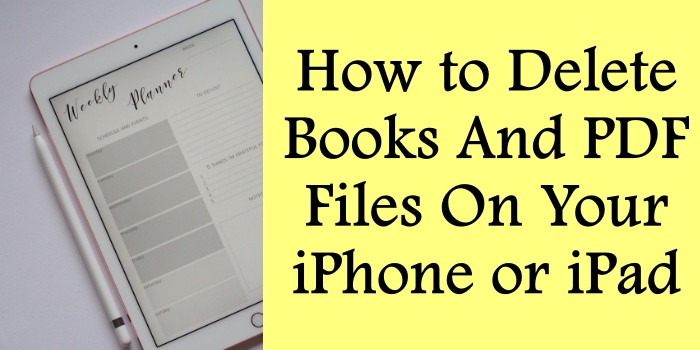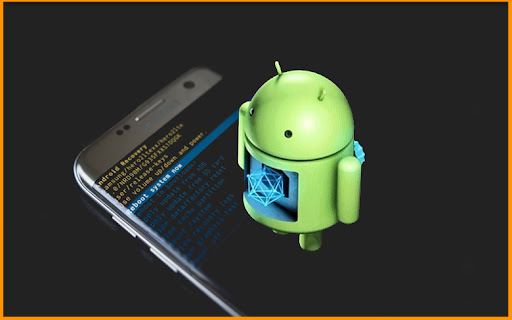
Root access has been both a blessing and a curse for Android power users since the early days of the operating system. While tremendously enhancing what your device can do through endless tweaking, customization, automation and control, rooting also opens up risks like security holes, instability, voiding warranties and potential bricking.
For experienced modders, the benefits of root often outweigh the risks given their technical expertise. But for average users unfamiliar with the intricacies of Android development and rooting procedures, diving into gaining superuser permissions on their device may do more harm than good if things go wrong.
This comprehensive guide will explore all aspects of the rooting process on Android to provide a complete picture – the positives like removing bloatware, boosted battery life and access to root-only apps as well as the negatives like voiding your warranty, malware vulnerabilities and possibility of turning your phone into an inert brick.
By evaluating both pros and cons involving stability, security, warranty, technical complexity and convenience, you will get a transparent assessment of whether the rewards are worth the risks for your particular Android device, model, needs and technical comfort level. Let’s dive in to unravel the intricacies of whether gaining root privileges is ultimately safe or perilous for you.
Also Read:-
- Cool Apps For Rooted Android
- Rooting Phone Without Computer
- How To Find WiFi Password On Android Without Root
- Install TWRP Without Root And PC
What is Rooting an Android Device?
Rooting simply means gaining administrator or ‘superuser’ privileges on your Android operating system.
Normally, you only have access to certain parts of the OS. But rooting gives you full control over the entire system including system folders and settings.
On a fresh Android device, only pre-installed system apps can access and modify these protected areas. Rooting permits user-installed apps to achieve the same admin rights.
This is done by exploiting vulnerabilities in the OS to install powerful tools like SuperSU or Magisk that take control instead of the normal Android permissions system.
So in essence, rooting removes all barriers allowing you to tweak low-level functions which are usually restricted by Google and phone manufacturers.
Why Would You Want to Root Your Android Device?
Now that we know what rooting involves, what are the potential motivations behind wanting to root your phone? Here are some key examples:
- Uninstall bloatware – Carrier or phone-maker apps taking up space can be fully removed with root.
- Customize interface – Personalize boot animation, status bar, lock screen and more with root mods.
- Improved performance – Overclocking, app freezing and other tweaks boost speed and battery life.
- Ad blocking – Block irritating mobile ads in apps for smoother experience.
- Advanced backup – Full-system backup tools require root to access all data.
- Custom firmware – Install custom ROMs, kernels and other firmware only possible through root.
- Enhanced functionality – Root-only tools like Tasker automate phone functions in powerful ways.
As you can see, root access opens up customization abilities that let you personalize your phone and push its capabilities beyond the limits imposed by stock Android.
The Benefits and Advantages of Rooting Your Android
Let’s do a deeper dive into some of the tangible benefits you can enjoy on a rooted Android device:
1. Full Control Over Your Device
Rooting gives you complete control over your Android system. You can remove unwanted bloatware apps usually impossible to uninstall completely. Access protected settings to customize status bar, themes, lock screen and other areas. Install custom frameworks, languages, and tweaks according to your preferences.
2. Boosted Speed and Battery Life
Through apps like Kernel Adiutor, you can overclock or undervolt your CPU, change governors and I/O schedulers to optimize performance. Greenify and Amplify battery-saving apps also require root access to improve battery life by hibernating background processes.
3. Enhanced Privacy and Security
While it may seem counterintuitive, root can actually improve security by letting you completely block ads, trackers and malware with tools like AdAway, XPrivacyLua, and Magisk modules. You have greater visibility over app permissions as well.
4. Automating Tasks and Routines
Apps like Tasker, Automagic and MacroDroid use root to take automation to the next level like changing settings based on conditions, controlling devices, running tasks at scheduled times and much more.
5. Backing Up the Entire System
Only root provides access needed to take full device backups via Nandroid which includes system data most apps cannot backup. This protects you when flashing ROMs or experimenting with root features.
Clearly, there are many compelling reasons for wanting to root your Android phone or tablet. When weighing the pros and cons, think about which factors are most relevant to your needs.
The Potential Dangers and Downsides of Rooting
However, it is not all rosy. Along with the benefits, there are also considerable risks involved which must be evaluated seriously:
1. Voiding Your Warranty
Rooting usually voids the device’s warranty since it tampers with the system software. Sometimes this can be reversed but there is no guarantee. Protections against manufacturing defects stop working.
2. Security Vulnerabilities Introduced
While tools like MagiskHide provide ways to use root while limiting vulnerability, ultimately root access inherently weakens security. More vectors are open for malware and hackers to infiltrate your device.
3. Performance Instability
Poorly made mods, buggy custom ROMs and misconfigurations due to excessive tweaking can lead to system instability, random crashes and performance issues on a rooted device.
4. Risk of Bricking Your Device
If anything goes wrong during the rooting process such as a software bug or flashing error, you can end up bricking your phone making it unusable until fixed.
5. Voided App Warranties
Banking, payment and enterprise apps that detect root will stop working. Their security warranties also become void since you compromise system integrity.
As is evident, the disadvantages cannot be taken lightly. You must be willing to take the plunge into device modification knowing the risks involved.
Is It Ultimately Safe to Root Your Android Device?
Whether rooting is safe or not ultimately boils down to these key factors:
1. How Tech-Savvy are You?
Rooting is an advanced process that requires some technical knowledge. If you are not comfortable using ADB/Fastboot, accessing recovery, and troubleshooting issues, it’s riskier.
2. Your Device Model and Custom ROM Availability
Some phone models like Google Nexus and Pixel have vibrant custom development communities making the rooting process smooth. Others lack stable ROMs.
3. Using the Correct Rooting Methods
Tools like Magisk provide safer systemless root that can also hide root status from apps. Incorrect rooting methods increase the likelihood of issues.
4. Following Guides and Best Practices
If you carefully research the right guides for your specific device model and follow best practices, rooting has a high chance of success.
So in summary, rooting your Android does involve tradeoffs between enhanced functionality and increased risks. For a non-technical person on a rare device lacking custom ROM support, it may be wiser and safer to avoid rooting altogether.
However, with some tech knowledge and research, root access can be obtained quite safely following trusted guides and using the right tools like Magisk. Ultimately it comes down to your personal comfort level with technology, researching root methods, and acceptable risks.
Conclusion
Gaining root privileges on your Android device opens up a world of possibilities through nearly endless customizations, increased performance, automation capabilities, full backups and more control.
However, you must also weigh the downsides like security vulnerabilities, instability from modding, possibility of bricking your phone and voiding warranties.
Evaluate your own technical expertise and how carefully you are willing to tread into the world of rooting. With adequate knowledge and preparation, you can likely root your Android safely and unlock its full potential.
But those uncomfortable with technology, research and risk would be better served avoiding root altogether to prevent any issues. Either way, understanding the risks and rewards highlighted in this guide will help make an informed decision.
Additional Tips for Safer Rooting
If after weighing the pros and cons you decide to take the plunge, here are some tips to root as safely as possible:
- Follow trusted device-specific root guides and use recommended tools. Avoid shady tutorials.
- Unlock bootloader officially using OEM method before rooting to avoid bricking.
- Backup important data beforehand. Use non-root apps to back up data root tools can’t access.
- Start with systemless root via Magisk for easier maintenance and OTA updates.
- Avoid excessive tweaking of system files. Change only what is necessary and tested.
- Download mods, ROMs and tools only from trusted sites like XDA or direct links.
- Be very careful with app permissions and installing .APKs outside Play Store after rooting.
- Learn ADB/Fastboot basics for recovery if device soft bricks during rooting.
Exercising caution, having backup plans and learning the basics will go a long way in keeping your rooted Android device stable and safe!
FAQs About Rooting Android Devices:
Q: Does rooting void the warranty of my Android device?
A: Yes, rooting usually voids your device’s warranty unless you are able to unroot and completely revert back to stock firmware.
Q: Is rooting the same as unlocking bootloader?
A: No, unlocking bootloader is required before rooting but it is a separate preparatory step for rooting the device.
Q: Can I unroot my Android and get back to stock?
A: Yes, you can unroot to return to stock by reverting firmware changes but data loss is likely in the process.
Q: What is the best rooting method for Android devices?
A: The Magisk systemless root method using Magisk Manager is widely recommended as the best approach for rooting currently.
Q: Does rooting improve battery life and performance?
A: Rooting alone won’t improve battery or performance but it allows installing apps and mods that can optimize both areas.