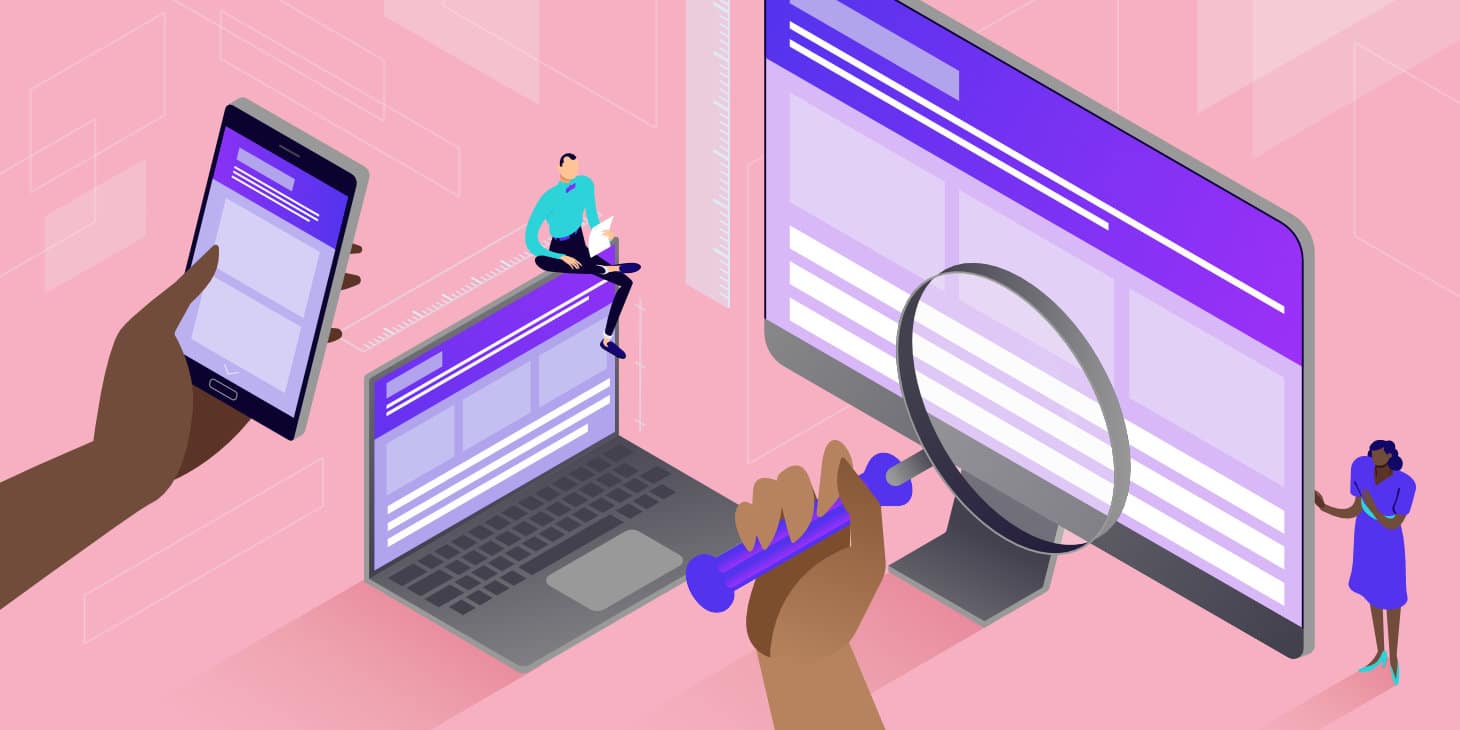Things To Do After Buying A New Smartphone

Buying the ‘right’ smartphone for your needs is a tough decision, but setting it up is another. So, if you’ve bought your new phone, the next step is to set it up the right way. Today, we’ll go through the tricky procedure of setting up your new phone in this how to guide.
1. Install essential apps
Pushbullet is one of the must have apps that I think deserve the first thing to be installed on any phone. It helps in a lot of ways. For example, you can instantly share links, photos, notes, and whatnot around your devices and with friends. You can also use it to message from your smartphone through your computer.
2. Set up your account:
Whether it’s an Android phone or an iPhone, you need to set up an account before you start using your new smartphone. All Android or iPhones start with basic go through the guide and ask you to add your account. So, if you’re using a phone for the first time, just create a new account; it will keep important things like your backup and other data. Otherwise, you can add your previous account and sync to get all your stuff back to the new phone. It includes your calendar information, contacts, messages (if any), apps installed on previous phones, and photos.
3. Install Google Photos:
On a new phone, you will have photos and videos. To not only manage photos but also store online and get them anywhere. You can sync your videos and photos to Google Photos both in high quality and original format. Since 2021, Google no longer considers high-quality image or video backup as free. From now on, high-quality images/videos also count against your storage quota, just like the original quality videos and photos, so after it’s full, you’ll have to pay for the storage.
4. Get social apps
Install social media apps like WhatsApp, Facebook, Instagram, Twitter, and TikTok. If you are not on social media, do join; you’re missing a lot of fun.
5. Install some games
Sometimes, when you get bored and have nothing better to do, games come in handy. So make sure you have some good games to pass some time when you need to. Also, make sure you don’t get too addicted to them since the addiction to anything is bad.
6. Set up backup
Don’t forget to set up backups for your phone as well as for apps. For example, it is important to set the phone’s back up through the default app. It keeps major settings in sync so that if you lose your phone or reset it, you can always sync the latest settings from the cloud. For iPhone or iOS users, an Apple account is a must for this, and for Android phone users, a Google account or particular manufacturer’s account will work.
7. Set up Home Screen
The home screen plays a significant role in setting up your phone. iPhone users can now play a little with their home screen using the new widget feature, but Android smartphone owners can take it to the next level with the help of launchers and customizations. Don’t forget to make your home screen pretty.