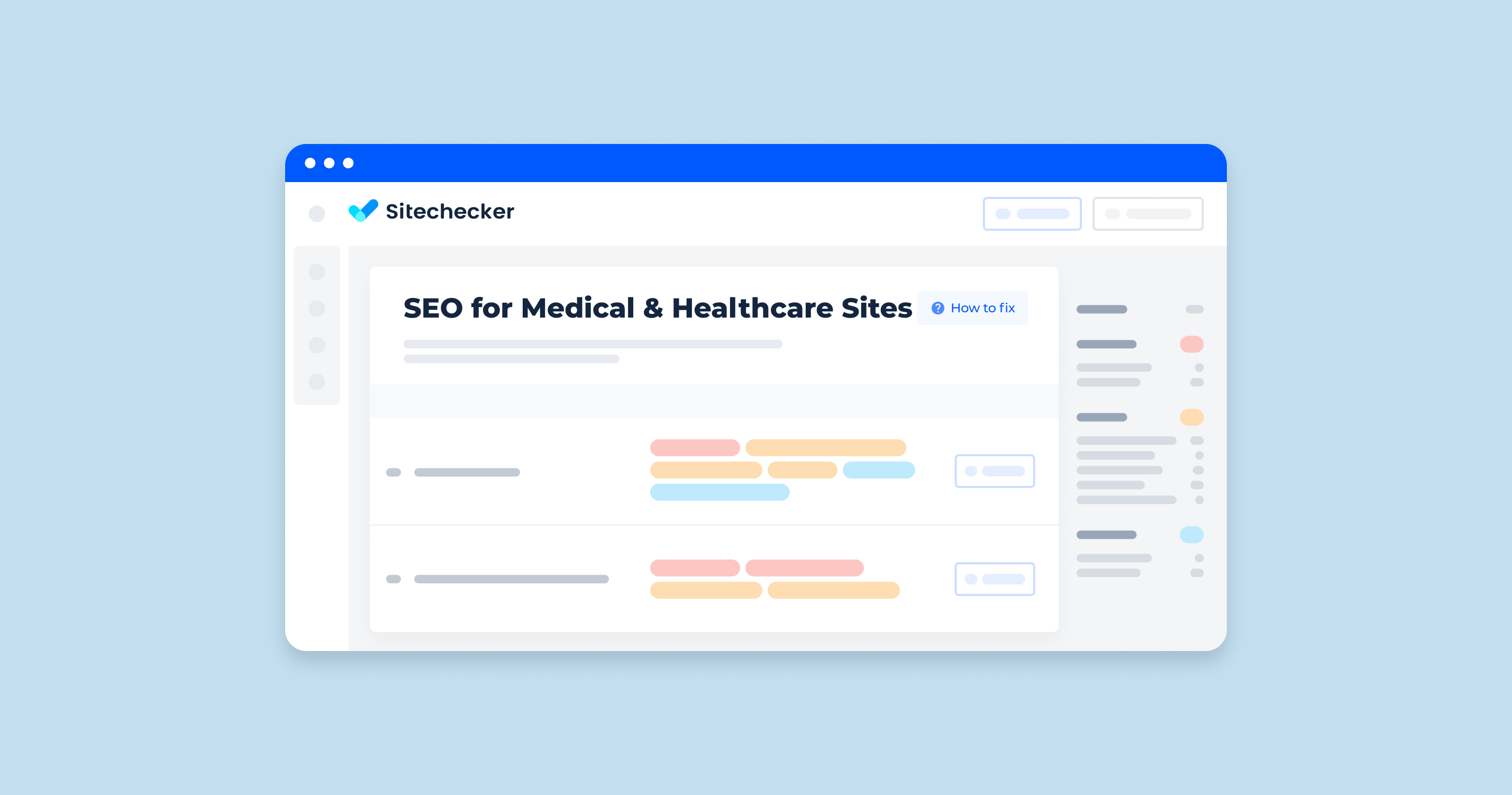Beginner’s Guide To Responsive Web Design
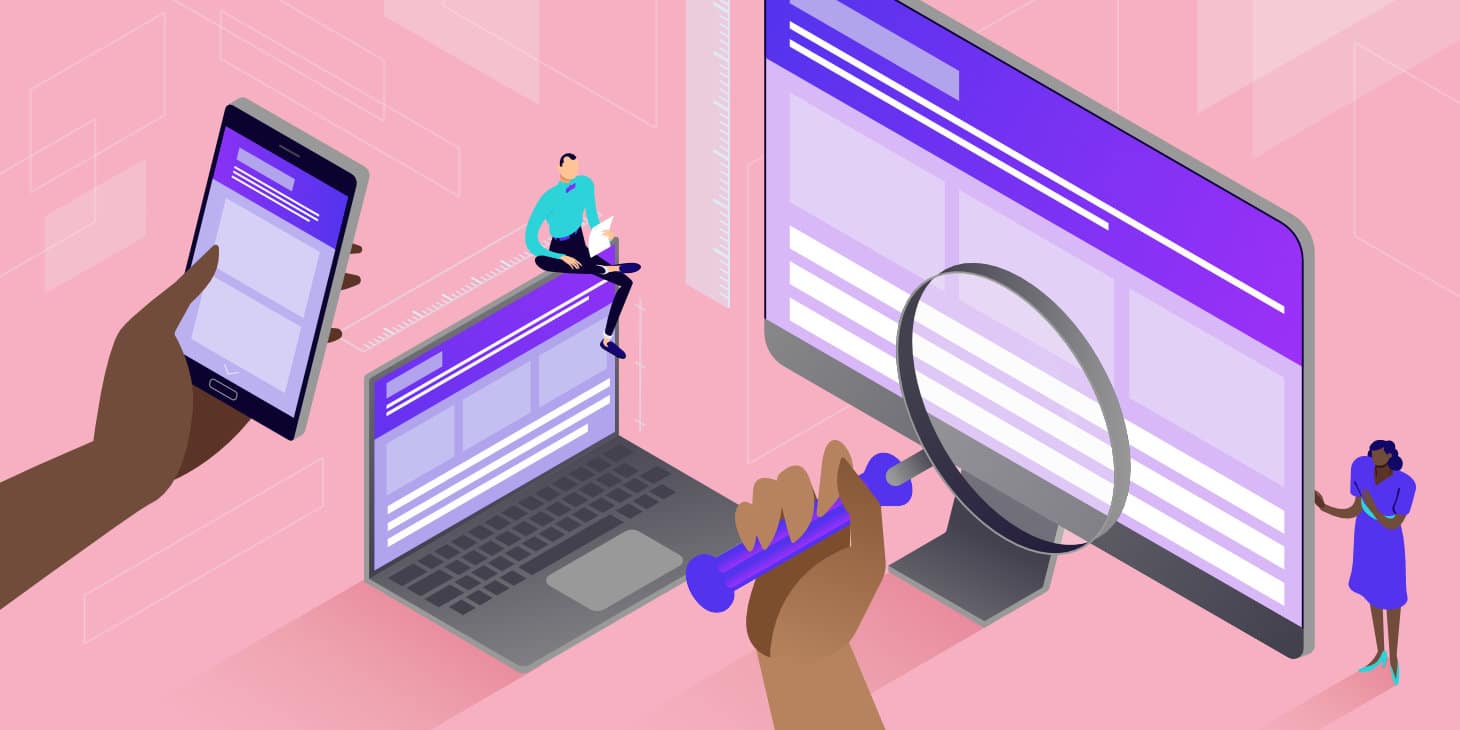
Nowadays, there are different electronic devices available on the market, thanks to our fast-moving technology. People now use smart TVs, computers, laptops, mobile phones, and tablets to search for guides, tutorials, blogs, and other types of content on the internet. They also use these electronic devices when looking for products or services offered online.
With the growth in the number of mobile devices that feature different screen sizes and resolutions, it’s essential that your website is designed to be responsive. In order for your brand to keep up with your competitors and the continued evolution of technology, you should invest in creating a website that adapts to the screen it’s being viewed on. Here’s a comprehensive guide to responsive web design.
Importance of Responsive Web Design
Mobile users account for more than half of your website visitors. If your website is only optimized for desktops, these users are sure to have trouble navigating through your web pages. They might not stay long enough to find what they’re looking for, and the chances of them visiting your website again become slim. Worse, they might turn to your competitors for the products or services—or information—they need.
Responsive website design increases your reach, promotes user engagement, increases dwell time, and facilitates lead conversion. It lets your website adapt to the screen of any device, regardless of whether it’s a desktop or mobile device. It also allows your pages to fit all screen sizes and resolutions, so no information is lost, and links can be accessed easily.
How To Create a Responsive Website
Responsive web design allows your web content to adapt to different screen sizes and window sizes. Your content could be divided into columns on desktop screens to make it easier for your website visitors to see.
However, it will be difficult for mobile users to understand and interact with your content if you divide it into multiple columns. Responsive design allows you to provide multiple layouts of your content or design to different devices based on their screen size.
Cascading Style Sheets (CSS) and HyperText Markup Language (HTLM) are the foundations of a responsive web design layout. HTML is responsible for dictating the content, while CSS is for changing the design and displaying the page’s interface.
According to advdms.com, these languages, along with the following features, allow for responsive websites:
- Fluid Grid
A fluid grid distributes websites proportionally to fit a variety of screen sizes and resolutions. It doesn’t make use of a fixed width and length, so all elements adapt to the screen requirements of any device.
A fluid layout is different from a fixed one. It uses relative measurements and responds accordingly to the width of the view port. Since a fixed layout uses static measurements, it doesn’t respond to the view port width.
- Flexible Images
Flexible images, also called adaptive images, are the second pillar of responsive web design. They respond to different display resolutions and view port sizes and allow you to offer image solutions without any restrictions on fixed display size.
- Media Queries
CSS allows you to customize the appearance of your website. It unites layout flexibility and images, gathers data, and applies the CSS styles to create content that adapts to various screen resolutions.
The program also allows users to add, move, or hide specific content in order to make web pages responsive. It also aids in the creation of breakpoints, which are the points at which design and content adapt to a certain way for users to have the best experience.
- Speed
When designing a website, one of the most important things you should consider is how fast and smooth it will load. Users and Google hate a page that takes more than five seconds to load.
Speed and responsiveness go hand-in-hand. A website needs to load fast in order to provide the users with the response they’re expecting. For this reason, it’s also essential to prioritize page-loading speed.
How Does Responsive Web Design Benefit SEO?
With a responsive website, you have higher chances of dominating the top rankings on search engine results pages. It tells search engines that you provide exceptional user experience.
Here’s how responsive web design benefits your SEO strategy:
- Improved usability
- Better customer experience
- Lower bounce rate
- More social shares
- Enhanced page speed
- Higher conversion rate
Key Takeaway
With the continuous rise of mobile searches, it’s essential that you invest in having a responsive website. Responsive web design sets your website up for success. It gives you an edge over the volume of competitors you have in the digital world. Not only will it help you establish a strong online presence, but it will also help you achieve business growth in the long term. Create a responsive website now to reap the great benefits it offers for your business.