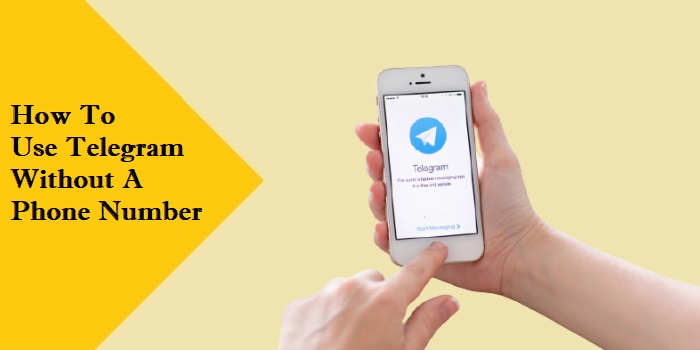The Ultimate Powershell Get-help 101
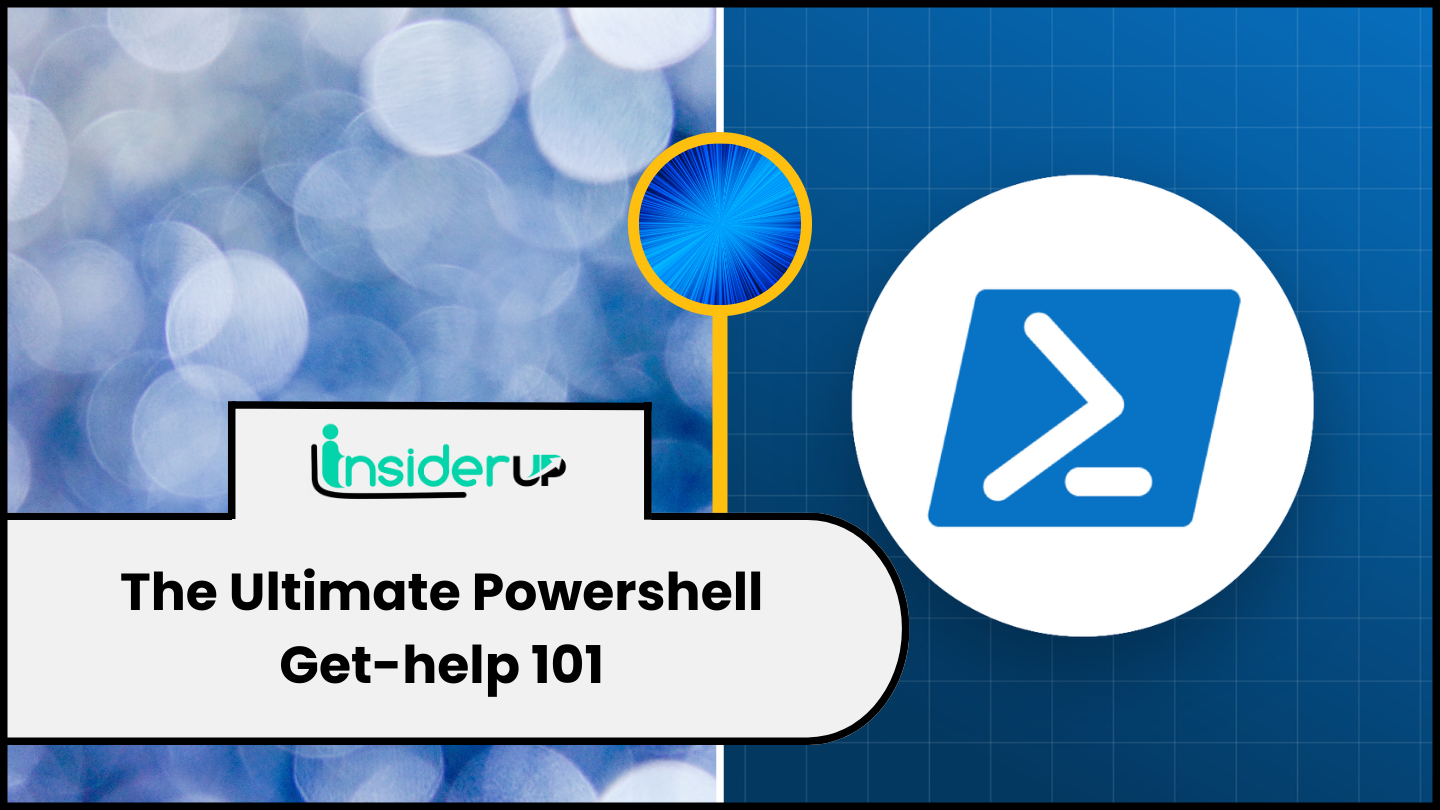
Are you looking to level up your PowerShell skills and become a master at using the Get-Help command? Look no further because this article is here to guide you through the ultimate PowerShell Get-Help 101.
With this powerful command, you can quickly locate parameter information and better understand how to use PowerShell effectively.
Also Read : Understanding the Powershell Azure Function: Best Azure 101
In the first paragraph, we will explore the various ways to locate the parameter information you need. Finding the correct parameter can sometimes be challenging whether you’re a beginner or an experienced PowerShell user. But fear not, as Get-Help is here to save the day. By simply running the command followed by the desired cmdlet or function, you will be presented with a wealth of information about the order, including the available parameters and their descriptions. This will save you valuable time and effort in searching through documentation or online resources.
In the second paragraph, we will dive into the details of the PowerShell Get-Help parameter itself. Understanding how to use this parameter effectively is crucial for harnessing the full power of PowerShell. You can search for specific parameters and get detailed information about their usage, data types, and any restrictions using the- Parameter parameter. This will enable you to fine-tune your PowerShell scripts and commands to suit your needs. Additionally, we will provide examples of using the Get-Help parameter in different scenarios, allowing you to practice and apply your newfound knowledge.
So, get ready to become a PowerShell pro with the ultimate PowerShell Get-Help 101. Get ready to unlock the full potential of PowerShell and streamline your scripting and automation tasks like never before.
Let’s dive in and discover the power of Get-Help together.
Locating the Parameter Information

Finding the parameter information can be a real game-changer when mastering PowerShell. The ‘Get-Help’ command is your go-to tool for locating all the necessary details about each parameter. You’ll be presented with much information by simply typing ‘Get-Help’ followed by the cmdlet or function name.
This includes a description of the command, its syntax, examples of usage, and, most importantly, the list of all the available parameters. With this wealth of information, you can easily navigate the different parameters and understand their purpose and usage.
Understanding the PowerShell ‘Get-Help’ parameter is essential for harnessing the full power of this command. Each parameter in PowerShell has a specific role and function, and knowing how to utilize them effectively is crucial for achieving desired results.
The ‘Get-Help’ command provides detailed information about each parameter, including its name, type, description, and possible values or restrictions. By carefully studying this information, you can better understand how to use each parameter and leverage its capabilities.
So, let’s dive into the world of PowerShell parameters and explore the possibilities they offer in executing commands efficiently.
Understanding the Powershell Get-help Parameter
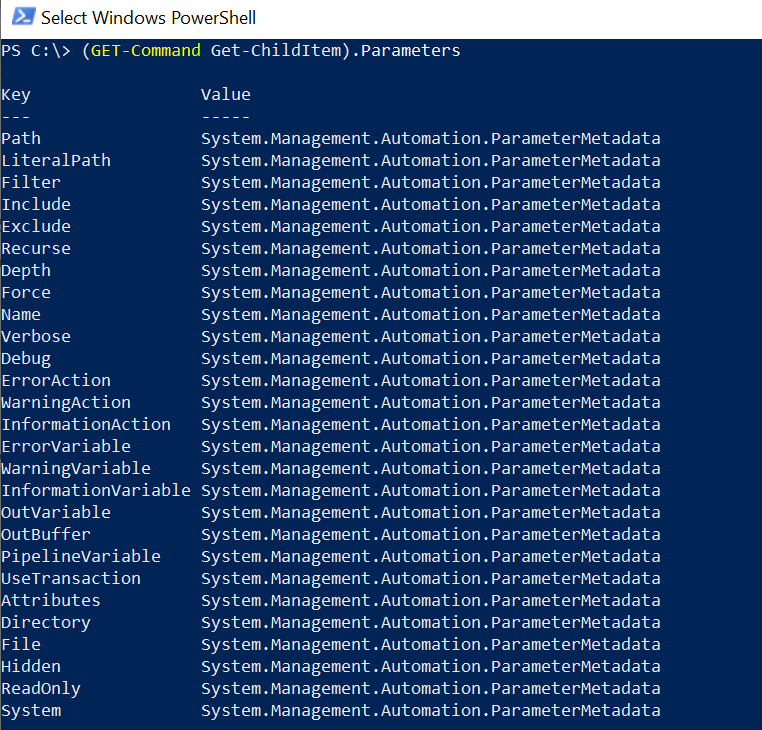
Exploring the labyrinth of knowledge, you can unravel the secrets of the PowerShell realm by understanding the hidden powers within the Get-Help parameter. This powerful command opens the door to a wealth of information that can enhance your PowerShell skills and make you a more compelling user.
Here are five key reasons why the Get-Help parameter is a valuable tool in your arsenal:
– Access to comprehensive documentation: The Get-Help parameter provides access to detailed documentation for each PowerShell cmdlet and function. It gives you a quick overview of what the cmdlet does, its syntax, and any available examples.
– Learn about available parameters: With Get-Help, you can quickly discover all the available parameters for a particular cmdlet or function. This allows you to explore different options and tailor your command to suit your needs.
– Examples to guide you: Get-Help includes examples demonstrating the usage of a cmdlet or function. These examples provide real-world scenarios to help you understand how to use the cmdlet effectively.
– Discover related cmdlets: Get-Help provides information about the specific cmdlet you’re interested in and suggests associated cmdlets. This helps you discover additional tools and functionalities to enhance your PowerShell skills.
– Stay current: PowerShell constantly evolves, and new cmdlets and functions are regularly introduced. Get-Help ensures that you stay updated with the latest information by providing documentation for the latest additions to PowerShell.
Now that you understand the Get-Help parameter’s power and importance let’s explore some examples of how you can use it in your PowerShell journey.
Examples of the Get-help Parameter
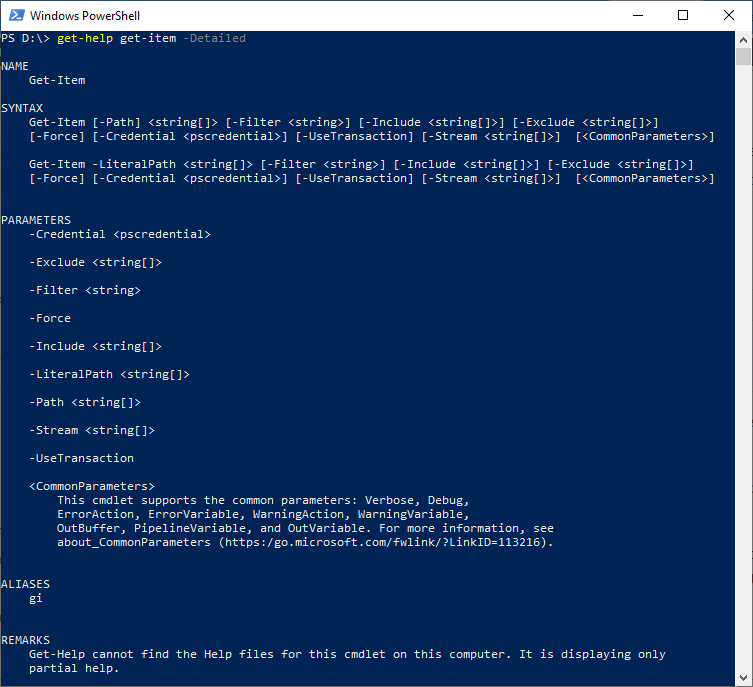
Unlock the secrets of the PowerShell realm by harnessing the immense capabilities of the Get-Help parameter, empowering you with comprehensive knowledge and guiding you towards mastery. The Get-Help parameter allows you to explore various examples and better understand how PowerShell commands work.
For instance, if you want to learn about the Get-Process command and how to use it, run ‘Get-Help Get-Process’ in your PowerShell console. This will give you a detailed explanation of the order, its parameters, and usage examples. Studying these examples lets you quickly grasp the concept and use the power effectively in your scripts or interactive sessions.
Furthermore, the Get-Help parameter also allows you to delve into ‘verbose help’, which provides even more detailed information about a command. This can be particularly useful when you need a deeper understanding of a complex command or troubleshooting an issue.
The verbose help includes basic syntax, examples, explanations, notes, and even troubleshooting tips. By exploring the verbose service, you can better understand a command’s inner workings and become a true PowerShell master.
Verbose Help

Delving into the realm of verbose help to gain a deeper understanding of a command’s inner workings and troubleshoot any issues, ensuring that you become a true master of PowerShell. Protracted service provides much detailed information about an order beyond just the basic syntax and parameters. It allows you to explore the command’s behaviour, potential outputs, and underlying processes.
With verbose help, you can uncover hidden features, discover alternative usage scenarios, and effectively troubleshoot any problems that may arise. This comprehensive level of documentation empowers you to become more efficient and effective in your PowerShell journey.
As you venture into the world of verbose help, be prepared to uncover a treasure trove of knowledge that will enhance your command-line prowess. Here are some reasons why verbose help is an invaluable tool:
– Gain insights into a command’s behaviour: Verbose help provides detailed explanations of how a power works, allowing you to understand the logic behind its functionality. This deeper understanding enables you to make more informed decisions when utilizing the command in your scripts or interactive sessions.
– Troubleshoot confidently: When encountering issues or unexpected behaviour, verbose help can be your saviour. It often includes troubleshooting tips, common error messages, and solutions to known problems, enabling you to identify and resolve any issues that may arise quickly.
– Discover hidden features and options: Sometimes, a command may have hidden gems that are not immediately apparent. By exploring the verbose help, you can uncover additional features, advanced parameters, or alternative ways to achieve the desired outcome. This knowledge expands your toolbox and allows you to approach challenges differently.
– Learn about underlying processes: Verbose help often provides insights into the inner workings of a command, including the algorithms or methods it employs. This knowledge satisfies your curiosity and equips you with a deeper understanding of how things work under the hood, empowering you to write more efficient and optimized code.
Incorporating verbose help into your PowerShell journey will elevate your skills. Embrace the detailed explanations, troubleshooting tips, hidden features, and insights into underlying processes that verbose help offers. By doing so, you will become a true master of PowerShell, equipped with the knowledge and confidence to tackle any command or script easily.
Frequently Asked Questions
1. What is the Difference Between ‘get-help’ and ‘get-command’ in Powershell?
The difference between ‘get-help’ and ‘get-command’ in PowerShell is that ‘get-help’ provides information about a cmdlet, while ‘get-command’ retrieves a list of available cmdlets on the system.
2. How Can I Search for Specific Cmdlets or Functions Using the ‘get-help’ Command?
To search for specific cmdlets or functions using the ‘get-help’ command, use the ‘-Name’ parameter followed by the name you’re looking for. For example, ‘get-help -Name Get-Process’ will display information about the ‘Get-Process’ cmdlet.
3. Can I Customize the Output Format of the ‘get-help’ Command?
Yes, you can make the ‘get-help’ command your artistic brush, painting a masterpiece of knowledge. Customize the output format to your liking, creating a personalized experience that speaks to your soul.
4. Is It Possible to Get Help for Powershell Modules Using the ‘get-help’ Command?
Yes, you can get help for PowerShell modules using the ‘get-help’ command. It provides information on the module’s functionality, commands, and parameters to assist you in using them effectively.
5. How Can I Access the Full Documentation for a Specific Cmdlet or Function Using ‘get-help’?
Unlock the treasure trove of knowledge! With ‘get-help’, dive into the deep sea of information and unveil the full documentation for any specific cmdlet or function. Empower yourself with the ultimate PowerShell wisdom!
Conclusion
In the vast realm of PowerShell, the power of knowledge is truly the ultimate weapon. By mastering the Get-Help parameter, you can unlock a world of possibilities and reign supreme over your scripts.
Like a wise sage, the Get-Help command is your guiding light, illuminating the path to success.
With each parameter you uncover, you gain a deeper understanding of PowerShell’s inner workings, as if deciphering the ancient symbols of a cryptic language.
As you traverse the vast library of commands, the Get-Help parameter serves as your trusty compass, pointing you in the right direction.
Its mystical abilities allow you to uncover hidden secrets and unleash the full potential of PowerShell.
In this journey of discovery, the power of the Get-Help parameter becomes your ally, transforming you into a true PowerShell master.
With its verbose help, you gain insights beyond the surface, unravelling the true essence of each command.
Just as the phoenix rises from the ashes, you, too, emerge from the depths of confusion, armed with the knowledge to conquer any challenge that comes your way.
So, embrace the power of the Get-Help parameter, for it holds the key to your PowerShell enlightenment.
Let it be your guiding star, leading you towards a world where scripts are flawless, and automation is effortless.
With the ultimate PowerShell Get-Help 101, you’re now equipped to harness the full potential of this mighty command.
Unleash your inner PowerShell wizard and let your scripts soar to new heights of greatness.