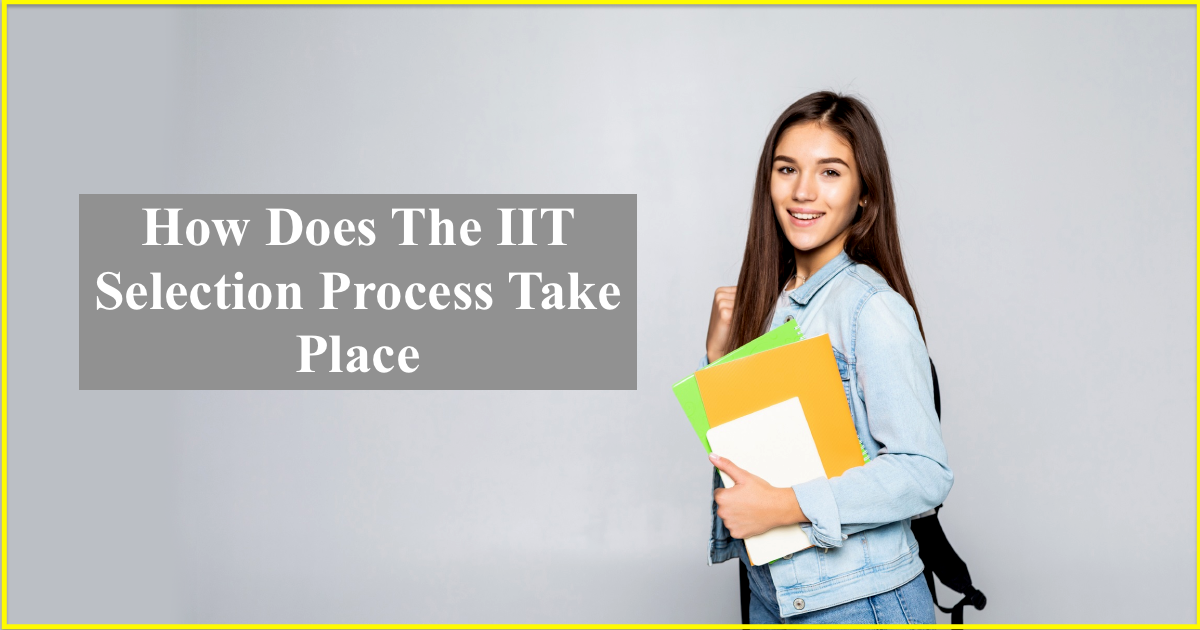Engrade Pro: A Viable Option As Your School LMS

Engrade Pro is a platform that brings together an education assessment tool and a school’s learning management system into a single interface. This enables instructors, administrators, principals, learners, and parents to quickly and readily access educational materials for kids as well as ratings for student performance in different exams. Engrade Pro allows students and parents to view each learner’s homework and grades through the use of individual login names and passwords.
Users – including teachers, students, and parents – will be able to view students’ classes, the teachers designated to each class, and the students’ current grades, using the tool.
Engrade Pro is a product that has been patented by McGraw-Hill Education and is currently being used in all K-12 district schools across the country.
Comparing Engrade Pro Versus Stand-Alone LMS
What makes Engrade Pro different from a traditional learning management system? Engrade Pro is an integrated learning system that connects with a student assessment tool to provide a comprehensive learning experience. For instance, a school might already have its own content management system in addition to educational assessment tools like SBAC, PARCC, and Common Core.
Schools can generate district-level reports that include students’ performance on various tests, examine students’ performance on a school- or district-level, and project advanced data visualizations using Engrade Pro.
What Is Engrade Pro?
Engrade Pro, an enhanced version of the platform, Engrade, features a lot of important features and configuration options for both schools and school districts. It, for example, allows users to export numerous sets of data – for example, grades, attendance, assignments, and so on.
Teachers can make use of a selection of particular features, including homework, attendance, teaching materials, grade books, and classes, to better serve their students. In a similar manner, children, parents, teachers and administrators, and school administration can all take advantage of the services available.
Downsides of Engrade Pro
While Engrade Pro permits teachers to enter grades into students’ progress reports and cards directly, it has many disadvantages.
For instance, the mobile app does not support Engrade Pro well. Students, parents, and teachers typically prefer a platform that is available via a standard browser on a multitude of devices, including tablets, smartphones, PCs, laptops, and MACs. This allows for easy access from any device, at any given time, from just about any location. Students and parents, most likely, would prefer to view results, class times, or timetables via a mobile app. On the other hand, teacher educators prefer to be able to offer comments and feedback on their students’ assignments through the use of a mobile or tablet app while on the go. A system or platform that is simple to use and accessible via a variety of devices considerably increases its usefulness.
Another disadvantage of Engrade Pro is that it is not user-friendly. The degree to which an application or a system is user-friendly typically has a significant impact on its effectiveness. Generally, users will forgo it whenever an application or platform is difficult to navigate or overly complicated. The word “user-friendliness” refers to the graphical user interface of an application, but it can also refer to the ease with which an app can be used by avoiding complex procedures. Given the fact that numerous users have expressed issues about Engrade Pro’s usability, it is possible that consumers would regard it as less efficient in their utilization.
Because the Engrade Pro app is free, it has a number of flaws that consumers have expressed dissatisfaction with, including the creation of quizzes, the user interface, and the inability to be used easily by new users. While Engrade Pro is a free application, the Engrade platform is not. The platform is the software that runs well on the PC on which it is installed but is incompatible with other devices such as mobile phones, tablets, and laptops.
And furthermore, another reason schools discontinue using a platform like Engrade Pro is their reluctance to adopt a new application or platform if they are already using one. A school may express resistance to altering their present platform if switching to another equivalent platform appears difficult to navigate, complex, costly, and time-consuming.
Engrade Pro Vs Thinkwave Administrator
There are competing platforms that are functionally and aesthetically comparable to Engrade Pro. For example, ThinkWave Administrator, a more basic version of Engrade Pro, is a school administration system that gives real-time solutions like real-time progress and attendance reports, configurable grading variations, as well as free custom reports for the school.
The only barrier to switching school software is that customers who have formerly used Engrade Pro may have reservations about utilizing ThinkWave Administrator. Some users who have previously used Engrade Pro who had difficulties or issues may presume that another app or piece of software will present them with similar or identical difficulties. That is why ThinkWave offers a one-month free trial to allow users to examine the product and assess whether it is a good fit for their needs. Subscriptions are available monthly or yearly to schools and consumers who are satisfied with the product. Users have nothing to lose by attempting this option because they will only subscribe to the product if they really are satisfied.
While Engrade Pro is an outstanding teaching tool, teachers typically face difficulties in communicating with parents about their children’s progress. But on the other hand, ThinkWave Administrator is ideal for educators because it permits them to monitor students’ grades and interact with parents regarding their children’s progress. Additionally, because Engrade Pro keeps sensitive data on a third-party server, the administrator must approve the request each time a parent or student wants to check their grades.
This can be a time-consuming task for students and parents, and when the administrator is unable to grant authorization, access to student information becomes more difficult. Despite this, Engrade Pro provides users with real-time student information and customized reports.
In Conclusion
Other software may exist that is similar to Engrade Pro. On the other hand, users can consider the benefits and drawbacks of several platforms by reading reviews and then selecting one that is better suited for their schools. The ideal scenario would be to do a free trial before making an actual purchase and then consider switching. Switching to a new platform or software program can be a time-consuming and laborious procedure. However, what is essential is that you will have a system that is both simple to use and functional.