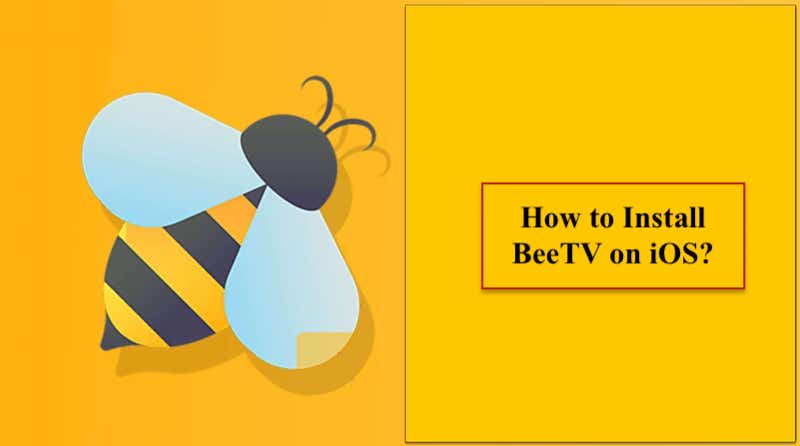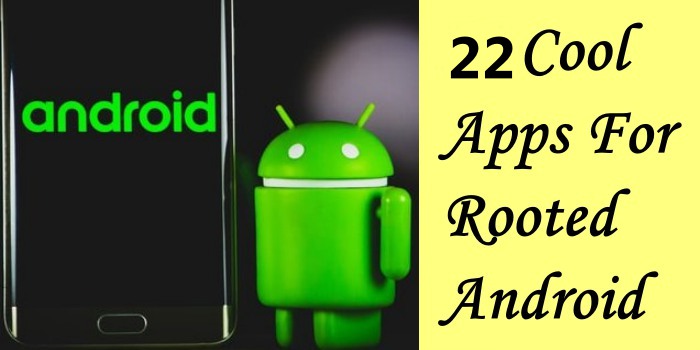
A rooted Android device allows us to tweak our phone to another stage by installing a few unique apps and can perform some hacking by installing several Android hacking apps. Furthermore, rooting can help modify your stock ROM into a customized ROM with a trendy interface that we’ll discuss later.
Even with all the outstanding Android app out there, the ideal root app can make your smartphone a lot more powerful. With the perfect root app installed on your Android device, you’ll be able to get newfound capabilities, like removing pre-installed bloatware, boosting your phone’s battery lifetime, and getting more processing power.
Owning an Android device provides ample opportunities for customization and personalization. From launchers to icon packs, themes to live wallpapers, the options are plentiful even without root access. However, rooting your Android phone takes the customization potential to a whole new level. Rooting gives you administrative privileges and opens the door for apps that can truly transform your phone into a powerhouse optimized for peak performance, utility, and privacy. If you’re on the fence about rooting, the fantastic selection of root apps available may just convince you to take the plunge. Let’s explore 22 of the coolest apps to supercharge your rooted Android experience.
With over 2 billion active devices, Android is the undisputed king of mobile operating systems. Rooting gives Android users near complete control over their phone’s interface and functions. Apps requiring root permission can block ads, automate workflows, enhance security, and monitor low-level system resources. Popular root apps include Titanium Backup for data protection, Greenify for battery optimization, Tasker for next-level automation, and Xposed Framework as a modding platform. File manager apps like Mixplorer and Root Explorer also gain root access for editing system files directly.
Some of the most game-changing root apps help save battery life. Naptime, Kernel Adiutor, and Servicely can all tweak system settings to improve battery efficiency. Underclocking with SetCPU also reduces power draw. Of course, visual personalization is more potent with root. Substratum themes allow deep UI customization while fonts can be installed system-wide. Root also makes blocking ads as easy as installing AdAway or Adblock Plus.
This just scratches the surface of amazing apps for rooted Android phones. With expanded controls over your device, root access empowers you to truly make your phone distinctly your own. If you think you’ve already pushed Android to its limits, rooting opens up a bold new world.
22 Best Root Apps For Android Phones
1: Magisk Manager

‘Magisk Manager’ can help you perform a”systemless root” your phone, allowing you to get into superuser permissions without changing your system-Partition such as traditional rooting methods. That approach includes a lot of benefits, including the ability to keep receiving OTA updates for the OS, in addition to making it easy for one to manually hide the rooted status of your device from apps that use Android’s safety net feature to detect a rooted device. (these generally include Netflix and several banking apps.) It’s effectively the greatest of both worlds, though as usual, rooting does involve a lot of risks and voiding your device’s warranty.
2: Adblock Plus
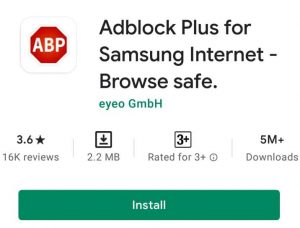
As you may have figured, it eliminates advertisements from the device. Root users swear that 1 We bloggers don’t like it. However, we’ve accepted that people do find this app useful. This one is configurable so that some unobtrusive adverts get through. The app is also lightly configurable. It’s not available on the Google Play Store, but there is the state connection from ABP that one could use by clicking on the button above. It’s undoubtedly one of the most widely used root apps.
3: Greenify

‘Greenify’ is still amongst the most excellent root apps for Android to spot and also place the misbehaving app into hibernation once you are not using them, to avoid them from lagging your device and leeching the battery. Interestingly’Greenify’ works nicely with non-rooted devices, but with root privileges, this app can perform wonders. It’s made and implemented at extremely lightweight, with an average RAM footprint less than 5M, not precisely zero CPU and battery ingestion.
4: Quick Reboot
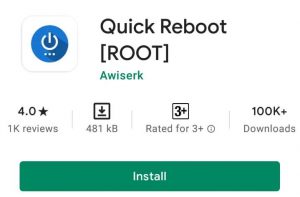
‘Quick Reboot’ is just a convenient utility for rooted Android devices, allowing you to initiate one-button reboots of your device. That features unique reboot styles like fastboot, recovery mode, and safe manner, without needing to use hardware key combos or ADB to get to them.
5: Bouncer
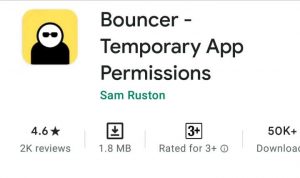
However, it’s the sort of app we think origin users might like. It permits you to manage your permissions, having a little more granularity than stock Android without being overly complicated. Each time an app requests permissions, you can enable it and enable ‘Bouncer’ to disable the permission after a few minutes. Thus, you may use every app in your phone with its maximum permissions but ensure that none of all these permissions is forever empowered.
6: System App Remover
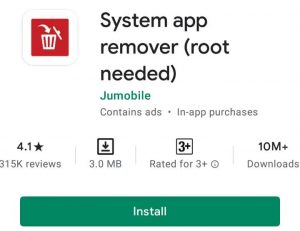
If you ever want to reinstall those factory-installed system apps — also called bloatware — to free some internal memory and provide more space for new apps. If you rooted your phone, you could quickly try this endeavor by installing system app remover’. Instead of removing the pre-installed system app, this Android root application enables one to uninstall the user app, move the app to sd card, move the app to the phone, etc.
7: Migrate

‘Migrate’ is one of the newer root apps on this list. It’s a ROM migration tool. You back up a lot of data, including apps, app data, telephone logs, SMS, along with other pieces of information. The app creates a flashable zip file. You flash a brand new ROM and the flashable zip then. You boot, and it is like you never left after your final installation period. This one is still very new. In actuality, it’s still in beta. However, this has a great deal of the setup process out of installing a new ROM. Additionally, it works together’Magisk’ (in fact, the programmer recommends it). The app is currently free without in-app purchases or advertisements for now.
8: Flashify
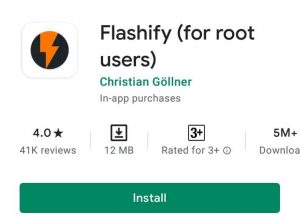
‘Flashify’ a perfect tool for every root users to lineup stuff to flash from recovery and never needing to reboot your phone. With this app, you also could flash boot and recovery .img, zip files, mods, kernels, etc. the need to go into recovery. Simple, easy to understand interface make this app an excellent tool for root beginners or amateurs.
9: DiskDigger Photo Recovery

You’ve deleted something off of your Android phone that you didn’t wish to. But rather than mourn the loss in that irreplaceable photo or record, you can turn to’DiskDigger’ Photo Recovery to put things right. That you won’t have to root your phone to generate use of’DiskDigger’. However, the manufacturers of this ideal root app mention that you are more inclined to recover what you are searching for when you’ve rooted your phone, as’DiskDigger’ can comb over all of the memory in your device, searching for the last traces of deleted photos. Recovering deleted videos, as an instance, takes a rooted device.
10: Naptime
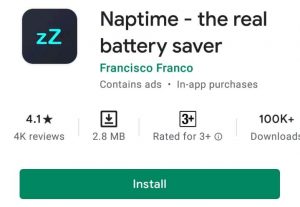
‘naptime’ is also a decent tool for root users and non-root users alike. It fundamentally employs some coding magical to induce Android’s native Doze Mode faster, resulting in better battery life. The app can also disable a variety of connections such as WiFi, mobile data, location, and GPS when Doze Mode goes into effect, and that can squeeze a little more juice from your battery too. The app is relatively easy to use once you get it to work. Root users have a simpler time of it than non-root users. However, you can allow the very same permissions over ADB. The guidelines for that are at the Google Play description. Whatever the case that can be just a neat little tool that you set and forget.
11: Solid Explorer File Manager

A root access document manager is a whole new world-first thing it enables you access platform files and even edit the server files of these apps and remove trackers and block websites. There are lots of amazing things that you can perform with a root file manager and solid Explorer’ could be the better one accessible Google Play. This could be the only fully featured file manager with Material Design you can see in the Play Store. It’s better, faster, and powerful when compared to the competition.
12: Dumpster

Another file recovers app,’ Dumpster’ is the Android equivalent of a desktop computer OS’s Recycle Bin, allowing users to recover deleted pictures, video and music files, and uninstalled app. Deleted files are sent to the dumpster’, enabling recovery, or you could throw them out, freeing up space for new installations along with other content. ‘Dumpster’ lets customers preview items to be recovered within the app, comprises password/PIN protection, and will be configured to automatically empty obsolete files in the skip’ following a definite period. Additionally, there’s a choice to drain your old files into’Dumpster’s’ cloud service allowing for online backups of data.
13: Permission Ruler
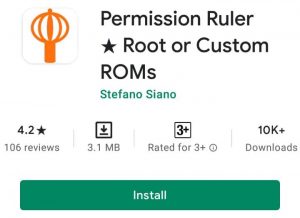
‘Permission Ruler’ is a bit of a diamond in the rough for root apps. It does require root to accomplish anything else other than by hand manage your permissions. But with root, this app does something exceptional. It turns out permissions for all of your apps as the screen is off. That way, they can not do naughty things from the background while the phone sits on the pocket. That is its principal function plus it’s relatively straightforward. Be sure you pause the app before uninstalling or most of your apps will have their permissions revoked, and you’ve got to re-enable them manually. Otherwise, the app is free to use.
14: Titanium Backup

Titanium Backup is the most powerful backup tool on Android. With this app, you also can backup and restore your app + data + Market links. This app includes all protected app & system apps, plus external data on your SD card. Additionally, with the pro pack, you may freeze app means renders app installed and never lets them operate ever again.
15: Substratum and Synergy
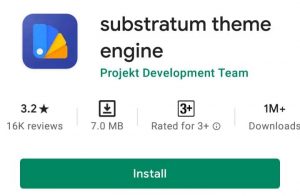
Substratum is a theming engine to get Android. It isn’t available on every rooted Android smartphone. Yet, it works well on the ones that it supports. You download and install the app. Some themes cost money. However, there is a wholesome choice of completely free options also. Synergy is another exemplary theming app such as that the one that works somewhat better to get newer Samsung phones.
16: Liveboot
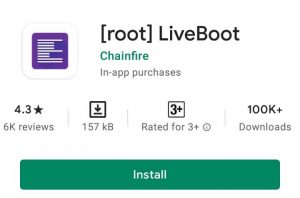
Chainfire’s’Liveboot’ app does something really cool and potentially helpful to technically oriented users. The’Liveboot app’ uses root permissions to display the log-cat and does for your screen when booting your Android device. Users may configure logcat levels to produce, whether to demonstrate that the dmesg or not, the number of lines showing on-screen, colour coding, and the choice to overlay it on top of your boot animation. It also looks pretty cool if you dig a more decorative command line booting look to a device’s power upcycle.
17: Viper4Android

‘Viper4Android’ is an audio modification tool that provides you with untold amounts of control on just how your music sounds coming from these speakers, out of blue tooth devices, and out your headphones. It is sold with its audio driver, an equalizer, heaps of effects that allow you to control how your audio sounds, and a lot more. This is a complicated setup process, and you’ll have to go to the official XDA ribbon for downloads and instructions. However, this is nearly as good as it gets for audio modifications on Android.
18: Servicely

Another app for frozen Android devices to manually select which app will undoubtedly be put to sleep if the display moves away. The free version will let you put the brakes on up to three apps. There are a couple of other perks as well, like the power to stop individual services rather than quitting an app altogether, but if you’ve got more than three apps to kill, you’re want to proceed Pro.
19: BetterBatteryStats

If your smartphone’s battery life isn’t what it used to be,’ BetterBatteryStats’ will get to the heart of the problem. The app describes another app that is draining your phone’s battery and measures the effects of taking steps to eliminate that drain. ‘BetterBatteryStats’ also promises to detect any changes on your phone’s Sleep/Wake profile to find the rogue apps that may be causing problems. That you do not have to root your phone to use’BetterBatteryStats’, however, users with unrooted devices will need to adhere to a series of steps to get the app to do its thing. Those steps occur automatically on a rooted device, making’BetterBatteryStats’ much easier to work.
20: Xposed Framework
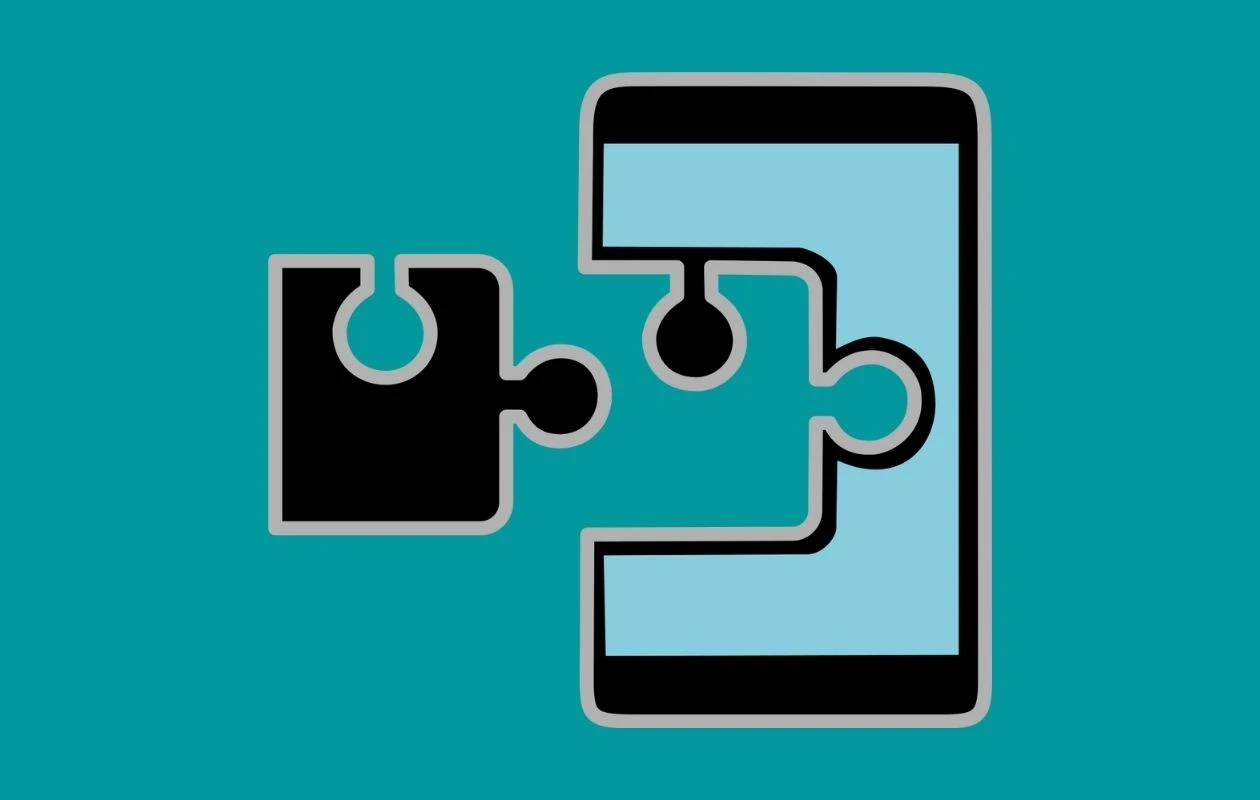
‘Xposed Framework’ has altered installing ROMs for most as the default root experience. Collars have been created inside the frame by most programmers that include theming, UI and performance alterations, visual modification, button remapping, and much more. Collars could be somewhat challenging to locate some times depending upon your device. Still, there are tons of universal ones that one .is able to utilize and revel ‘Magisk Manager’ kind of usurped Xposed since the must-have root app for mobile. But it is possible to put in Xposed’ as a’Magisk’ module, so it doesn’t matter in either case. Additionally,’ Xposed’ works better for older versions of Android rather than newer ones.
21: Wakelock Detector
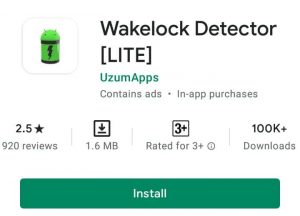
Sometimes your smartphone screen doesn’t turn off automatically as it should have, or you find your phone battery drained when you exited apps and deterred the screen because of the wake lock holding app. “Wakelock” is a mechanism of power management agency in Android OS, that is utilized to keep the CPU awake (Partial wakelock) and retain the screen on(Full wakelock). Applications designed to misuse wakelock privilege lead to situations where the CPU or phone screen stays busy without the user’s comprehension, causing a dramatic battery life drain. “Wakelock Detector” shows wakelock usage statistics for those applications, whichever held wakelock since boot and can help one catch those battery-draining apps.
22: Termux
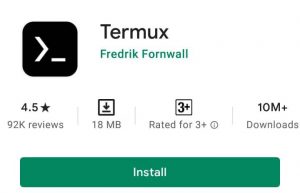
If you would like to utilize the complete possibility of a frozen Android phone, subsequently install Termux. Termux unites powerful terminal emulation using a broad Linux package collection. Checkout Termux Wiki to know about all the features that the app can deliver.
Frequently Ask Question
Q 1: What Are the Benefits of Rooting My Android Phone?
A: Rooting gives you administrator-level control over your phone’s system. This allows you to install more powerful apps, block ads, automate tasks, customize the UI, and improve performance.
Q 2: is Rooting Safe for My Device?
A: Rooting does carry some minor risks, like potentially voiding your warranty or bricking your phone if something goes wrong. But the rooting process is generally safe if you follow instructions carefully.
Q 3: Will Rooting Allow Me to Remove Bloatware Apps?
A: Yes, root access permits removing pre-installed system apps, also known as bloatware, to free up storage space and resources. Apps like Titanium Backup can freeze or uninstall them.
Q 4: Do I Need to Root to Customize My Phone?
A: While rooting enables deeper system-level customizations, you can still personalize many aspects of your device without root, like launchers, icon packs, and basic themes.
Q 5: What Are the Disadvantages of Rooting an Android Phone?
A: Rooting can trip Knox security, void your warranty, introduce malware risks if not careful, cause instability if mods conflict, and complicate future updates. Weigh the pros and cons carefully.
Q 6: Will Rooting Improve My Phone’s Battery Life?
A: Root apps like Greenify and Naptime can hibernate apps and manage Doze mode for better standby time. Underclocking with SetCPU also saves battery when not needed at peak performance.
Q 7: if I Root My Phone, Will I Still Get Ota Updates?
A: Rooting often blocks OTA updates. You’ll need to temporarily unroot before updating, then re-root afterward. Alternatively, use mods like Magisk to “hide” root status.
Q 8: What Are the Best Apps After Rooting My Android?
A: Some highly recommended root apps include Titanium Backup, Tasker, Xposed Framework, Adblock Plus, Lucky Patcher, Substratum, and apps to edit system files like Explorer.
Q 9: is It Difficult to Unroot My Phone and Return to Stock?
A: Unrooting is straightforward, flashing the original firmware/ROM or using an app like SuperSU to disable root access. Just be sure to back up the data first.
Conclusion
Rooting your Android phone opens up a whole new realm of customization, utility, and control. While rooting does come with some risks, the rewards can be well worth it for Android power users seeking to maximize their device’s potential. The wide variety of excellent root apps detailed above represents just a fraction of what’s possible with root access. From ad blockers to performance boosters, automation tools to file explorers, the rooted world enables you to transform your phone into a highly personalized powerhouse.
When rooting, educate yourself on the process, exercise caution, and keep backups to ensure you don’t brick your device. Responsible rooting allows your inner Android hacker to tinker away while maintaining a stable, functional system. With your phone rooted, mundane tasks become automated, battery life is stretched, ads vanish, and bloatware says bye-bye. Your Android experience ascends to new heights.
While not for everyone, root unlocks an elite level of Android customization. For those bold enough to seize root powers, a wealth of apps await to enhance productivity, privacy, security, and enjoyment. So get ready to root and rock the latest and greatest rooted Android apps. Your empowered, augmented Android future is now. What rooted horizon will you explore next?