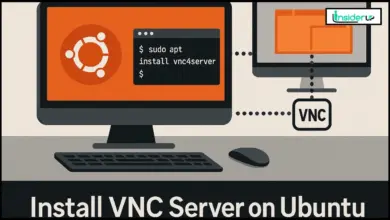Can You See Who Shared Your Instagram Post? The Complete Guide

Have you ever posted that perfect sunset photo or hilarious meme on Instagram, watched the share count climb, and wondered, “Who exactly is sharing my content?” You’re definitely not alone in this curiosity. As someone who’s spent years managing social media accounts and helping creators maximize their Instagram presence, I’ve heard this question countless times.
In today’s social media landscape, Instagram has become more than just a photo-sharing app-it’s a powerful platform for personal branding, business marketing, and creative expression. Understanding who’s sharing your content can provide valuable insights into your audience and help you refine your content strategy.
But Instagram doesn’t make this information readily available in the way you might expect. There’s a lot of confusion about what you can and can’t see regarding who shares your posts. That’s why I’ve created this comprehensive guide to clear up the mystery once and for all.
Whether you’re a casual user, content creator, or business owner, I’ll walk you through everything you need to know about tracking who shares your Instagram posts, the limitations you’ll face, and some clever workarounds that might help you gather the insights you’re after.
Also Read:
Stellar Data Recovery Activation Key
Outbyte Driver Updater Key For Windows
Microsoft Office 2007 Product Key And Activation Steps
The Definitive Guide to VMware Workstation 17 Pro License Keys
Can You See Who Shared Your Instagram Post?
Understanding Instagram’s Privacy Approach

Before diving into the specifics, it’s important to understand Instagram’s overall philosophy when it comes to user privacy and content sharing.
Instagram has intentionally designed its platform to balance content discovery with user privacy. While some interactions like likes and comments are publicly visible (unless the account is private), shares are treated differently. This is partly because sharing often happens in private spaces like Direct Messages or to a limited audience in Stories.
Mark Zuckerberg’s company (Meta, which owns Instagram) has consistently maintained that protecting user privacy is a priority-even if that sometimes means limiting the analytics available to content creators. This approach creates a more comfortable environment for users to share content without feeling like their every move is being tracked.
For businesses and creators who rely on comprehensive analytics, this privacy-first approach can be frustrating. You might want to know exactly who’s sharing your latest product announcement or promotional post, but Instagram has deliberately limited this visibility.
The platform makes a clear distinction between:
- Public interactions: Likes, comments, and profile visits
- Semi-private interactions: Story views and some types of shares
- Private interactions: Direct message shares and some story shares
This tiered approach to privacy affects what information is available to you as a content creator or business owner.
The Short Answer: Can You Actually See Who Shared Your Post?
Let’s address the big question directly: Can you see who shared your Instagram post?
The short answer is: partially, and it depends on your account type and how the content was shared.
Here’s the breakdown of what you can and cannot see:
| Sharing Method | Can You See Who Shared? | What Information Is Available |
|---|---|---|
| Public Story Shares | Yes (limited time) | Username of person who shared to their Story |
| Private Story Shares | No | Only the number of shares |
| Direct Message Shares | No | Only the number of shares |
| Reshares via Feed | No | Only the number of shares |
| Shares via “Send To” | No | Only the number of shares |
As you can see, Instagram provides very limited visibility into who specifically shared your posts. The only exception is when someone shares your post to their public Story and you’re notified about it-but even this notification disappears after 24 hours unless you manually save it.
For business accounts and creator accounts, you get access to Instagram Insights, which tells you how many times your post was shared-but not who did the sharing. Personal accounts don’t even get this numerical data.
This limitation often surprises and disappoints users who are accustomed to the more detailed analytics available on platforms like Facebook or LinkedIn.
Business vs. Personal Accounts: What’s Available to You
The type of Instagram account you have significantly impacts the sharing data available to you. Let’s compare what each account type can access:
Personal Accounts

If you’re using a standard personal account, your access to sharing data is extremely limited. You can:
- See the total number of likes and comments
- See who specifically liked and commented
- Receive notifications when someone shares your post to their Story (if their account is public)
- Cannot see any numerical data about shares
Business Accounts

With a business account, you gain access to Instagram Insights, which provides:
- Total number of shares for each post
- Demographic information about your audience
- Reach and impression statistics
- Still cannot see specifically who shared your post (except for public Story shares)
Creator Accounts

Creator accounts offer similar analytics to business accounts:
- Access to Instagram Insights
- Share count for posts
- More detailed follower demographics
- Still cannot see specifically who shared your post (except for public Story shares)
If you’re serious about tracking your content performance, switching to a business account or creator account is definitely worthwhile. The process is simple:
- Go to your profile and tap the hamburger menu (≡)
- Select Settings and privacy
- Tap Account
- Scroll down and select “Switch to professional account”
- Choose between Business or Creator based on your needs
- Follow the prompts to complete the setup
The additional insights you’ll gain access to are valuable for understanding your content’s performance, even if they don’t tell you exactly who shared each post.
Method 1: Using Instagram Insights for Business/Creator Accounts

If you have a business or creator account, Instagram Insights is your first stop for understanding how your posts are being shared. While it won’t reveal specific usernames of people who shared your content, it provides valuable aggregate data.
Here’s how to access and interpret share data through Instagram Insights:
- Open Instagram and navigate to your profile
- Select the post you want to analyze
- Tap “View Insights” below the post
- Look for the “Shares” metric, which shows the total number of times your post was shared
The shares metric includes all types of shares: to Stories, via Direct Messages, and through the “Send to” feature. This aggregate number can help you understand which content resonates enough with your audience to prompt sharing.
Instagram Insights also provides other valuable metrics that can help you indirectly understand sharing patterns:
- Reach: The number of unique accounts that saw your post
- Saves: How many people saved your post
- Profile visits: How many people visited your profile after seeing the post
- Follows: How many new followers you gained from the post
By analyzing these metrics together, you can identify correlations. For example, posts with high share counts often also have high save rates, indicating content that people find valuable enough to reference later.
One limitation to be aware of: Instagram Insights only stores data for a limited time (typically 60-90 days), so if you want to track long-term trends, you’ll need to record this information elsewhere regularly.
Method 2: Checking Story Shares

The most direct way to see who shared your Instagram post is through Story shares. When someone shares your post to their Story, you may receive a notification-but only if:
- Their account is public, or you follow each other
- They’ve tagged you in the Story
- You check the notification before it disappears (typically within 24 hours)
Here’s how to check these notifications:
- Open Instagram and go to your Activity feed (heart icon)
- Look for notifications that say “[Username] mentioned you in their story”
- Tap on the notification to view their Story
It’s important to note that these notifications are temporary. Once the person’s Story expires after 24 hours, the notification typically disappears as well. If you want to keep track of who’s sharing your content this way, you’ll need to check your notifications regularly or take screenshots for your records.
Some users have reported that they don’t always receive notifications for Story shares, particularly when there’s high activity on their account. This inconsistency makes Story share notifications an unreliable method for comprehensively tracking who shares your content.
If someone shares your post to their Story but doesn’t tag you, you won’t receive any notification at all-even if you follow each other. This is another limitation of Instagram’s approach to share visibility.
Method 3: Monitoring Activity Notifications

While Instagram doesn’t directly notify you about most types of shares, you can sometimes infer sharing activity through other notifications. Here’s how to maximize your awareness of potential shares:
Setting Up Optimal Notification Preferences
First, make sure your notification settings are configured to alert you about as much activity as possible:
- Go to your profile and tap the hamburger menu (≡)
- Select Settings and privacy
- Tap Notifications
- Ensure that options for “Tags and Mentions” are turned on
- Also enable notifications for “Posts, Stories and Comments”
With these settings enabled, you’ll receive notifications when:
- Someone mentions you in their Story (which often happens when sharing your post)
- Someone tags you in a post or comment (which might indicate they’re discussing your shared content)
- Someone comments on your posts (which could include comments like “Just shared this!”)
Checking for Mentions and Tags
Regularly check for mentions and tags, as these can indicate that someone has shared your content:
- Go to your Activity feed (heart icon)
- Look for notifications about mentions and tags
- Check both the “You” and “Following” tabs for relevant activity
People who appreciate your content enough to share it often also engage in other ways, such as tagging you in comments or mentioning you in their own posts. These interactions can provide clues about who might be sharing your content.
Remember that this method is indirect and won’t capture all shares, but it can help you identify some of your most engaged followers who are likely sharing your content.
Method 4: Using Third-Party Analytics Tools

If Instagram’s native tools aren’t providing the level of detail you need, you might consider third-party analytics platforms. While no external tool can fully overcome Instagram’s API limitations regarding share data, some provide more comprehensive analytics that can help you better understand your content’s performance.
Here are some popular third-party tools and what they offer:
| Tool Name | Price Range | Key Features for Share Analysis |
|---|---|---|
| Iconosquare | $49-$139/month | Content performance metrics, competitor analysis |
| Later | $18-$80/month | Post performance analytics, hashtag suggestions |
| Sprout Social | $89-$249/month | Comprehensive social media management with detailed analytics |
| Hootsuite | $49-$739/month | Social media management with analytics across platforms |
| Buffer | $15-$99/month | Publishing and analytics tools with performance metrics |
These tools connect to your Instagram account through the official API, which means they still can’t show you exactly who shared your posts (due to Instagram’s privacy restrictions). However, they often provide:
- More historical data than Instagram Insights
- Better visualization of trends over time
- Comparison tools to analyze which content generates more shares
- Competitor analysis to benchmark your share performance
- Recommendations for improving shareability
When choosing a third-party tool, consider these factors:
- Your budget
- The size of your account
- Your specific analytics needs
- Whether you need multi-platform support
Remember that using third-party tools requires sharing your Instagram login credentials or authorizing API access, so only use reputable services with strong security practices and clear privacy policies.
Indirect Methods to Track Post Sharing
Since Instagram limits direct visibility into who shares your posts, savvy content creators have developed indirect methods to track sharing activity. These approaches won’t give you a comprehensive list of who shared your content, but they can provide valuable insights.
Creating Trackable Content
One effective strategy is to create content that’s inherently more trackable:
- Unique hashtags: Create a branded or campaign-specific hashtag and encourage followers to use it when they share your content. You can then search for this hashtag to see who’s using it.
- Watermarks or visual signatures: Include a subtle watermark or visual element that makes your content recognizable when shared.
- Call-to-action in captions: Explicitly ask people to tag you when they share your content, making it easier to track.
For example, you might add text to your post caption like: “If you share this post, tag me so I can thank you personally!” This not only helps you track shares but also encourages more engagement.
Engagement Tracking Strategies
Another approach is to track overall engagement patterns, which can indirectly reveal sharing activity:
- Monitor spikes in followers: Sudden increases in followers often indicate that your content was shared with a new audience.
- Track traffic sources: If you include links to your website in your bio, use analytics tools to see when traffic from Instagram spikes.
- Ask in Stories: Use the question sticker in Stories to ask followers which of your posts they’ve shared recently.
These indirect methods require more effort than simply checking a “shares” list (which doesn’t exist), but they can provide valuable qualitative information about how your content spreads.
Using Polls and Questions
Instagram’s interactive features can help you gather information about sharing behavior:
- Create a Story poll asking “Did you share my recent post about [topic]?”
- Use the question sticker to ask “Which of my posts have you shared with friends?”
- Create a “This or That” poll comparing posts to see which one was shared more
While these methods rely on self-reporting (which isn’t always accurate), they can provide insights into which content resonates enough with your audience to prompt sharing.
Why Tracking Shares Matters
At this point, you might be wondering if it’s worth the effort to track shares given Instagram’s limitations. The answer is a resounding yes-especially if you’re using Instagram for business, brand building, or content creation.
Here’s why tracking shares (even imperfectly) matters:
Content Strategy Refinement
Understanding which posts get shared most frequently helps you refine your content strategy:
- Identify topics that resonate with your audience
- Determine which visual styles prompt more sharing
- Recognize patterns in the timing of high-share posts
- Refine your caption style based on shareability
For example, if you notice that educational carousel posts get shared 3x more than your selfies, that’s valuable information for planning future content.
Identifying Potential Collaborators
When you can identify who regularly shares your content (through Story mentions or comments), you’ve found potential:
- Brand advocates who genuinely appreciate your content
- Collaboration partners who align with your brand values
- Engaged community members who might become part of your creator network
These relationships can be nurtured into mutually beneficial partnerships that expand your reach.
Understanding Audience Preferences
Share patterns reveal deeper insights about your audience’s preferences:
- Content they find valuable enough to associate with their own brand/profile
- Topics they believe their followers would appreciate
- The types of content they’re willing to publicly endorse
This understanding goes beyond simple likes or comments, revealing what your audience considers worthy of amplification.
Measuring Campaign Effectiveness
For businesses running specific campaigns, share counts are a crucial metric:
- Higher share counts indicate content that resonates beyond your immediate audience
- Tracking shares helps measure the viral potential of different campaign approaches
- Share-to-impression ratios help quantify content quality
Even without knowing exactly who shared each post, these metrics help evaluate campaign performance.
Common Challenges and Solutions
Tracking Instagram shares comes with several challenges. Here are the most common ones and practical solutions:
Challenge: Private Account Shares
When someone with a private account shares your post, you won’t receive any notification.
Solution:
- Focus on aggregate share counts through Instagram Insights
- Create content that encourages public sharing (like contest entries)
- Build a community that values public engagement
Challenge: DM Shares Are Invisible
Direct Message shares provide no notification to the content creator.
Solution:
- Track overall share counts to include DM shares in your metrics
- Create content that’s more likely to be shared publicly (educational, inspirational)
- Include CTAs that encourage public sharing rather than DM sharing
Challenge: Limited Historical Data
Instagram Insights only stores data for a limited time period.
Solution:
- Regularly export or record your metrics in a spreadsheet
- Use third-party tools that offer longer data retention
- Take screenshots of important insights for permanent records
Challenge: Inconsistent Notifications
Story share notifications aren’t always reliable and disappear after 24 hours.
Solution:
- Check your notifications frequently during high-activity periods
- Save screenshots of important notifications
- Consider using a dedicated social media management tool to help track mentions
Alternative Metrics to Track
When share-specific data is limited, these alternative metrics can provide similar insights:
- Saves-to-impressions ratio: Content that gets saved frequently is often shared later
- Profile visits from posts: Indicates content that made users want to learn more
- Website clicks: Shows content compelling enough to drive off-platform action
- Comment sentiment: Positive comments often correlate with higher share rates
By tracking these related metrics, you can build a more complete picture of your content’s performance beyond simple share counts.
Future of Instagram Sharing Analytics
Instagram’s features and analytics capabilities continue to evolve. Here’s what we’re seeing in terms of trends and potential future developments:
Recent Platform Updates
In the past year, Instagram has made several changes that affect content sharing:
- Expanded Reels sharing capabilities
- Added more interactive stickers that can prompt engagement
- Improved business account insights with more detailed audience data
- Introduced collaborative posts that show multiple creator accounts
While none of these updates directly addresses the ability to see who shared your posts, they demonstrate Instagram’s ongoing focus on content distribution and analytics.
Predicted Changes to Sharing Visibility
Based on Instagram’s development patterns and user feedback, we might see:
- More granular insights for business and creator accounts
- Enhanced notification systems for different types of shares
- Better integration between Instagram and other Meta platforms for cross-posting analytics
- Improved API access for approved third-party analytics providers
However, it’s unlikely that Instagram will ever provide complete transparency into who shares your content, given their consistent privacy-focused approach.
Staying Updated on New Features
To ensure you’re leveraging the latest capabilities:
- Follow the official @Creators account on Instagram for feature announcements
- Join Instagram’s creator community if you qualify
- Regularly check the Instagram Business blog for updates
- Follow tech news sources that cover social media platform changes
- Participate in beta testing programs when available
Being an early adopter of new features can give you an advantage in understanding and optimizing your content’s shareability.
Conclusion
After this deep dive into Instagram’s sharing analytics, let’s summarize what we’ve learned:
Instagram provides limited visibility into who specifically shares your posts. The only direct way to see who shared your content is when someone shares it to their public Story and tags you-and even these notifications are temporary.
For most types of shares (Direct Messages, private Stories, and “Send to” shares), you can only see the total count through Instagram Insights if you have a business or creator account.
Despite these limitations, tracking shares remains valuable for understanding your content’s performance and audience preferences. By combining the available data with indirect tracking methods and alternative metrics, you can build a reasonably complete picture of how your content spreads.
Best Practices for Different User Types
For casual users:
- Focus on engagement quality rather than quantity
- Use Story polls and questions to gather feedback
- Create content you’re proud to have shared
For content creators:
- Switch to a creator account to access Instagram Insights
- Regularly record your metrics for long-term analysis
- Create trackable content with unique hashtags or visual elements
For businesses:
- Invest in a comprehensive social media management tool
- Combine Instagram Insights with website analytics
- Create share-worthy content that aligns with your brand values
Final Thoughts
While Instagram’s approach to share visibility can be frustrating for those wanting detailed analytics, it reflects the platform’s balance between creator insights and user privacy. Rather than focusing on exactly who shared each post, shift your attention to creating content so compelling that people want to share it.
The most successful Instagram strategies don’t rely on perfect analytics-they focus on authentic connection, valuable content, and consistent engagement with your community. When you create content that genuinely resonates with your audience, the shares will follow-whether you can track them individually or not.
Frequently Asked Questions
1. Can I see who shared my Instagram post to their feed?
No, Instagram doesn’t provide information about who reshared your post to their feed. You can only see the total number of shares through Instagram Insights if you have a business or creator account.
2. Will Instagram notify me when someone shares my post?
Instagram will only notify you when someone shares your post to their Story and tags you in it. You won’t receive notifications for Direct Message shares or other types of shares.
3. Can I see who shared my Instagram post via Direct Message?
No, Instagram doesn’t provide information about who shared your post via Direct Messages. You can only see the total number of shares, which includes DM shares.
4. Do I need a business account to see share counts?
Yes, share counts are only available through Instagram Insights, which requires either a business account or a creator account.
5. How long can I see who shared my post to their Story?
You can see who shared your post to their Story only for as long as the Story is active (typically 24 hours), and only if they tagged you in the Story.
6. Can third-party apps show me who shared my Instagram posts?
No legitimate third-party app can show you specifically who shared your posts, as Instagram’s API doesn’t provide this data. Be wary of apps claiming to offer this feature, as they may be scams.
7. Is there a difference in share analytics between photos, videos, and Reels?
Yes, Instagram Insights provides separate metrics for different content types. Reels often have different sharing patterns compared to standard posts or Stories.
8. Why can’t I see any share data on my posts?
If you can’t see share data, you either have a personal account (not business or creator), or your post hasn’t been shared yet. Switch to a professional account to access sharing metrics.