
It will only be a matter of months until the PlayStation 5 is released, and Sony is already teasing us with games like Horizon Forbidden West and Marvel’s Spider-Man: Miles Morales. Even though we anxiously anticipate the arrival of the next-generation console, we can still dress up our PS4s with one of the best PS4 themes currently available.
Using a dynamic theme to refresh the appearance of your console’s interface is a smart idea. A personalized menu, like selecting your wallpaper for your phone or computer, provides a unique and personal experience, which is why it should be given top importance from a purely functional standpoint. The best PS4 dynamic themes can breathe fresh life into your interface, allowing your system to appear brand new.
One of the best aspects of the PlayStation 4 is the ability to customize your system’s look and feel using PS4 game themes. These free and premium themes allow you to change the background, icons, music, and sounds on your PS4’s home screen.
Applying a theme is an easy way to personalize your PS4 with art and audio from your favorite games. Themes also let you show off your fandom. Equipping an iconic theme like God of War or The Last of Us Part II displays your gamer pride.
Let’s examine the types of PS4 game themes available and how you can download and use them to style your PlayStation 4 system interface.
So, what are the best PlayStation 4 themes to choose from? You’ll find out soon enough!
Types of PS4 Game Themes
There are three main varieties of PS4 game themes offered:
Static Themes
Static themes are the simplest type of PS4 theme. They contain:
- A background image that displays on your PS4 home screen
- Icons that replace the standard PS4 icons for things like your profile, notifications, and games
- Color accents
That’s it! Static themes change the visual look but don’t include music, sound effects or any animations. They are easy to create using the built-in PlayStation 4 Theme Creator app.
Dynamic Themes
Dynamic themes take customization up a notch by adding:
- Background music that plays on the home screen
- Custom system sounds for events like notifications
- Animated elements like moving character models or particle effects
Dynamic themes bring your PS4 to life visually and audibly. The downside is they are more complex to produce. Most available in the PlayStation Store are created professionally.
Custom Themes
Custom themes are designed by regular PlayStation users using the PlayStation 4 Theme Creator app. These unique themes can be published and shared in the PlayStation Store for others to download.
Custom themes allow gamers to dream up their own theme concepts with specific backgrounds, icons and audio. Like static themes, they don’t have animated elements. But it’s still fun to show off your creativity!
Downloading and Applying PS4 Game Themes
Downloading and starting to use a PS4 theme takes just a few steps:
1. Turn on your PS4 and visit the PlayStation Store. This is accessible from your home screen.
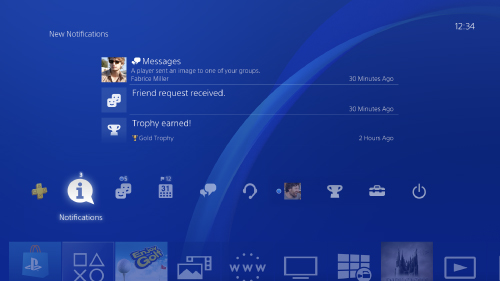
2. In the search bar at the top, type in “themes”. This will display all available themes.
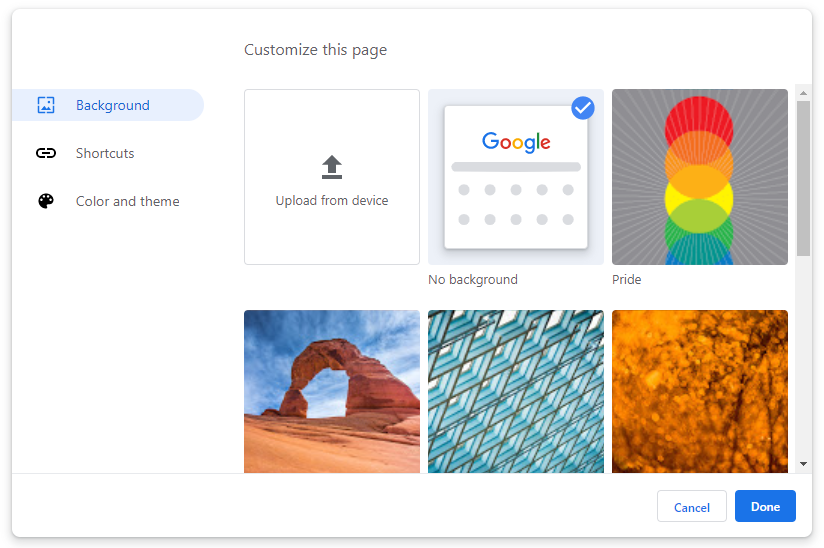
3. Browse and select the PS4 theme you want to use. Pick one that matches a favorite game!
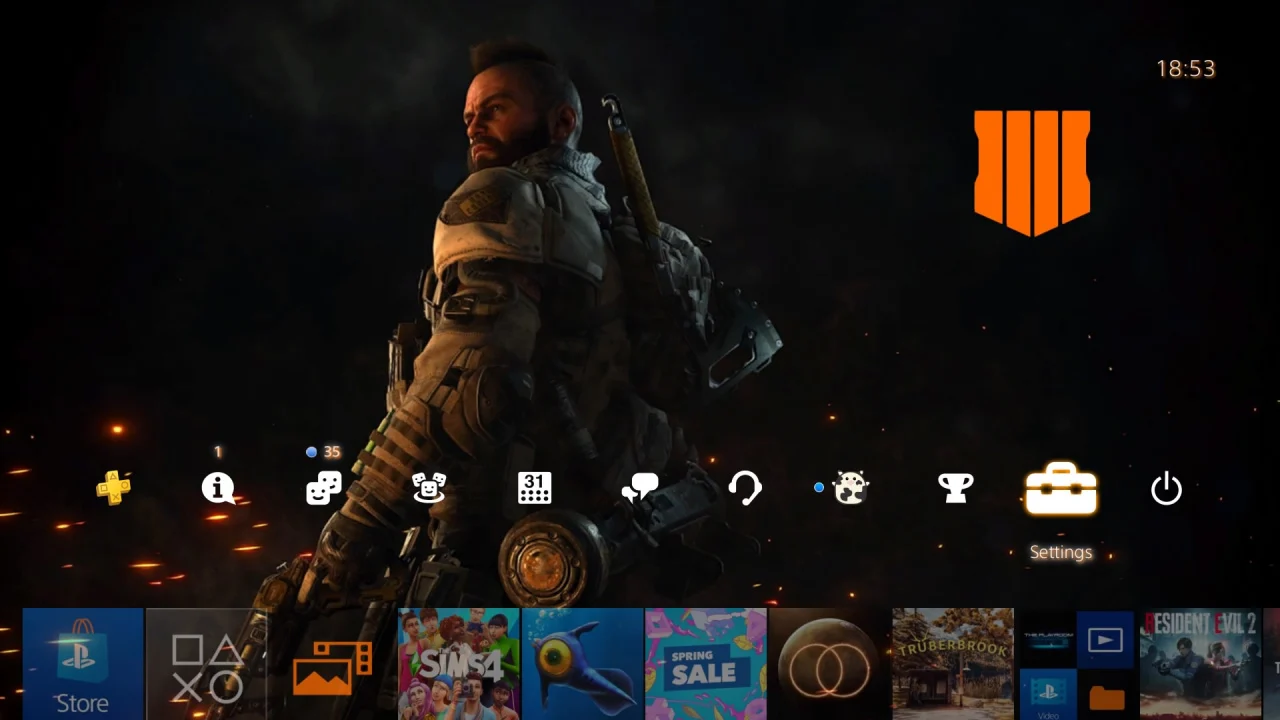
4. Click the blue “Download” button to get the theme. If it is a paid theme, you will need to enter payment.
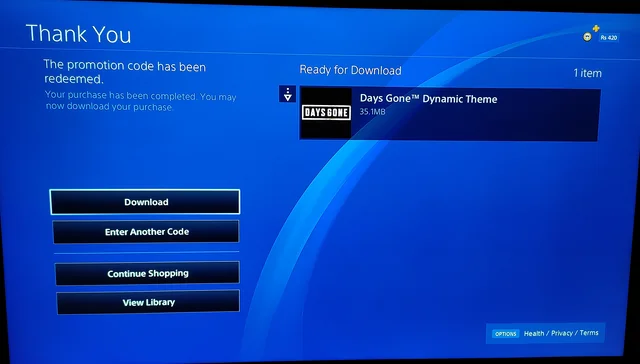
5. Once the theme downloads, return to your PS4 home screen.
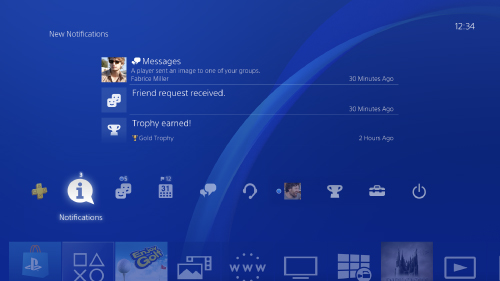
6. Press and hold the “Options” button on your controller to bring up the settings quick menu.
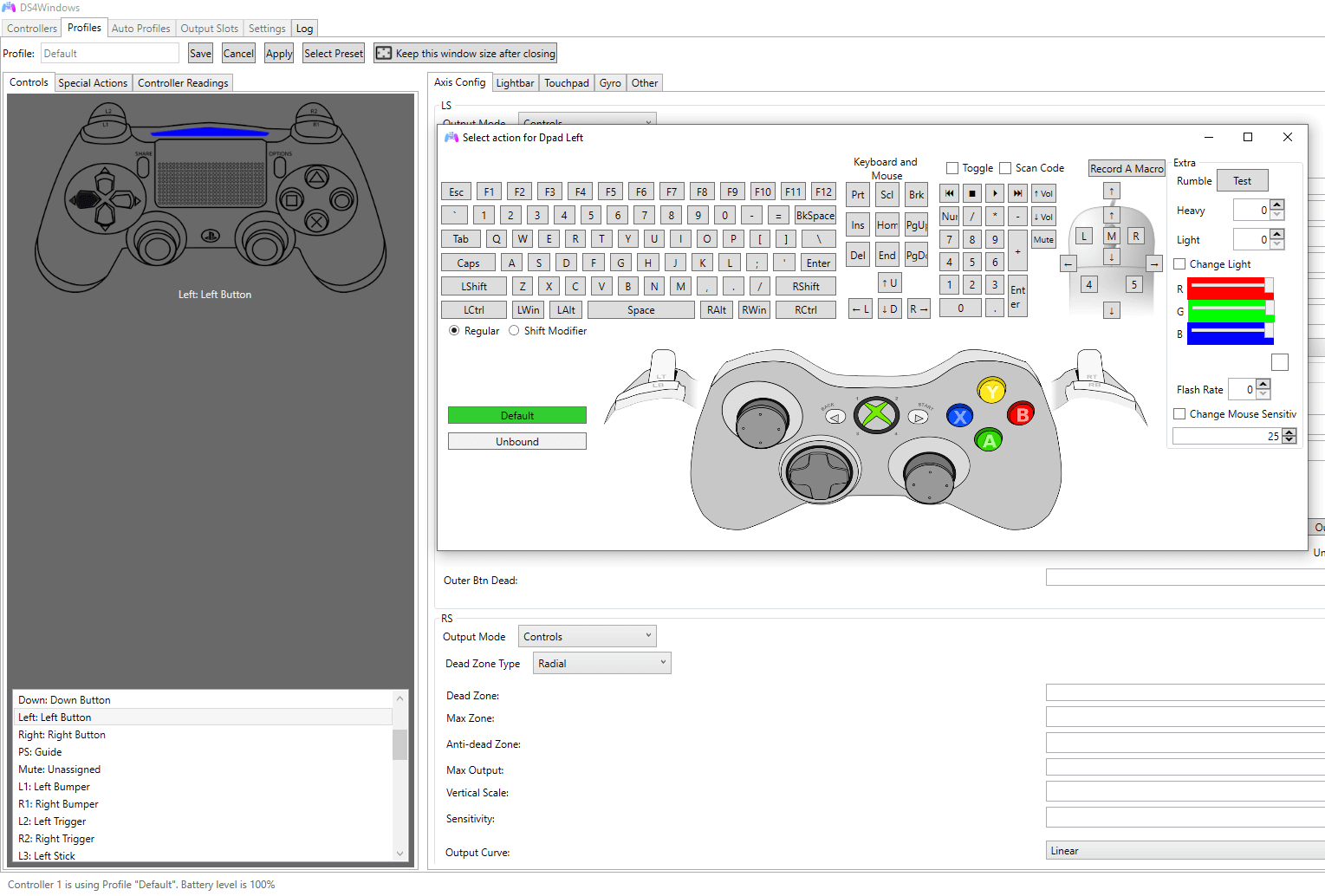
7. Select the “Themes” option.
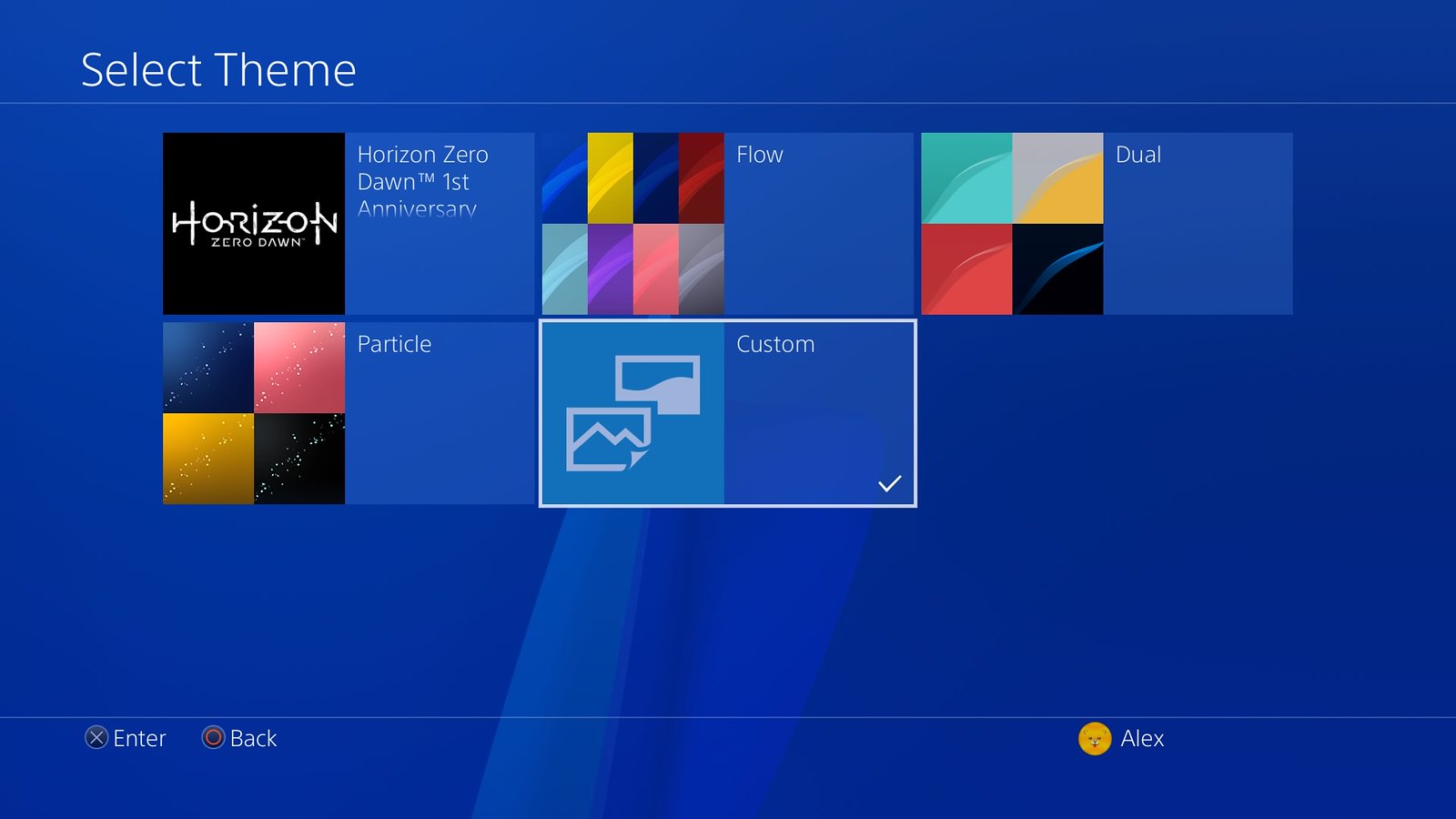
8. Pick the theme you just downloaded to apply it.
That’s it! Your selected theme will instantly activate, changing the background, icons, and sounds on your PS4 home screen. Enjoy your newly personalized interface.
To change themes in the future, just repeat the last few steps to pick a new look. You can have multiple themes installed and switch between them anytime.
The 9 Best PS4 Game Themes
Both ‘Game’ themes and ‘Original’ themes are included in our collection. We’ll start with our overall favorite.
1. BioShock: The Collection Theme
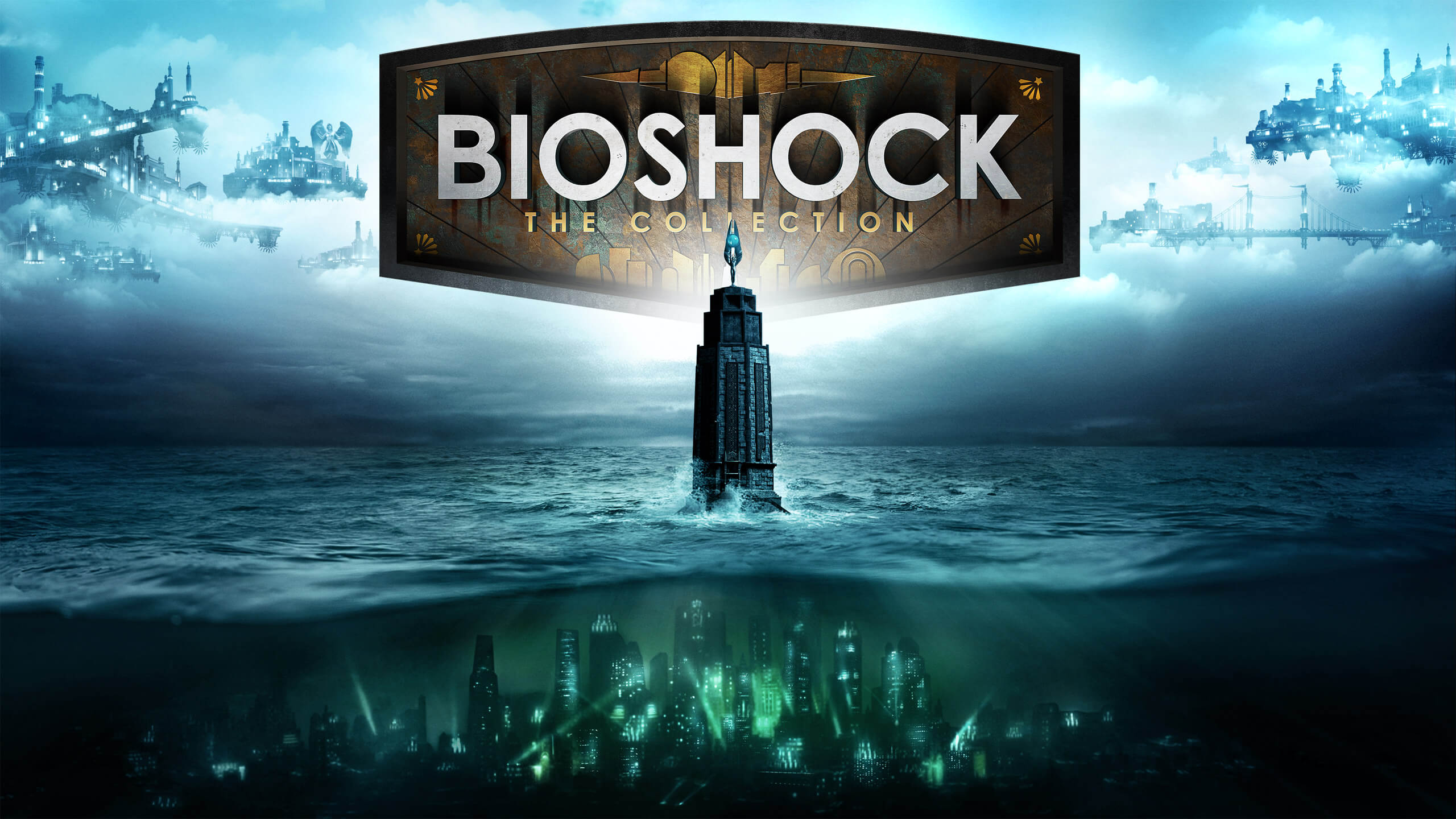
Beginning with BioShock: The Collection, we have compiled a list of the best dynamic themes that PS4 has to offer. Although BioShock is an older franchise that first debuted on the PlayStation 3, the remastered collection has seen a spike in popularity. This dramatic PS4 theme meets the high standards established by BioShock’s previous dystopian steampunk/horror shooters.
The series’ iconic, anxiety-inducing violin tune serves as the background music, which is both stressful and hauntingly beautiful simultaneously. In the game, the interface is made of vintage golden symbols that create a pleasant cracking sound when you cycle between them, much like flicking a hefty switch in a real-life setting.
The animation that plays as you switch between the bottom and higher menus is the most stunning. The abandoned theatre in Rapture, the underwater metropolis, is shown in the bottom menu of the website. A stinger transition is triggered when you go to the top menu. It moves the camera up through the sea, past the lighthouse, and into the sky-bound city of Columbia when you choose it.
2. Synthwave Night Drive Dynamic Theme

The Synthwave Night Drive Dynamic Theme is one of the most popular themes on the PlayStation Store, with over a million downloads. It has a strong 80s feel to it that will surely excite you, which is particularly important if you are searching for the best PS4 themes that include music.
With its cheerful and dynamic vibe, the music wouldn’t seem out of place in a training video or documentary. It also has an audio effect similar to the swishing of a dub karate chop when you move between the gold-chrome icon sets.
In the backdrop picture, the famous Miami Sun is contrasted against the silhouettes of black palm trees, which are in turn juxtaposed against the bright orange and purple hues. An intriguing animation in the shape of a computer-generated grid, which symbolizes a road crawling ahead, is also included in the piece.
3. Untitled Goose Game Theme

The majority of excellent dynamic themes can be purchased for between two and four dollars, thus, finding the best free PS4 themes generally entails sorting through a large number of themes that are devoid of animation. Fortunately, the dynamic theme of Untitled Goose Game is an exception to this rule!
The theme depicts the titular goose standing atop a pile of his stolen goods against a monochrome blue backdrop, which is a hallmark of the game. Instead of music, we are treated to some ambient bird noises, similar to those that one might expect to hear outdoors on a warm spring day. A faint whoosh sound may be heard as you shuffle among the symbols, like swinging a bat through the open air.
The goose is mostly simply standing there, but when you cycle back and forth between the top and bottom menus, you will see that he is carrying various things in his mouth, such as keys, a fork, and so on. At some point, he disappears until he takes a leisurely walk directly in front of the camera.
4. Alien Laser Cat Dynamic Theme

The title of Alien Laser Cat Dynamic Theme probably gives you a decent sense of what you may expect from the game. It shouldn’t be surprising to learn that our second theme, also by Somequest, includes vintage synth-wave music, this time with a dash of funky guitar tossed in for more flavor.
When you move between the symbols, they emit blaster sounds reminiscent of Space Invaders, which adds to the minimalist aesthetic.
Let’s face it: you’re buying this theme for the big space cat, not for anything else. A beautiful white cloak covers Captain Snowpuff (as We have called it), and his eyes fire pink laser beams into the infinite emptiness of space from under his chin. The top menu provides a new perspective, with Captain Snowpuff directing his lasers downward this time.
He is a good boy who deserves to have his belly rubbed regularly.
5. Transistor Theme

Bastion, an extremely successful independent game, helped Supergiant Games establish itself as a major player in the gaming industry. Transistor was the company’s second release, and it has all of the elements that have given the studio its well-deserved gaming reputation — incredible music, engaging gameplay, and a visual style that isn’t afraid to use bright colors.
This theme makes extensive use of the game’s excellent music. In addition to being functional, which is likely to be the most important selling factor for many people, it is also attractive to look at. Moving between the top and bottom menus causes the backdrop of the cyber blueprint to change color from teal green to red, creating a basic yet very clean appearance.
You should choose this theme if you want something that looks and sounds nice without being too distracting from your content.
6. 4k Argos Galaxy Dynamic Theme

The spacescape is deafeningly silenced when the 4k Argos Galaxy Dynamic Theme starts playing. As you float in the orbit of a beautiful planet, gazing out at neighboring planets, debris falls past your position. The music is slow and dramatic, with strong drum beats punctuating the stillness now and again to break the spell.
Because the symbols are specially made and Sci-Fi inspired, they make no sound when you travel between them, maybe to represent the notorious stillness in outer space’s vacuum. Fans of Mass Effect, Stellaris, and Dead Space will certainly approve of this theme.
7. The Last of Us Part II Ellie Theme

If you purchased a PS4 only for the exclusives, there’s a high possibility that Naughty Dog had anything to do with your choice. Their games are among the most popular in the world and have a global audience. The Last of Us Part II was released only a few weeks ago, and it was Sony’s most successful digital launch to date, garnering 2.8 million purchases in June.
Ellie is shown in the theme as she stands in the woods with her gun ready to fire. In the background, tense music is building. It makes a metallic clicking sound as you go among the white stencil-styled symbols, which reminds you that you are in the game’s menu system.
The backdrop does not change, but the camera shifts slightly to the side as you go through the top menu. Using the theme, you may get a small but distinct effect by having the icons move behind Ellie, giving the backdrop a more three-dimensional appearance.
8. Blood Sakura Lake HiQ Dynamic Theme

The Blood Sakura Lake HiQ Dynamic Theme exudes a serene atmosphere. Beautiful two-tone scenery in the backdrop, with a cherry blossom tree with blood-red petals floating into a lake alongside a moon that is also blood red.
The music and sound effects enhance this traditional Japanese concept to a greater extent. When you move between the white gradient symbols, it sounds like something is struck with a piece of bamboo, which seems to be a shamisen being played in the background. Game titles such as Sekiro: Shadows Die Twice, and Ghost of Tsushima will benefit from this theme’s mood-setting qualities.
9. Monster Hunter World Dynamic Theme: Nergigante

An Elder Dragon is not for the faint of heart, and fighting one is a terrifying experience. On the other hand, using one as your PS4 theme is awesome. The Nergigante theme in Monster Hunter World depicts the beast perched on a mountain of pink crystal, peering down at you with a threatening expression.
Although the hundred-ton monster is breathing hard in the background, the soundtrack is composed of a calm and serene orchestral tune. When chosen, the icons have a burnished metal appearance, emitting a magical ping sound.
When you switch between menus, the camera zooms in close to the Nergigante’s face, bringing you much closer to those enormous yellow teeth of his.
How to Create Your Own PS4 Theme
For the truly creative, you can design your own custom PS4 game theme using the PlayStation 4 Theme Creator app:
1. Download the free PlayStation 4 Theme Creator from the PlayStation Store.
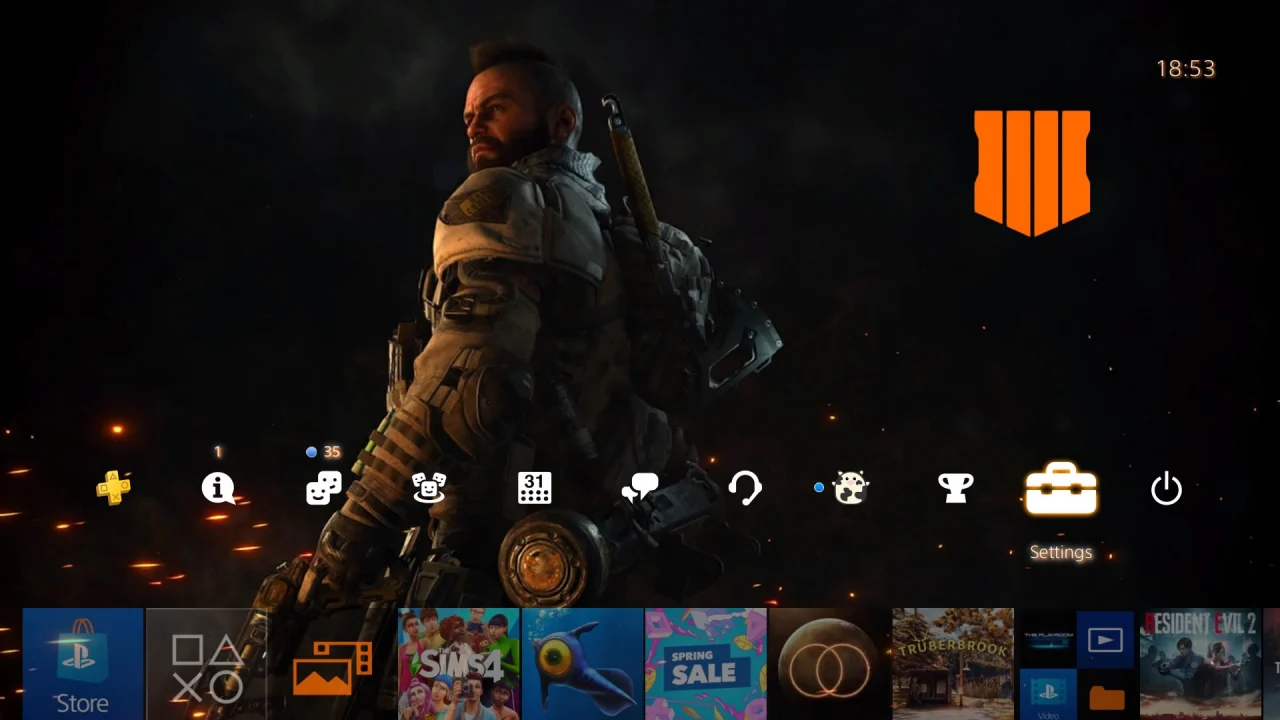
2. Launch the app and select whether you want a static or dynamic theme.
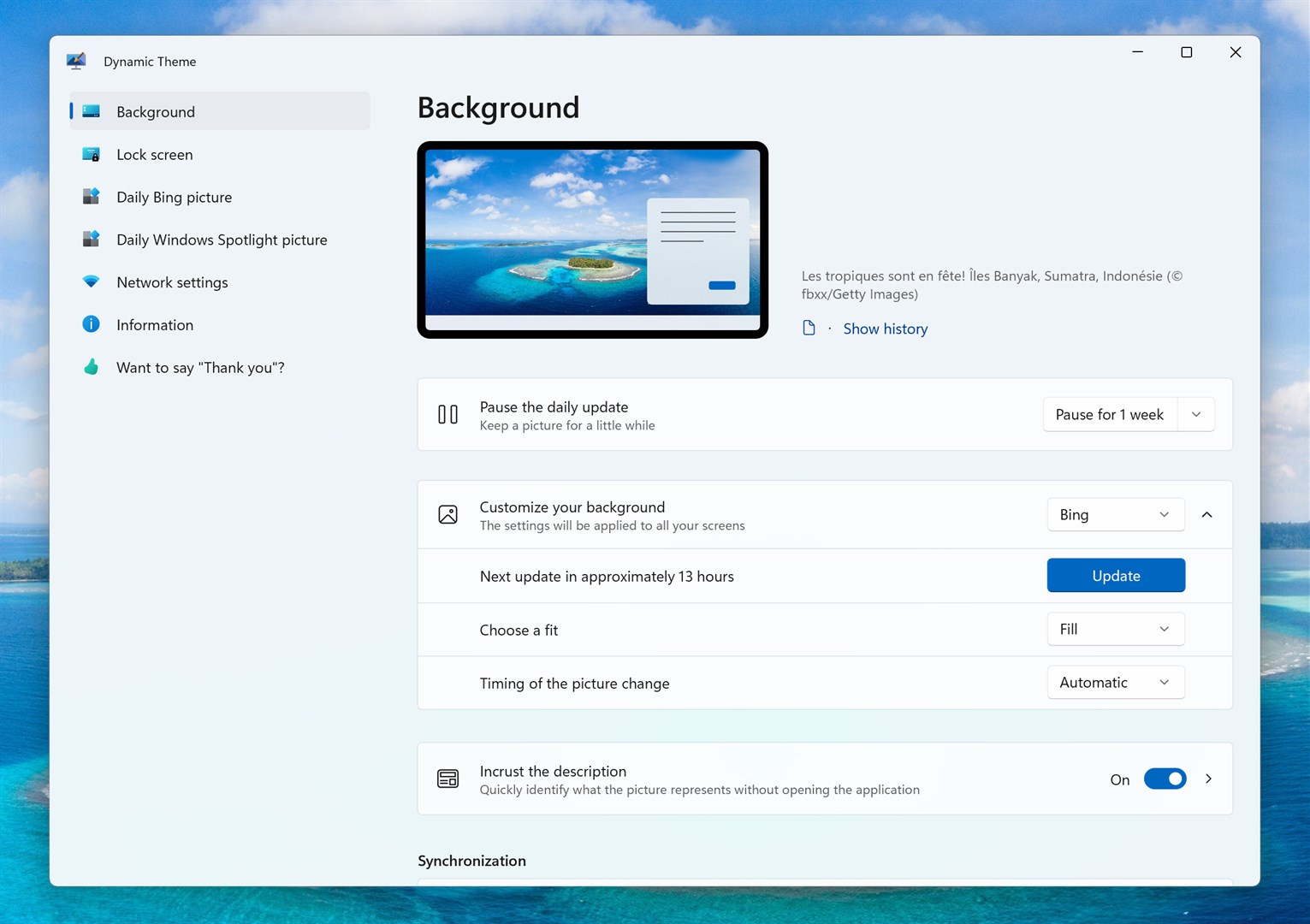
3. Choose your background image, icons, music, and colors.
![]()
4. Arrange icons and set timing for dynamic elements. Add final polish.
![]()
5. select the “Publish” option when your theme is ready.
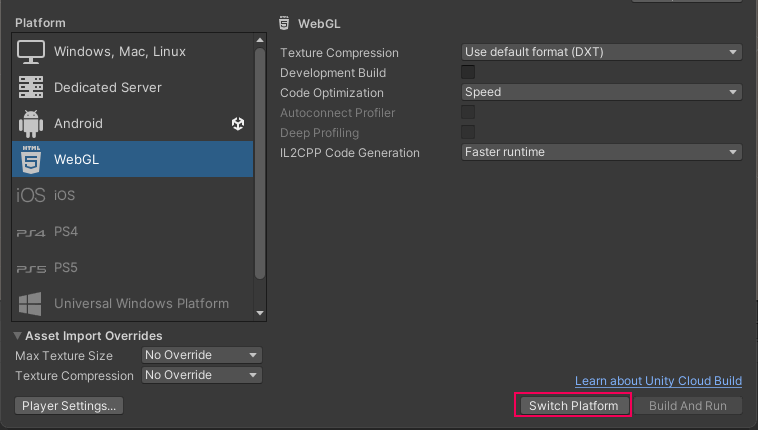
6. Give your theme a name, description, and tags. Choose visibility and price.
7. Agree to the content guidelines and terms of service. Submit your theme.
Once published, your unique theme will be available for millions of PS4 owners to enjoy!
Troubleshooting PS4 Themes
While PS4 themes usually work flawlessly, here are some tips for troubleshooting issues if they arise:
- If a theme isn’t downloading, check your internet connection and PlayStation Store status.
- Corrupted themes may cause crashing. Delete and re-download the theme file to fix.
- Themes not working properly? Restart your PS4 completely to clear any glitches.
- If problems persist, you may need to initialize your PS4 system software. Backup data first!
- For additional help, contact PlayStation Support with your issue details.
Following these tips should get any temperamental themes working again smoothly.
Final Thoughts on PS4 Game Themes
PS4 game themes let you take your PlayStation 4 customization to the next level. With incredible art and music from top first and third-party franchises, you can deck out your PS4 with a theme that matches your gamer style and fandom.
Downloading themes from the PlayStation Store is simple. And for creative gamers, designing your own PS4 theme with the Theme Creator allows showing off your talents.
So download some PS4 game themes today and personalize your system! Try out different looks whenever the mood strikes. With themes, you can quickly change the entire vibe and ambiance of your PlayStation 4.
Frequently Ask Question
1. How Do I Download New Themes on My Ps4?
You can download new themes on your PS4 from the PlayStation Store. Go to the Store, select Themes, and browse or search for themes to download.
2. Are Ps4 Themes Free?
Some PS4 themes are free to download, while others cost a small fee (usually $1-3). The themes listed in this article run the gamut from free themes to premium themes.
3. Do Themes Affect Ps4 Performance?
No, PS4 themes only change the background, icons, colors, and music on the system’s home screen. They don’t impact actual game performance or system resources.
4. Can I Set Custom Images as My Ps4 Background?
Yes! You can use any image from a USB drive as a custom PS4 theme background. Connect the USB drive, go to Themes > Custom, and select your desired image.
5. Do Themes Support Animated Backgrounds?
Some premium PS4 themes feature animated backgrounds. The God of War and Skyrim themes on this list are examples of animated themes.
6. Can I Preset Multiple Themes and Switch Between Them?
Unfortunately, the PS4 only allows you to have one active theme set at a time. You must return to the Themes menu to change to another theme.
7. Do Themes Also Change the Music?
Yes, most PS4 themes include unique background music that will play on the home screen when that theme is active. The music adds to the theme’s overall vibe.
8. Which Themes Are the Most Popular?
Some popular PS4 themes include Final Fantasy, The Last of Us, Call of Duty, Fallout 4, Destiny, and Batman: Arkham Knight.
9. Will These Themes Work on a Ps5?
Sadly, no. PS4 and PS5 themes are not interchangeable, so you’ll have to download separate versions of themes for each console.
Conclusion
PS4 game themes are an excellent and fun way to personalize your PlayStation experience. They bring your gaming passion directly onto your home screen and encapsulate it within your console’s interface.
From static and dynamic themes to letting you create your own, the variety and uniqueness in themes allow every user to find something perfect for their style, effectively enhancing their gaming experience.
Remember, if any issues arise, the right troubleshooting and PlayStation support are always at your disposal. Immerse yourself in the rich gaming universe with these beautiful themes and continue having enjoyable gaming sessions.




