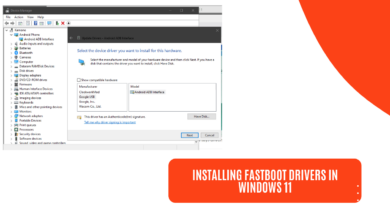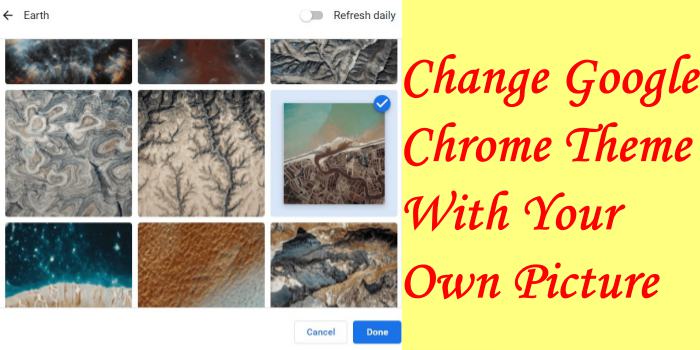Intel Core i7 Processor Vs. i9 Core Processor- Which Will Be the Best One for You?
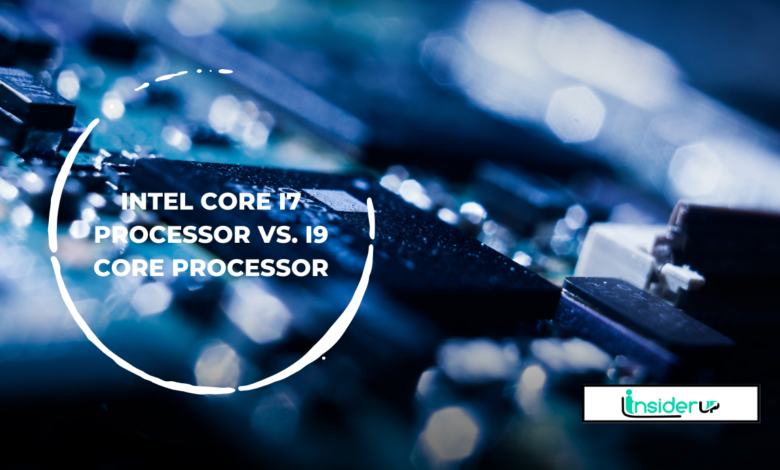
Choosing the right processor for your specific needs can be daunting in an ever-evolving technological landscape. Intel’s Core i7 and Core i9 processors have established themselves as highly capable options, catering to many users. But which one is truly worth the investment? This article will delve into the differences between these two processor families to help you make an informed decision.
The Core i9 processors from Intel offer a step up in power and performance. Armed with more cores and threads, they deliver exceptional multitasking capabilities, allowing for the effortless execution of demanding tasks. Applications like video editing, 3D rendering, and scientific simulations greatly benefit from the processing muscle that Core i9 processors provide. With higher clock speeds and larger cache sizes, they excel in processing-intensive operations, offering faster response times and improved productivity.
Despite their undeniable prowess, Core i9 processors have a higher price tag. It is important to consider whether the additional cost aligns with your requirements. For most users, especially those engaged in general computing, gaming, and creative work, the more cost-effective alternative lies with the Core i7 processors. These processors balance performance and affordability, easily handling the most demanding tasks. With impressive single-core performance and high clock speeds, Core i7 processors can provide a seamless gaming experience and handle numerous applications simultaneously.
Core i7 and i9 processors can be overclocked, allowing users to push their performance boundaries further. However, proceeding cautiously and adhering to proper overclocking practices is essential. Inadequate cooling solutions or hasty tinkering may result in instability or damage to the processor. Prior research and following reliable overclocking guidelines are vital for achieving that extra boost in performance.
When determining which processor suits your specific needs, it is crucial to consider the nature of your tasks, budget considerations, and the desired performance levels. If you are a professional content creator, an avid gamer in pursuit of the highest frame rates, or someone who regularly performs resource-intensive tasks, a Core i9 processor may be a justifiable investment. However, for most users seeking an optimal balance between performance and cost, a Core i7 processor can offer a compelling solution.
What Are Intel Core I7 and I9 Processors?

Intel Core i7 and i9 processors are part of Intel’s lineup of multi-core processors designed for demanding computing tasks. These processors are built using advanced technology and offer exceptional performance, making them suitable for various applications and use cases.
What Are the Key Differences Between the Two?

- Core count and clock speed: Core i9 processors generally have more cores and higher clock speeds than Core i7 processors. This means that they can handle more demanding tasks and workloads more efficiently. The increased core count also enables better multitasking capabilities, allowing users to run multiple applications simultaneously without experiencing significant performance slowdowns.
- Cache size: Core i9 processors typically have larger caches than Core i7 processors. The cache is a small, high-speed memory on the processor chip that stores frequently accessed data. With a larger cache, the processor can store more data on-chip, reducing the need to fetch data from slower main memory. This can significantly improve performance for tasks that rely heavily on data access, such as large dataset processing and complex simulations.
- Hyper-threading: Both Core i7 and i9 processors support Hyper-Threading, a technology that allows each physical core to handle two software threads simultaneously. This virtual doubling of cores can enhance multitasking and improve performance for applications effectively utilizing multiple threads. Hyper-Threading helps processors efficiently distribute workload, resulting in faster execution times for multithreaded applications.
- Integrated graphics: While some Core i7 processors include integrated graphics, Core i9 processors do not. Integrated graphics allow users to run basic graphical applications without needing a dedicated graphics card. Therefore, this difference may not be significant if you have graphics-intensive requirements or plan to use an external graphics card.
- Price: Core i9 processors are typically more expensive than Core i7 processors. This price difference is primarily due to their higher performance capabilities and advanced features. Considering your budget when deciding is important, as the price gap can be substantial.
Which One is Right for You?

Choosing between a Core i7 and i9 processor depends on your specific needs and the tasks you intend to perform with your computer. Let’s explore which processor is suitable for different use cases:
Core i7:
Core i7 processors are highly versatile and can handle many tasks. They offer excellent performance and are well-suited for the following types of users:
- Gamers: Core i7 processors provide ample horsepower for gaming. They can handle modern games and deliver smooth gameplay experiences, especially with a powerful graphics card. The high clock speeds and sufficient core count allow fast processing and quick game response times.
- Creative professionals: If you are involved in tasks like photo or video editing, graphic design, or music production, a Core i7 processor will serve you well. Creative software applications can utilize the processor’s increased performance and multitasking capabilities.
- General power users: If you frequently run resource-intensive applications, multitask extensively, or perform heavy-duty computing tasks like running virtual machines or simulations, a Core i7 processor is an excellent choice. It strikes a balance between performance and cost-effectiveness.
Core i9:
Core i9 processors are specifically designed for users requiring the best performance. Consider the following scenarios:
- Video editing: Core i9 processors shine in video editing applications, where you can benefit from their high core counts and clock speeds. When working with large video files, rendering times are significantly reduced, resulting in a smoother editing workflow and faster project completion.
- 3D rendering: Whether you are involved in architectural design, animation, or CGI, a Core i9 processor will significantly improve your productivity. 3D rendering applications can effectively utilize the additional cores and processing power, allowing complex scenes and models to be rendered more quickly.
- High-end gaming: If you’re a serious gamer who wants to play the latest titles at maximum settings or engage in virtual reality experiences, a Core i9 processor combined with a powerful graphics card is ideal. The extra cores and clock speeds provide superior gaming performance and consistent frame rates.
Pricing Considerations:
Intel i9 processor price are generally more expensive than Core i7 processors. If budget is not a constraint and you require top-notch performance, the investment in a Core i9 processor can be worthwhile. However, if you are looking for a more cost-effective solution without compromising on performance, a Core i7 processor may be a better fit.
Core I7 and I9 Processors in Real-world Applications:

To better understand the performance difference between Core i7 and i9 processors, examining real-world benchmarks can provide valuable insights. Benchmarking involves running standardized tests on processors to measure their performance across various tasks. Several reputable technology websites and organizations publish benchmark results for different processors, enabling users to compare their performance.
Based on these benchmarks, it becomes apparent that Core i9 processors consistently outperform Core i7 processors in demanding tasks such as video editing, 3D rendering, and scientific simulations. However, the performance difference may be less noticeable for day-to-day computing tasks or less resource-intensive applications.
Recommendations:
For specific use cases, here are some recommendations for Core i7 and i9 processors:
- Gaming: The Core i7-11700K and Core i9-11900K are excellent choices in the gaming realm. Both processors deliver outstanding gaming performance, with the Core i9-11900K offering slightly higher clock speeds and more cores for optimal gaming experiences.
- Video Editing: The Core i7-11700K balances cost and performance if you primarily focus on video editing. However, if you work with complex video projects and require faster rendering times, the Core i9-12900K will provide the extra cores and clock speeds necessary for seamless video editing workflows.
- General Power Users: For general power users who engage in multitasking, running virtual machines, or performing resource-intensive tasks, the Core i7-11700K is an excellent choice. It provides strong performance across various applications and offers a good cost-to-performance ratio.
Overclocking:
Overclocking is increasing a processor’s clock speed to achieve higher performance. Both Core i7 and i9 processors can be overclocked, but it’s important to note that this entails certain risks. Overclocking can increase power consumption, heat generation, and potential stability issues if not done correctly. If you are comfortable adjusting clock speeds and have adequate cooling solutions, you can unleash additional performance from your processor.
It’s recommended to consult overclocking guides and tutorials specific to your processor model to ensure safe and effective overclocking.
Conclusion
In conclusion, deciding between an Intel Core i7 processor and an i9 processor depends on your specific needs and budget. Core i9 processors offer superior performance with more cores, higher clock speeds, and larger caches, making them ideal for demanding tasks such as video editing, 3D rendering, and high-end gaming. On the other hand, Core i7 processors balance performance and cost-effectiveness, suitable for gamers, creative professionals, and general power users.
Consider your specific use cases, desired performance levels, and financial considerations when selecting between the two. Remember to consult reliable benchmarks and consider individual processor models to accurately gauge their performance in real-world scenarios. By carefully weighing these factors, you can make an informed decision and choose the processor that best suits your computing needs.
FAQ
Q 1: What are the main differences between Core i7 and i9 processors?
A: The main differences between Core i7 and i9 processors lie in their core counts, clock speeds, cache sizes, and power consumption. Generally, i9 processors have more cores and threads than i7 processors, increasing multitasking capabilities and improving performance in highly parallel tasks. i9 processors also tend to have higher clock speeds and larger cache sizes, further enhancing their performance.
Q 2: Are there other factors to consider when choosing between Core i7 and i9 processors?
A: Yes, apart from performance, factors such as motherboard compatibility, power requirements, and overall system configuration should be considered. Ensure that your chosen processor is compatible with the motherboard you plan to use and that your power supply can handle the increased power consumption of an i9 processor. Additionally, consider the overall balance of your system to avoid potential bottlenecks or imbalances that could limit performance.
Q 3: Can Core i7 processors handle gaming and other demanding applications?
A: Absolutely. Core i7 processors are well-suited for gaming and can easily handle the most demanding applications. They offer excellent single-core performance and high clock speeds, which are crucial for gaming. While Core i9 processors may provide a slight advantage in certain scenarios, Core i7 processors remain a popular and capable choice for gamers and power users.
Q 4: Are there any specific advantages of choosing a Core i9 processor?
A: Core i9 processors excel in tasks that require extensive multitasking, such as professional video editing, 3D rendering, and scientific simulations. They can efficiently handle massive workloads and parallel processing, significantly boosting performance. Additionally, i9 processors often come with larger caches, which can enhance performance in certain scenarios.
Q 5: How do I determine which Core i7 or i9 processor model to choose?
A: When selecting a model within the Core i7 or i9 series, consider clock speed, core count, cache size, and thermal design power (TDP). Higher clock speeds are generally desirable for faster performance, while more cores and larger caches can improve multitasking abilities. TDP will affect power consumption and heat generation, so ensure your cooling solution can handle the chosen processor’s TDP rating.
Q 6: Are there any alternatives to Core i7 and i9 processors?
A: Yes, Intel offers a range of processors catering to different needs. If budget is a concern, consider the Core i5 or even the Core i3 processors, which provide solid performance at a lower price point. Alternatively, you can explore AMD’s processors, such as the Ryzen series, which offer competitive performance, often at more affordable prices.