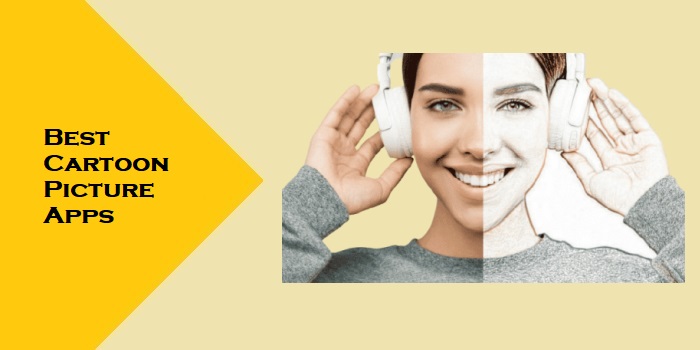Recovering your Zoosk Account: What to do If You Forgot Your Password

In the digital age of online dating, Zoosk is one of the leading platforms for singles worldwide. It has made a significant mark in matchmaking by offering an interactive and personalized experience. Misplacing your login credentials, unfortunately, can hinder you from unlocking the multifarious offerings of this platform. Hence, this article aims to thoroughly guide you through recovering your Zoosk account if you’ve forgotten your password and offer practical tips on online account security.
Being able to recover your Zoosk account is crucial. Having such a safeguard in place ensures your virtual dating journey remains uninterrupted and protects your personal information. It prevents unwanted breaches, helping you maintain your privacy and security.
The endeavor to recover your Zoosk password requires simple steps. This involves generating a password reset link for your email address through the official Zoosk login page, clicking on the “Forgot password” link, and creating a new password.
Recovering your Zoosk Account
The first lifeline is the password recovery function when you are lost in the sea of forgotten passwords. Here’s how you go about it:
- Go to the Zoosk login page: Open your preferred browser and search for Zoosk’s official website. From there, navigate to the login section on the homepage’s top right.
- Click on the “Forgot password?” link: You will find this link below the password box on the login screen. Clicking on it will redirect you to the password recovery page.
- Enter your email address and click on the “Reset Password” button. It’s crucial to enter the email address associated with your Zoosk account. Clicking the button will prompt Zoosk to send a password reset link to that email.
- Check your email for a password reset link: Sparingly check your inbox for an email from Zoosk. If it’s not promptly visible, don’t forget to look at your spam folder.
- Click on the password reset link and create a new password. The received email will contain a link that will redirect you to a new page. Here, you can enter and confirm your new password.
- Log in to your Zoosk account using your new password: Now, you can return to the Zoosk login page and enter your account using your new login credentials.
Tips for recovering your Zoosk account
Recovering your account can sometimes present unforeseen challenges. Here are some handy tips for smoother recovery:
- Ensure access to your associated email: You should have access to the email address linked to your Zoosk account.
- Check your spam folder: Sometimes, the password reset email might land in the spam folder. If you don’t immediately see it in your inbox, check there.
If everything else fails, reach out to the Zoosk customer support team. They can provide a solution and might expedite your account recovery process.
Creating a Strong Password
A strong password is an essential layer in securing your account information. Ensure your password blends uppercase and lowercase letters, numbers, and symbols. It should be easily remembered by you but challenging for others to guess.
Managing your Passwords
Remembering every password for your multiple online accounts can be arduous. Password managers are potential lifesavers in handling password management. They securely store your passwords and automatically fill in the login fields.
Keeping Your Online Accounts Safe
- Regularly Update Your Password: Regular updates can decrease the chances of your account being compromised.
- Two-factor Authentication (2FA): For additional security, enable 2FA. It’s an extra layer of defense that ensures only authorized users gain access.
- Be Wary of Suspicious Activity: Stay vigilant against suspicious activity on your account. Promptly report any strange occurrences to customer support.
Your Zoosk experience should be enjoyable and worry-free. By following these security practices, you can ensure the desirable level of privacy, protection, and account safety. This guide and troubleshooting instructions can greatly help manage your online dating journey.
Recovering Your Zoosk Account If It’s Been Hacked
One of the unnerving aspects of the digital age is the threat of cyberattacks resulting in unauthorized access to your personal and sensitive data. In the worst-case scenario, all your online dating progress on Zoosk can be compromised when your account falls into the wrong hands. Fortunately, Zoosk has protocols to handle such situations. Let’s delve into how to regain control of your hacked Zoosk account.
How to Recover Your Zoosk Account if it’s been hacked
1. Contact Zoosk Customer Support
At the first sign of any suspicious activity on your account—your profile picture or personal information was changed without your knowledge—immediately reach out to Zoosk customer support. Provide them with all the incident details, and they will guide you on the next steps to recover your account.
2. Verify Your Identity
Be prepared to verify your identity when appealing to customer support about a potential hacking incident. This might require answering security questions or providing information about your login credentials or payment details. Providing correct and concise information will expedite the recovery process and ensure authentication.
3. Monitor Your Email
After your incident is reported, watch the email address associated with your Zoosk account. Zoosk will generally email you with further instructions, which may include a password reset. When you receive the email, click the password reset link and create a new, strong password.
4. Log Back Into Your Zoosk Account
After setting the new password, return to the Zoosk login page and access your account with the new credentials. Once you are in, review all your personal information and adjust as necessary.
5. Strengthen Your Account Security
After recovering your account, it’s essential to reassess your account’s safety measures. Choose a strong password and enable two-factor authentication (2FA) for added security. Regularly update your password and use a reliable password manager to avoid forgetting new passwords.
Q&A
Q1: What is Zoosk, and why is it important to be able to recover your Zoosk account?
A1: Zoosk is an online dating platform that allows members to connect, browse, and meet compatible singles. If you forget your password, it’s crucial to recover your account to maintain access to personal information, keep your online dating journey uninterrupted, and enhance your privacy and protection.
Q2: What steps should I follow if I have forgotten my Zoosk password?
A2: To recover your Zoosk account, follow these steps:
- Go to the Zoosk login page.
- Click on the “Forgot password?” link.
- Enter your email address and click on the “Reset Password” button.
- Check your email for a password reset link.
- Click on the password reset link and create a new password.
- Log in to your Zoosk account using your new password.
Q3: What can I do if I’m having trouble recovering my Zoosk account?
A3: If you are facing trouble, verify your email address, check your spam folder for the password reset email, and if problems persist, contact Zoosk customer support for help and guidance.
Q4: How can I create a strong password for my Zoosk account?
A4: A strong password should be unique and encompass a blend of uppercase and lowercase letters, numbers, and symbols. It should be memorable for you but difficult for others to guess.
Q5: How can I manage my passwords effectively and maintain online account security?
A5: A reliable password manager can be a lifesaver in managing your passwords. Regularly updating your password and employing two-factor authentication can enhance your online account security. Stay vigilant against suspicious activity and notify customer support if you spot anything odd.
Q6: How can I recover my Zoosk account if it’s been hacked?
A6: Reach out to Zoosk customer support immediately and provide all the necessary details of the incident. Then, verify your identity upon the request of the support team. Monitor your email for further instructions, typically including a password reset link. Log back into your Zoosk account using the new credentials and review your personal information and safety measures.
Q7: What should I do to reinforce my account safety after I’ve recovered from a hacking incident?
A7: After recovering your account, it’s essential to strengthen your account security. Choose a robust password, consider enabling two-factor authentication, and regularly update your password. Remember that vigilant behavior is crucial to ensure privacy, protection, and account safety. Don’t hesitate to contact Zoosk customer support if you find any suspicious activities.
Conclusion
In essence, forgetting your Zoosk password shouldn’t spell the end of your online dating journey. With the simple steps discussed above, you can effortlessly recover your Zoosk account and return to finding your perfect match.
Being proactive is always better than being reactive; hence, it’s recommended to note down your passwords in a safe place or use a password manager app.