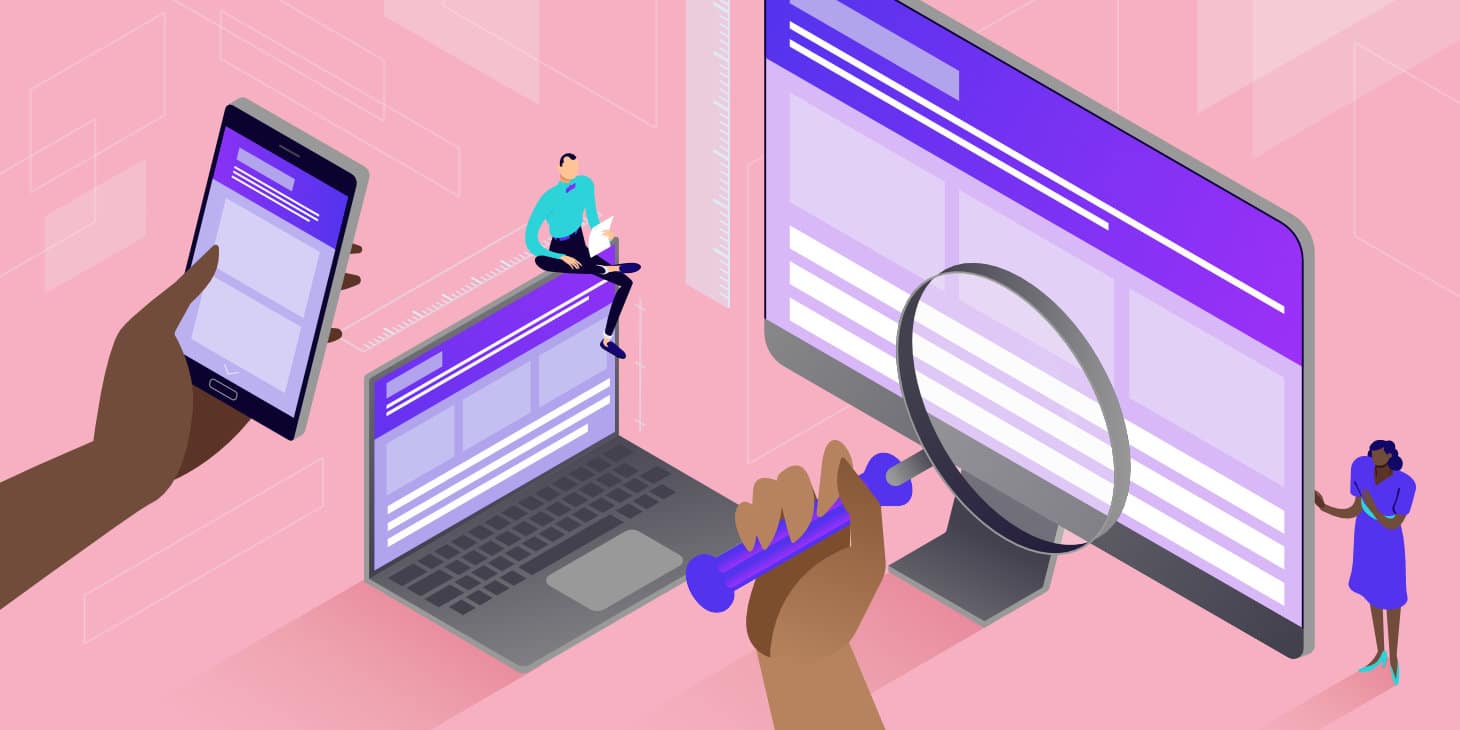Meta Tag Generator: An Essential Tool for SEO Optimization

Meta tags are an essential part of a website’s HTML code that provide information to search engines about the content of the website. By using relevant and accurate meta tags, webmasters can help search engines understand the content and context of their pages, which can lead to higher rankings in search results. However, creating meta tags manually can be time-consuming and prone to errors. This is where a meta tag generator comes in handy. In this article, we’ll explore the benefits of using a meta tag generator and how it can improve your website’s SEO.
What is a Meta Tag Generator?
A Meta tag generator is an online tool that helps webmasters creates accurate and relevant meta tags for their web pages. These tools automatically generate meta tags based on the information provided by the webmaster, such as the page title, description, and keywords. Some meta tag generators also provide advanced features, such as the ability to specify Open Graph tags for social media sharing or to set the canonical URL for duplicate content.
Why Use a Meta Tag Generator?
Using a meta tag generator can save time and improve the accuracy of your meta tags. Manually creating meta tags can be tedious, especially for larger websites with hundreds of pages. With a meta tag generator, you can quickly create meta tags for all your pages and ensure that they are accurate and relevant. This can lead to better search engine rankings and increased traffic to your website. For more tools visit greatonlinetools
How to Use a Meta Tag Generator?
Using a meta tag generator is simple and straightforward. Here are the basic steps:
- Enter the page title: The page title is the most important on-page SEO factor. It should accurately describe the content of the page and contain relevant keywords. The meta tag generator will use the page title to create the meta title tag.
- Enter the page description: The page description is a brief summary of the page content that appears in search engine results. It should be compelling and accurately describe the page content. The meta tag generator will use the page description to create the meta description tag.
- Enter the page keywords: Keywords are words or phrases that describe the page content. They help search engines understand the context of the page and can improve search engine rankings. The meta tag generator will use the page keywords to create the meta keywords tag.
- Select advanced options: Some meta tag generators offer advanced options, such as the ability to specify Open Graph tags for social media sharing or to set the canonical URL for duplicate content. These options can improve the visibility and usability of your website.
- Generate the meta tags: Once you have entered all the required information, click on the “Generate Meta Tags” button to create the meta tags for your page. You can then copy and paste the meta tags into the HTML code of your web page.