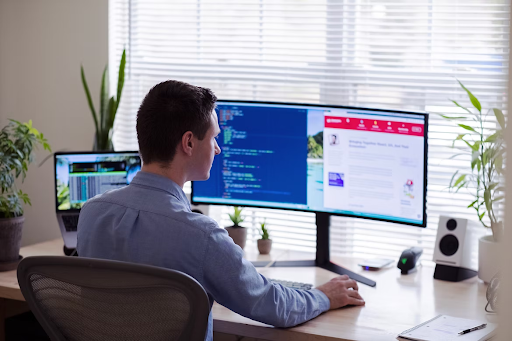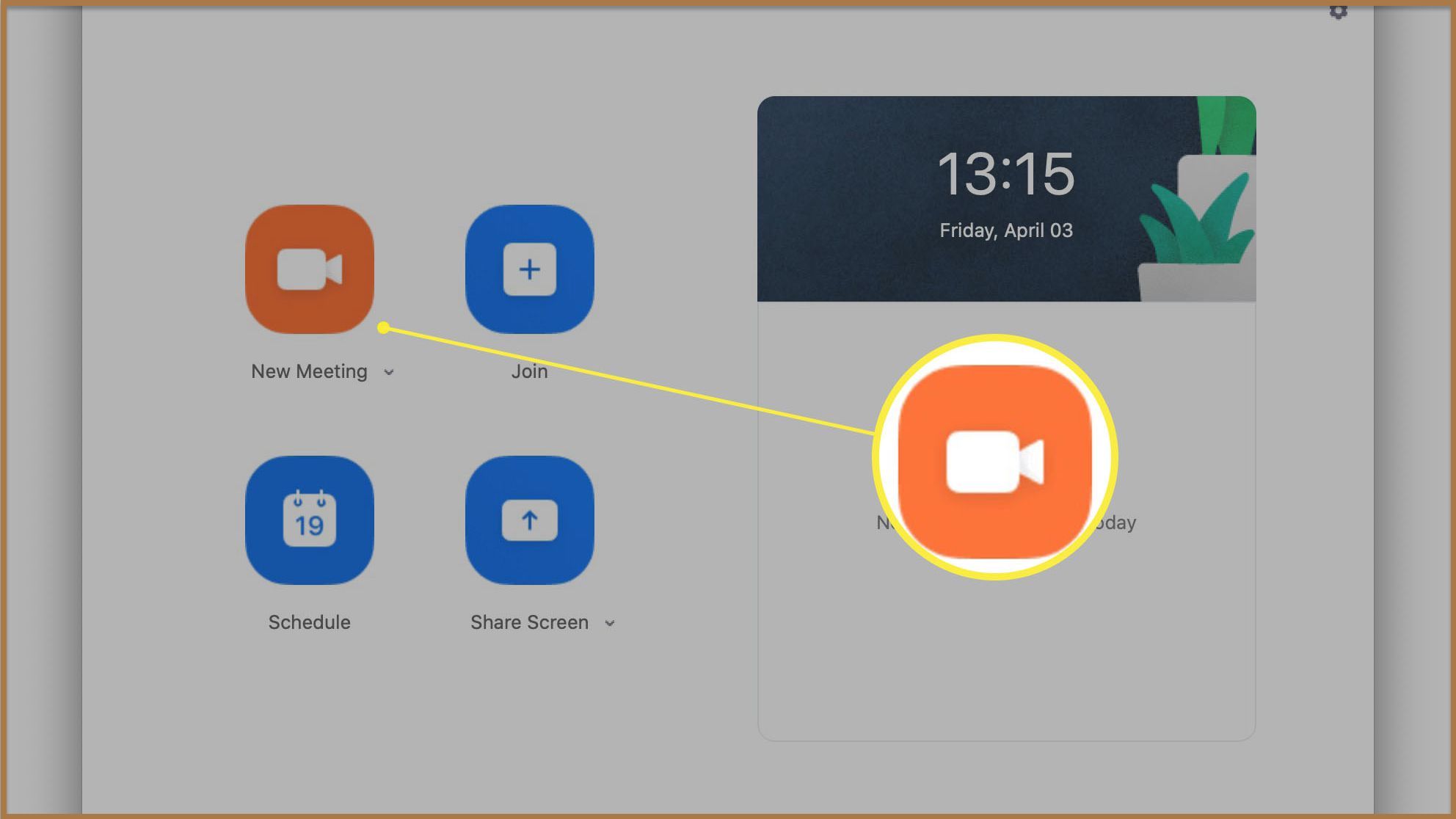How to torrent safely and anonymously using VPN?

There are safety risks associated with torrenting. It has several legal restrictions as well. However, they can be easily avoided by acting smart. It merely depends on making the legalities and restrictions in favor. For instance, assume that downloading malayalam movies torrent in India is illegal. But is not in Egypt or Mexico. What if an Indian user gets access to the Malayalam torrent from Egypt? It is legal! Right? But, is this possible? Yes. This is possible by using VPN. VPN are Virtual Private Network. It helps to mask the identity of the user. Using VPN, the user can enter as an Egyptian sitting in India. Here are some tips to torrent safely and anonymously using VPN.
Use VPN to mask the IP address
The VPNs hide the IP address of its user. Every user device (laptop, mobile or smartphone)has a unique IP address in the internet. The user is identified with this address. The internet regulators in the country nail the illegal torrent users using his IP address. Get a VPN to torrent anonymously. Ensure that the VPN is safe and P2P optimized. (P2P is Peer to Peer). Research thoroughly before buying a VPN. Read reviews of leading VPN experts such as vpncoffee.com before making the decision. You can use Surfshark vpn for your regualr basis work.
Are VPNs better than proxy in torrenting?

Proxies are just like VPN. However, they do not encrypt the traffic. This means that the Internet Service Provider is still able to see that the user is torrenting. Thus, only VPNs and not proxies can mask the identity of the user while he is torrenting. But you can try out the safe option of thepirateproxybay.com
Connect to the VPN before opening Torrent
People usually get caught when they forget to turn ON their VPNs before using torrent. The torrent clients begin seeding as soon as they are opened. During such times, if the VPNs was not turned ON, the IP address is exposed. The other way where people get caught is when they don’t close their torrent clients properly. It is not enough to click on the closure button in the title bar. Select exit from the menu in torrent client. Only this will close it. Disconnect from VPN only after the torrent client has stopped.
VPN Configuration
Ensure that the VPNs has a Kill Switch. This feature cuts the user from the internet as soon as the VPNs goes down. With this, the identity is kept hidden always. Therefore, the chances of getting caught is minimal. One can continue torrenting anonymously!
Torrent Client Configuration

Check on the IP binding setting in the torrent client. This option helps to whitelist the IP address to torrent. That is, it cuts the connection when the VPN changes IP address.
Download trusted torrents
Always download torrents that are trustworthy. The torrents are dangerous as they carry spyware, malware and ransomware. Use torrent files that have trusted user icons. These icons are provided only to regular posters. And also use files that have good number of leechers and seeders. Check on the contents of the torrent files after downloading. If there is a .exe file in a video file or music file or text file, do not open it.