Delete Multiple Instagram Photos | Complete Guide
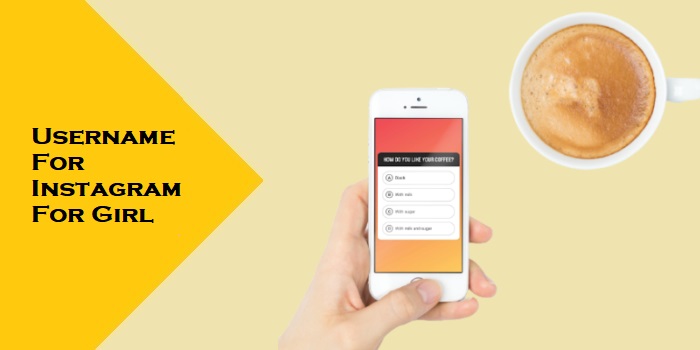
If you’re employing the Instagram App on your computer or Smartphone, you must have pointed out that Instagram will not let you delete many Photos simultaneously. If you wish to delete more than one photo, then you have to delete most of them one by one. Here we come with the best solution that enables you to delete numerous photos in your Instagram App in one Tap.
As Instagram officially does not provide any such choice, thanks to many developers who generated apps for this purpose. Yes, you will get many apps using that you can delete all Instagram Photos in an individual Tap, but Most of these programs are Crap. Here, you’ll get the sole working Program that permits one to delete many Photos on Instagram genuinely.
With over one billion monthly active users, Instagram hosts many photos. Over time, these can clutter your profile, contain irrelevant or private content, or be things you no longer wish to share publicly. Deleting multiple Instagram photos allows you to declutter your profile, protect your privacy, and curate the image you present.
However, Instagram lacks native tools for bulk deletion. The app only allows deleting one photo at a time, which is tedious and time-consuming for large volumes. Accidentally deleting desirable photos is also a risk. This guide covers techniques to delete multiple Instagram photos efficiently and safely.
Why You May Want to Delete Multiple Photos
There are many valid reasons for deleting multiple Instagram photos, including:
Removing old or irrelevant content to rebrand your image. Old posts may no longer fit your brand as your interests and priorities change.
You are protecting your privacy by removing photos and sharing sensitive information. Instagram’s privacy settings are complex, so deleting is simpler.
You are complying with copyright requirements if you’ve posted content that isn’t yours.
They increase engagement by removing poorly performing posts with low views or likes. The Instagram algorithm favors frequently interacted posts.
Freeing up storage space on your device as images and videos consume substantial space over time.
I am taking a temporary break from social media by removing photos during a digital detox.
Delete Multiple Instagram Photos | Complete Guide
How To Delete Instagram Photos
First, let’s look at the best way to disable a single photo on Instagram. The steps are fairly straightforward, just follow the actions given below:
Step 1: Open Instagram Program on your smartphone.
Step 2: Tap on profile from the bottom bar and Expand the Photo you wish to delete.
Step 3: Once you have selected the photo, tap the ‘3 vertical dots’ icon from the top of the photo and go with the ‘Delete’ alternative.
![]()
Step 4: Below you will get two options:- (I) Archive (ii) Delete. If you wish to hide your Instagram photo from others, Harness Archive, only it’s possible to view that pic.
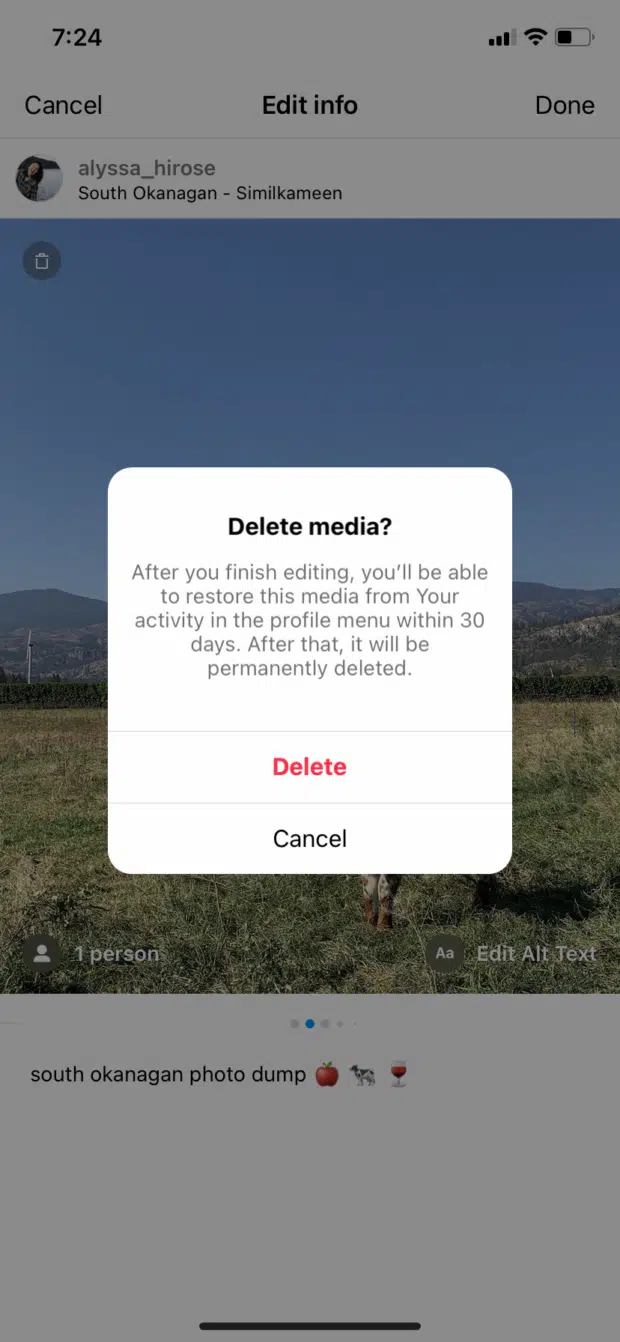
Otherwise, simply tap ‘Publish’ and that photo will be deleted instantly.
How To Delete Multiple Instagram Photos
To Delete Multiple Pictures, we gonna use third-party programs. Here are the 3 Best Programs for bulk deletion of Instagram Photos:
- Instant Cleaner — for Instagram
- Cleaner for Instagram — Unfollow, Block, and Perform
- Mass Delete for Insta-gram [App without any limitations]
Let us find out each of the above-cited 3 Apps in detail. Read this guide, till the end to find the best program for you personally.
Step 1:- Instant Cleaner — For Instagram
Instant Cleaner is certainly one of the best apps to mass-produced everything you never want on Instagram at a single tap. Using this application, you are able to certainly do the following task:
- Bulk unfollow users.
- Volume, unlike photos and videos.
- Volume block followers.
- Bulk delete your articles.
Thus, let us see how to use this tool to delete Numerous Photos on Instagram:
Step 1: First Download & Install: Instant Cleaner for Instagram Program from Google Play Store on your Smartphone.
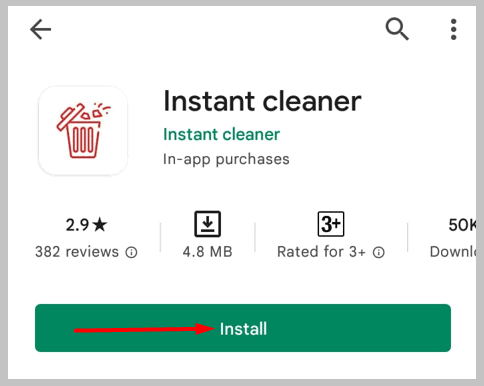
Step 2: Log in with your Instagram account credentials. Go to ‘Post’ from the bottom pub. Here you’ll receive all the Photos/Videos posted with you on Instagram.
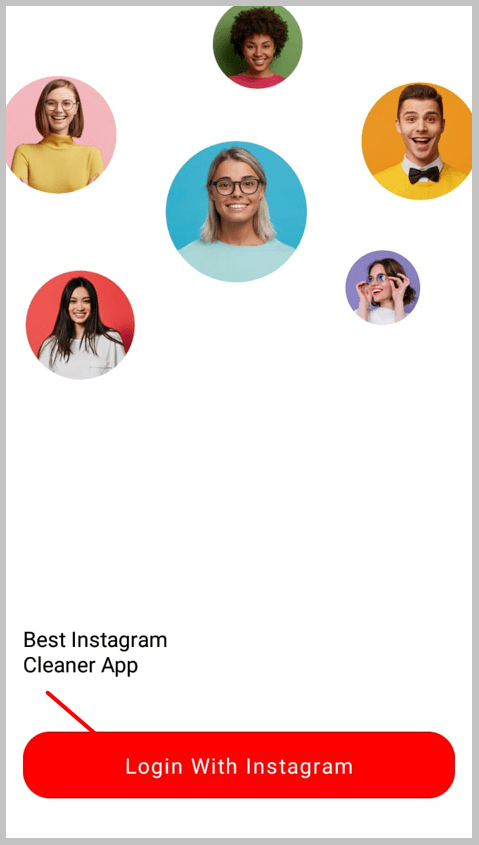
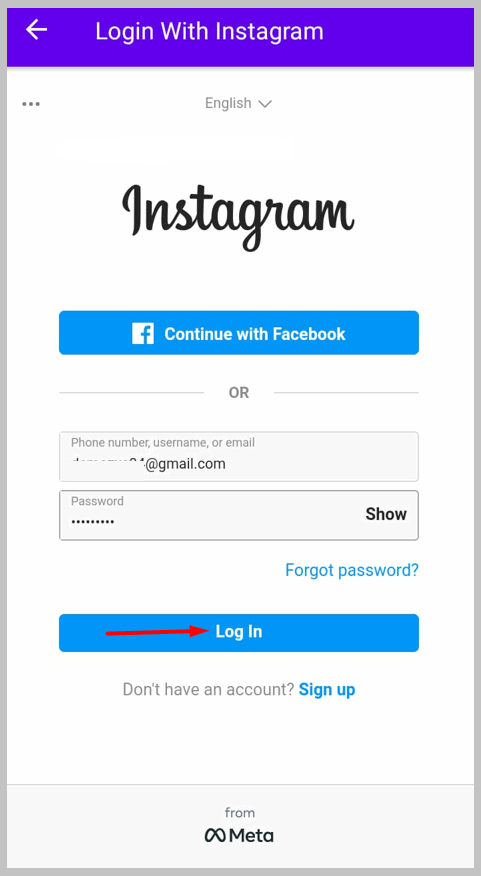
Step 3: Tap on Photos to select them. Once the selection is completed, tap on delete’ from the top bar. It is going to instantly start the deletion process.
*Trick for Choice: Tap & hang on any Photo/videos, all the previous photos/videos will probably get selected mechanically.
Notice: Free edition of this program give you Total of 15 Operations and within each surgery, you also can delete up to 5 Photos. You can purchase the Pro variant with the app for $4.99 to get unlimited operations with no limitation.
Step 2. Cleaner for Instagram — Unfollow, Block, and Delete
Cleaner for Instagram is a multi-purpose tool to perform tasks in Bulk.
Let’s see the steps for Bulk deletion of Instagram Photos & Videos:
Step 1: First Download & Install: Cleaner for the Instagram app on your Android apparatus.
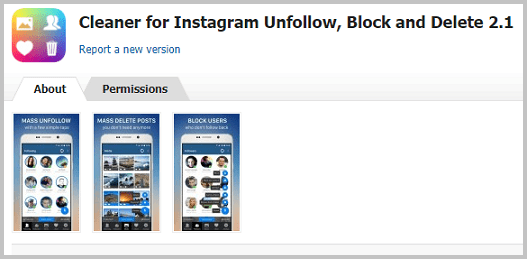
Step 2: Open this app and Sign in with your Instagram Password.
Step 3: Tap on ‘Media’ from underneath pub –> find the photos/videos you would like to delete or Harness on ‘Quick Select’ blue button to select all’ each of the networking files.
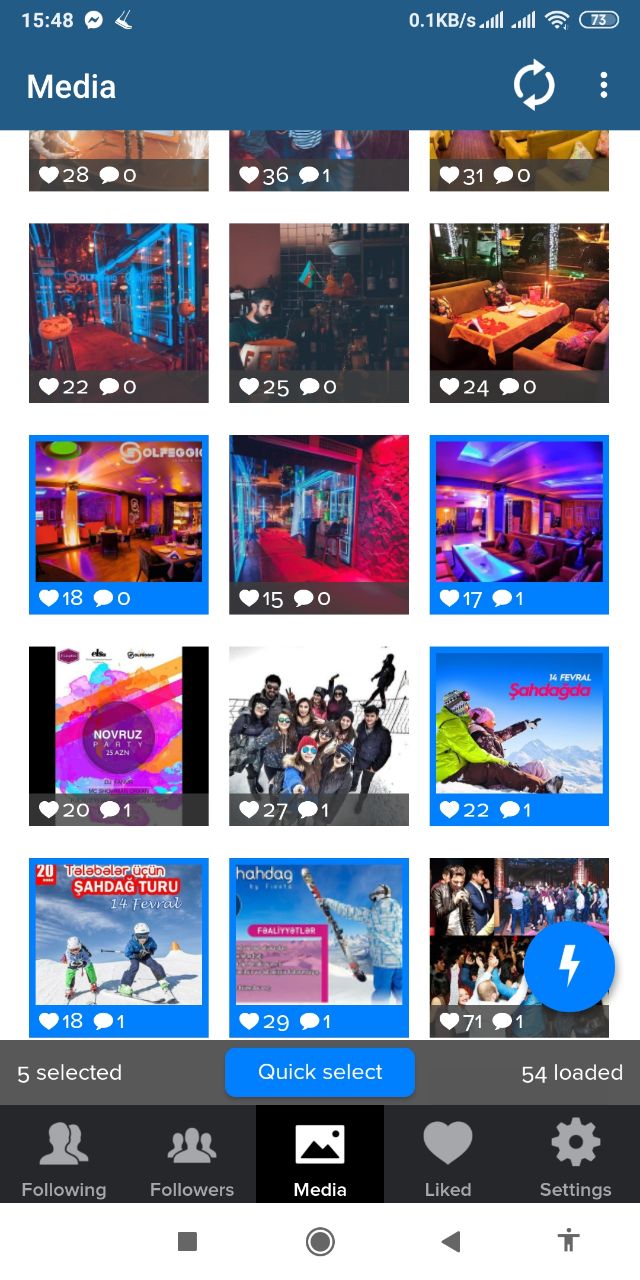
Step 4: Once selected, one flash’ floating icon may capture appear, Tap on it and go with publishing’ icon >’Start Now’ to delete all of the selected photos or videos.
![]()
Note: Free variant of this app allows you to just ’50’ Photo deletion or other surgeries.
Step 3:- Volume Delete for Instagram
If you never want to shell out money on buying an expert version of apps, you need to use this app for Bulk deletion, then Mass follow/unfollow, Mass unlike for Instagram. This app isn’t on Google Play Store. However, it could be downloaded in other App stores.
This app has a similar design to this immediate Cleaner for the Instagram app. Thus, the steps are exactly the same.
Only Download & Install: Volume Play For Instagram, out of here. To set up this particular app you have to empower installation from Unknown sources’. In case you do not know about this, then First Refer Here:
Advanced Deletion Techniques and Features
Instagram’s default tools enforce rather blunt deletion practices. But third-parties and emerging techniques permit more nuanced removal capabilities aligned to users’ specific needs.
AI-Powered Deletion Suggestions
Research initiatives leverage machine learning to analyze Instagram histories and recommend specific low-value posts for removal based on content, poor viewership metrics, irrelevant captions, or other negative signals affecting stream quality. As AI training data accumulates, such algorithms will increasingly shoulder the burden of curating deletion decisions on your behalf.
Integration with Companion Apps
Links between Instagram and partners like Facebook facilitate removal spanning multiple apps simultaneously. Partnerships with mental health and digital wellness platforms could also delete social media posts identified as detrimental to users’ mental states.
Automation Workflows
Robust third-party platforms enable configuring scheduled and recurring bulk deletion of Instagram photos based on criteria like minimum age, number of likes, etc. By automating tedious filtering and removal mechanics, users delete thousands of outdated photos consistently without ongoing effort.
Alternative Profile Management Approaches
In lieu of permanent deletion, creative approaches can also clean up Instagram feeds indirectly:
- Archive old photos to hide them from your profile grid view without deleting.
- Group photos into albums to isolate distinct categories.
- Configure account settings to automatically expire Stories after 24 hours and incoming direct messages after a defined period.
While permanent deletion provides the strongest privacy protection and streamlining, alternatives warrant consideration first for content you may still wish to access or restore later.
Frequently Ask Questions
Q 1: Why Should I Delete Multiple Instagram Photos?
A: Reasons you may want to delete multiple Instagram photos include decluttering your profile, protecting your privacy, rebranding your image, increasing engagement, taking a break from social media, and freeing up storage space.
Q 2: How Can I Select Multiple Instagram Photos to Delete at Once?
A: To select multiple photos on Instagram to delete at once, you can use third-party deletion apps that allow multi-selecting, swipe gestures to select, drag-and-drop interfaces, or AI-powered batch selection tools. Instagram natively only allows deleting one photo at a time.
Q 3: What Gets Deleted When I Delete an Instagram Photo?
A: Deleting an Instagram photo removes the visual image or video from public view on your profile and feed. However, metrics like comments and likes will remain, and the image may still reside on Instagram’s servers for up to 30 days after deletion.
Q 4: Can I Retrieve a Deleted Instagram Photo?
A: Yes, deleted Instagram photos can be retrieved up to 30 days after deletion through the “Recently Deleted” option in Instagram’s settings. Third-party data recovery services also claim the ability to restore deleted photos beyond 30 days, but their results may vary.
Q 5: is There a Way to Schedule the Deletion of My Instagram Photos?
A: Yes, many third-party Instagram management and scheduling tools allow you to automate and schedule recurring bulk deletion of Instagram photos based on criteria you define, such as age, number of likes, captions, and more.
Q 6: How Do I Permanently Delete Instagram Photos?
A: Permanently deleting Instagram photos means removing images from public view on your profile and Instagram’s servers entirely. This requires using Instagram’s native deletion tools or compatible third-party deletion apps and not exceeding the 30-day window for guaranteed server removal.
Q 7: Are There Risks When Allowing Third-party Apps to Delete My Instagram Photos?
Yes, granting third-party applications permission to access and delete your Instagram photos also poses privacy and security risks through potential mishandling of data. It’s critical to thoroughly vet any third-party tools you enable to access your Instagram presence.
Q 8: Can Deleted Instagram Photos Still Appear in Hashtags?
A: No, once an Instagram photo is deleted either by you or the copyright owner through a DMCA takedown request, it no longer appears in associated hashtags or your profile. However, hashtag search results may still display the caption text even if the photo was removed.
Conclusion & Key Takeaways
Maintaining control over your Instagram presence and navigating its deletion mechanics poses substantial challenges. But by leveraging built-in options plus third-party power-ups judiciously, bulk removal of irrelevant photos is plausible without compromising privacy or risking cherished memories.
Key recommended practices include:
- Audit existing posts routinely to identify removal candidates objectively. Maintain via recurring calendar reminders.
- Temporarily back up any photo collections before bulk actions.
- Leverage native options first, then cautiously grant limited permissions to third-parties.
- Configure automated deletion routines to enforce consistency.
- Archive initially instead of deleting outright when uncertain.
- Enable confirmation requirements to prevent accidental actions.
As Instagram’s longevity steadily accrues more obsolete user photos, dedicated removal tools will only grow increasingly multifaceted and accessible. Maintaining an intentional social media presence requires the ability to delete content that becomes inconsistent with who you are. With that capacity secured, you can share more freely moving forward without past artefacts charting an outdated course.




