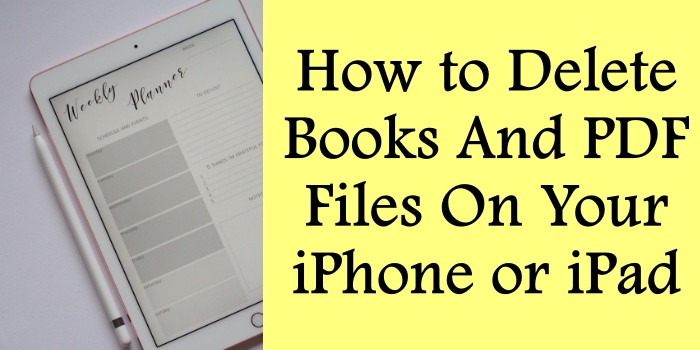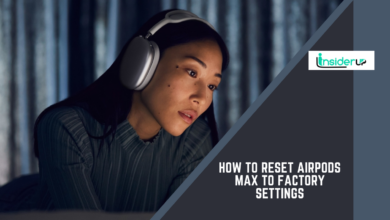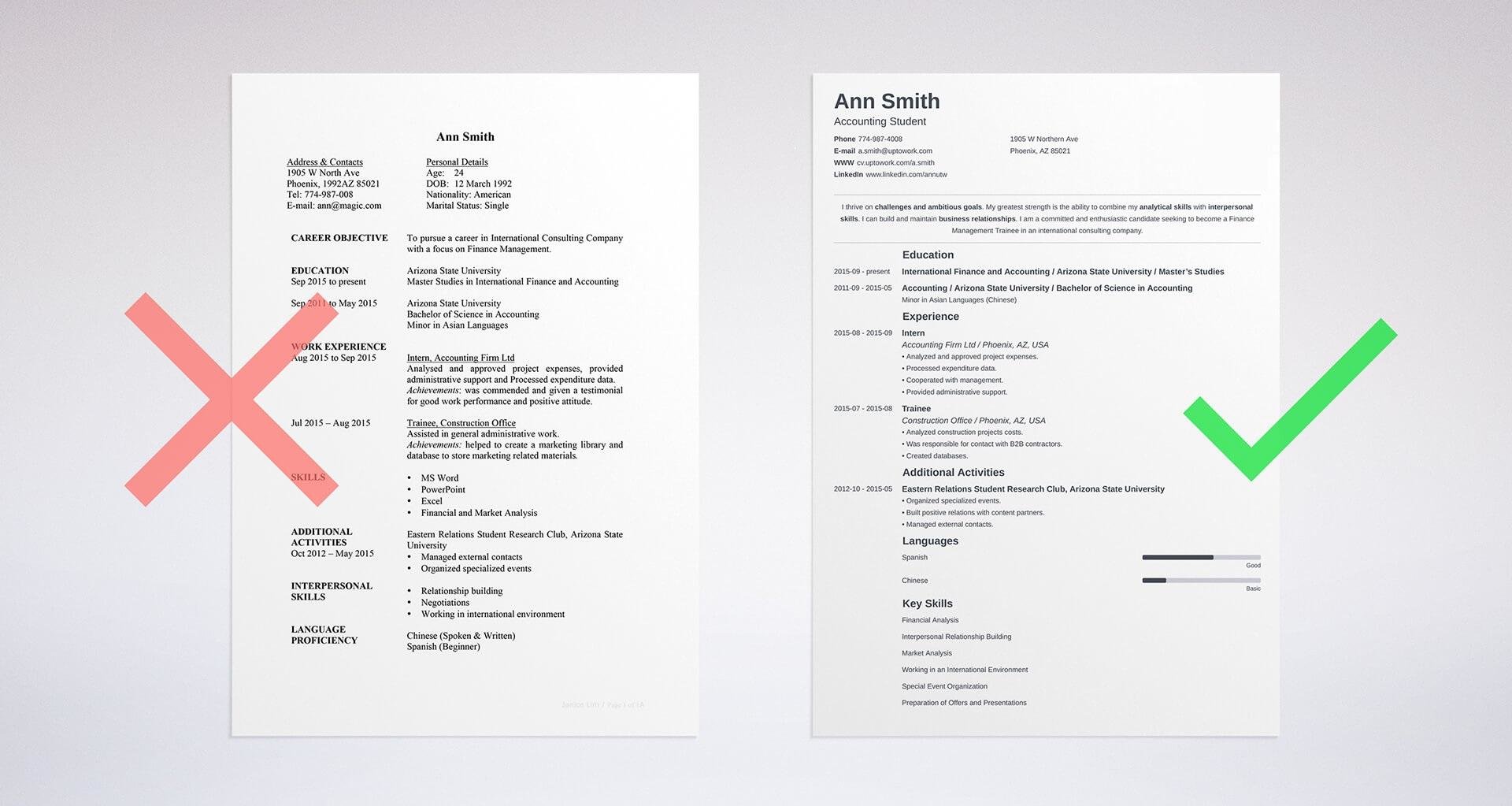How To
-

How to Delete Books And PDF Files On Your iPhone or iPad
As an iPhone or iPad user, you likely use your device to read books, articles, reports, and more in PDF…
Read More » -

How To Clean Up After Your Pets If You Have Pet Stains On The Carpets
Have you ever had an accident with your pet and then tried to clean up after them? If so, you’ll…
Read More » -

How to Reset AirPods Max to Factory Settings
Apple’s AirPods Max are premium over-ear wireless headphones offering exceptional audio quality, active noise cancellation, and convenient features like easy…
Read More » -

How to buy the best Mid-Drive Electric Bikes
So you’ve probably found this article because you’re considering purchasing an electric bike but you’re not quite sure what you…
Read More » -

How To Make a Professional Resume
A professional resume composes of such elements: a great template, which is informative, catchy, different from plain text, uses infographics,…
Read More » -

How To Use iMessage on Pc
Apple’s iMessage is one of the most popular messaging services in the world, allowing iOS and Mac users to exchange…
Read More » -

How to Choose the Right Digital Marketing Agency for Your Business
In today’s digital age, having an online presence is crucial for any business looking to succeed. And with so many…
Read More » -

How To Install Youtube TV On Firestick
A Fire TV Stick is a popular streaming device developed by Amazon that allows you to access various streaming services…
Read More » -

How to Connect AirPods to Chromebook
When used in conjunction with Apple laptops, Apple AirPods is without a doubt the best option. In contrast, AirPods may…
Read More » -

How to Lock Cells In Google Sheets
Being able to lock cells in Google Sheets may be very useful, particularly if you work in a business setting…
Read More »