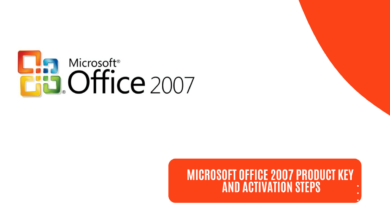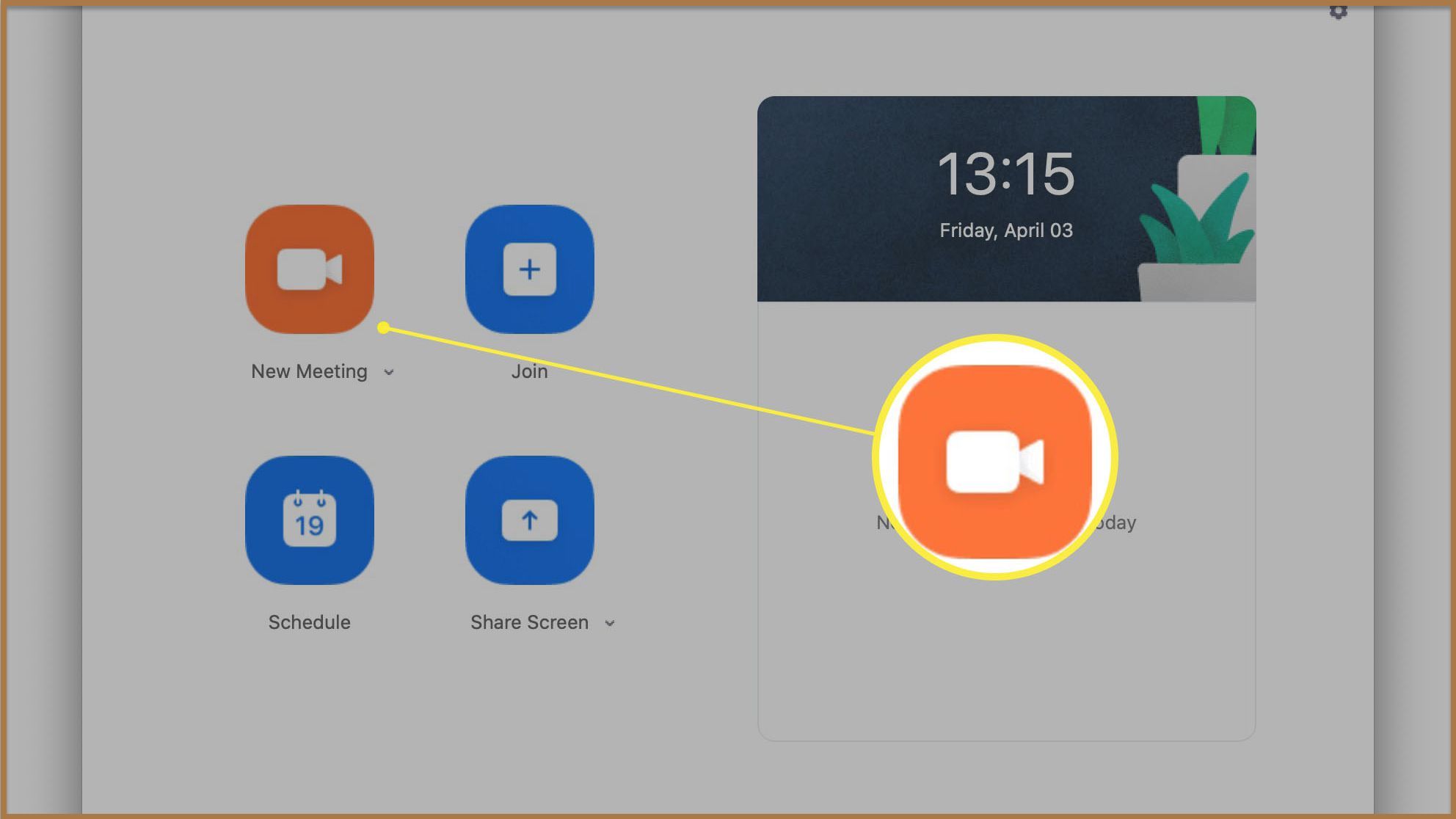Retrieve Lost Files: A Guide to Pen Drive Recovery Software

A pen drive, a USB flash drive or a thumb drive is a small portable data storage device that uses flash memory and connects via a USB port. As pen drives have become a ubiquitous way to store and transfer files, data loss from pen drives has also become common. Reasons for data loss from pen drives include accidental deletion, corruption, formatting, or physical damage.
When critical personal or work files are lost from a pen drive, specialized data recovery software provides the best chance for recovering the lost data. Pen drive recovery software is designed to retrieve deleted or lost files from USB flash drives and other removable media.
Losing personal photos, financial documents, or work files from a USB flash drive or pen drive can feel devastating. These small thumb drives have become a ubiquitous way to store and transfer our important data on the go. But despite their handy size and popularity, pen drives are still susceptible to many of the same threats as other digital storage, including accidental deletion, corruption, attacks by malware, and physical damage that can lead to data loss.
When files mysteriously disappear from your flash drive, or you get errors trying to access them, specialized pen drive recovery software provides the best shot at getting back what is lost. Pen drive recovery utilizes advanced scanning algorithms and file reconstruction techniques to rescue deleted or corrupt files from USB removable drives, even after formatting or partition loss. By salvaging personal and work data from seemingly failed pen drives, recovery software helps minimize disruption and loss of precious photos, documents, and other digital assets.
Leading pen drive recovery programs are designed to be easy for any user to operate. They feature intuitive wizards that walk you through step-by-step, from connecting your drive, selecting file types, scanning, previewing results, and recovering files safely to a separate healthy drive. Both free and paid recovery options exist, but paid software offers greater success rates and features for deep scanning and recovery from formatted drives. Restoring files may take patience as scans can run from minutes to hours depending on the damage and number of files. But advanced pen drive recovery tools make it highly likely your valuable data can be rescued and accessed again.
What is Pen Drive Recovery Software?

Pen drive recovery software is a data recovery program designed to recover lost, deleted, corrupted, or formatted files from USB flash drives, SD cards, and other external storage devices. It works by scanning the drive and searching for file signatures of various file types like documents, photos, videos, and more.
Pen drive recovery software utilizes advanced algorithms and file carving techniques to reconstruct lost files and folders, even if the original file system is corrupted or has been formatted. Some key capabilities of pen drive data recovery software include:
- Retrieve accidentally deleted files
- Recover data after formatting or corruption
- Extract data from physically damaged drives
- Restore lost partitions and boot sectors
- Support for major file systems like FAT, exFAT, and NTFS
- Recovery of photos, videos, documents, archives, and other file types
Leading pen drive recovery programs are designed to be easy to use, with an intuitive interface and guided recovery workflow. Both free and paid recovery software options exist, with paid versions generally offering more features and capabilities.
How Does Pen Drive Recovery Software Work?
Pen drive recovery software scans the USB flash drive sector-by-sector, searching for file signatures and patterns associated with common file types and formats. Even if the original file system is corrupted or the drive has been formatted, often much of the original data remains intact on the disk sectors until new data overwrite it.
Advanced recovery software utilizes file carving, which extracts files based on binary patterns and headers/footers, rather than relying on the file system allocation structures. File carving can reconstruct files even when the file system metadata is corrupted or missing.
Some key stages in the pen drive data recovery process include:
- Connecting the USB drive and scanning – The software scans the full contents of the drive to identify lost files.
- File analysis – Headers, footers, and binary patterns are analyzed to determine file types. File system data may also be parsed if available.
- File carving – Files are extracted and reconstructed based on the binary file patterns. Data is rebuilt into a usable file.
- Data recovery – The extracted files are written to a safe storage location for recovery. Once scanning is complete, recovered files can be previewed and saved.
Advanced recovery software utilizes additional techniques like formatted and raw file recovery, lost partition search, and automated disk imaging to improve data recoverability from USB drives.
When to Use Pen Drive Recovery Software?
Common scenarios where pen drive recovery software is useful include:
- Accidental deletion – To retrieve files deleted from the flash drive Recycle Bin or via a format.
- Corruption – If a flash drive has become corrupted or has bad sectors.
- Physical damage – To extract data from a damaged, broken, or non-functioning drive.
- Virus/malware infection – If files are corrupted or compromised by viruses.
- Lost partition – If the drive has lost its partition or file system structure.
- Formatted drive – To recover files after a complete format which wipes the partition.
- Unreadable drive – If the files on a USB flash drive have become inaccessible.
- Incomplete transfer – For files lost due to an interrupted copy or move operation.
The sooner data recovery is attempted after data loss, the higher the chances of successful recovery before new data overwrites the lost files.
Benefits of Using Pen Drive Recovery Software

Key advantages of using specialized pen drive recovery software include:
1. Greater success rate – Purpose-built software enhances recovery of lost files compared to general-purpose utilities.
2. Recover varied data types – Comprehensive recovery of documents, media files, archives, and other common pen drive file types.
3. No data overwriting – Read-only recovery prevents overwriting deleted files during the recovery process.
4. Advanced file carving – Software can rebuild files based on deep binary analysis, independent of the file system.
5. DIY convenient recovery – A User-friendly interface allows recovery without expert assistance.
6. Saves time – Automates the recovery process for improved efficiency over manual techniques.
7. Cost-effective – Generally more affordable than professional data recovery services.
8. Improved storage habits – This can prevent permanent data loss and encourage backups.
Overall, utilizing pen drive recovery software helps improve the chances of successfully salvaging lost, deleted, or corrupted files from USB flash drives and similar removable media when data loss strikes.
Types of Pen Drive Recovery Software

Pen drive recovery software can be broadly classified into three main types:
1. Free Recovery Software
Free pen drive recovery utilities provide basic recovery capabilities, but are limited in the file types and number of files they can recover. Popular free USB drive recovery software includes:
- Recuva
- Disk Drill
- Glary Undelete
- PC Inspector File Recovery
- TestDisk
2. Commercial Recovery Software
Paid commercial pen drive recovery suites offer advanced recovery capabilities with more extensive file support. Leading paid recovery software options include:
- Stellar Data Recovery
- EaseUS Data Recovery Wizard
- Recoverit by Wondershare
- R-Studio
- SoftPerfect File Recovery
- MiniTool Power Data Recovery
3. Specialized Forensic Recovery Software
Forensic recovery tools are advanced commercial utilities focused on very deep scanning and data extraction capabilities tailored for forensic data recovery experts. Popular forensic recovery software includes:
- Foremost
- DRaft
- Retriever
- ReclaiMe
- ShadowExplorer
Forensic tools can recover more data, but have a steep learning curve. Most users will find standard paid recovery software offers sufficient capabilities for personal file recovery needs.
How to Choose the Right Pen Drive Recovery Software
With many pen drive recovery apps available, it is important to select software based on your specific needs and situation. Key criteria to consider when choosing recovery software include:
- Supported file types – The range of file formats it can recover, like documents, media, archives, etc.
- Ease of use – An intuitive interface and workflow even for non-technical users.
- File system support – Ability to recover data from major file systems like FAT32, NTFS, exFAT, etc.
- Recovery capabilities – Powerful scanning algorithms and flexibility of scan criteria for higher success rates.
- Restoration functionality – Ability to preview found files and restore them to a safe location.
- Additional tools – Extra utilities for disk imaging, finding lost partitions, editing drives, etc.
- Compatibility – Support for all major Windows, Mac, and Linux operating systems.
- Price – Cost may range from free to $100+ for commercial recovery products.
- Ratings & Reviews – Positive user reviews and recommendations can signify quality software.
Choosing recovery software that best matches the file system, operating system, and types of lost files will provide the greatest chance of successfully recovering your lost pen drive data.
Best Pen Drive Recovery Software in 2023
Based on features, capabilities, effectiveness, ease of use, and user ratings, the top pen drive recovery software options as of 2023 include:
1. Stellar Data Recovery (Paid)

Stellar Data Recovery is a comprehensive and highly rated paid recovery suite for Windows and Mac able to recover documents, media, emails, and 300+ file formats from hard drives, USB drives, SD cards, etc. It features AI capabilities for classifying lost files during scanning and has excellent deep scanning tools.
2. EaseUS Data Recovery Wizard (Paid)

A popular commercial data recovery product for Windows able to efficiently recover lost files from pen drives and all storage media. It has fast scans, recovers unlimited file sizes, and has special tools for formatted, RAW, and lost partition recovery.
3. Disk Drill (Free or Paid)

Disk Drill offers advanced file recovery capabilities for both Windows & Mac. The free version can recover up to 500MB of data while the paid Pro upgrade provides unlimited recovery of documents, media files, and more from internal and external drives.
4. Recuva (Free)

Recuva is a leading free data recovery utility for Windows, made by Piriform. It is easy to use with deep scan capabilities and can recover common file types from USB drives, memory cards, and internal drives.
5. TestDisk (Free)

TestDisk is a powerful free, open-source data recovery utility capable of recovering lost partitions and repairing boot sectors. It has advanced options that make it appealing for experienced technical users.
How to Use Pen Drive Recovery Software
Using reliable pen drive recovery software involves following some key steps to safely recover lost files without risking overwriting the deleted data. Here is an overview of the typical workflow:
1. Select the Appropriate Software

Choose a recovery program designed for removable media that matches your operating system, drive file system, and types of lost files. Install the software locally if needed.
2. Connect the Usb Drive

Connect the pen drive to your computer but avoid saving anything new to prevent overwriting deleted files.
3. Scan the Drive
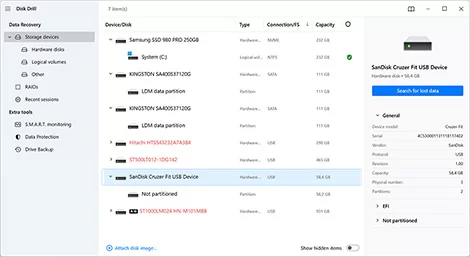
Open the recovery software, select the USB drive, and initiate a scan. An advanced/deep scan may find more lost files than a quick scan.
4. Select Files to Recover
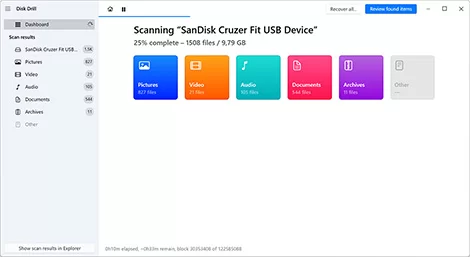
Once scanning is complete, preview and select the files you want to recover. Avoid recovering files you don’t need to save time.
5. Save Recovered Files
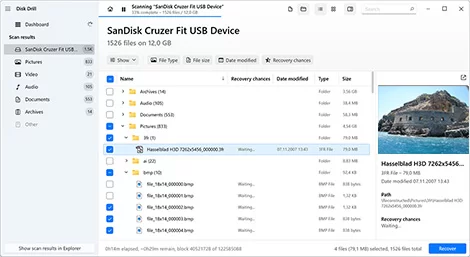
Designate a new safe storage location such as an internal hard drive or another external device. Save the recovered files to this new location, not the original pen drive.
6. Check Recovered Data
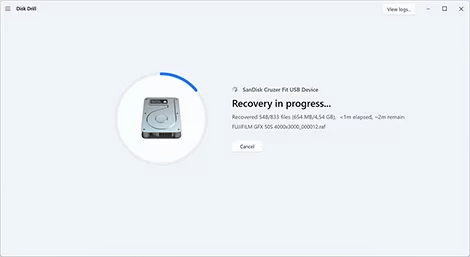
Open some recovered files to verify they have been properly restored before deleting any data or reformatting the pen drive.
Avoid quick fixes like reformatting the drive before recovery, as this can overwrite deleted files. Patience during scanning can result in more successful file recovery.
Common Mistakes to Avoid when using Pen Drive Recovery Software
It is important to exercise caution when recovering data from a pen drive to avoid potential mistakes that could lead to permanent data loss or failed recovery. Common errors to avoid include:
- Attempting recovery on the original drive: This risks overwriting deleted data during the save process. Always recover files to a different healthy drive.
- Quick formatting the drive: Formatting erases data. Only format as a last resort if scanning is not possible.
- Saving new data to the drive: Adding anything new could overwrite deleted files before recovery scanning occurs.
- Installing software on the drive: This writes data and changes drive sectors before recovery can happen.
- Running the wrong recovery tool: Use a tool designed specifically for external drives for best results.
- Losing patience during scanning: Long deep scans can take hours but potentially find more data.
- Not verifying before reformatting: Check that recovered files are intact before formatting the pen drive after recovery.
- Choosing unsupported file types: The tool may not support certain formatted or encrypted files.
- Failure to backup: Lacking backups means recovery is the only option. Maintain regular backups.
Exercising caution and avoiding these common mistakes will help improve success when recovering lost files from a USB flash drive with data recovery software. Patience and care is key.
Troubleshooting
Pen drive recovery software helps recover lost and deleted files in most data loss situations, but occasionally issues can arise that prevent successful data recovery. Here are some common problems and potential solutions.
Problem: The software fails to detect the connected USB drive.
Solutions:
- Try a different USB port, cable, or computer if the drive is not being recognized.
- Reboot the computer and reconnect the drive to refresh the connection.
- Check if the USB drive is shown in Disk Management but not getting a drive letter. Assign a letter.
- The USB drive itself may be damaged. Try removing the flash memory chip carefully and inserting it into a USB adapter.
Problem: Scans fail or files are not found.
Solutions:
- Run an advanced scan for more thorough results over a quick scan.
- Fragmented files may not recover fully. Use the ‘deep reconstruction’ feature if available.
- Attempt raw file recovery if the file system is corrupted.
- Try alternative software as the scanning algorithms may differ.
- Files may be permanently lost if the sectors were overwritten.
Problem: Recovered files are corrupted.
Solutions:
- Corrupted files may be repaired using the ‘Repair’ feature if available.
- Change the file extension if it is incorrect.
- Open in an alternative program that supports the format.
- Recuva and some tools have file overwriting protection to prevent corruption.
Problem: Recovered files won’t open.
Solutions:
- Corruption may cause files not to open. Try repairing the files.
- Use the hex editor to inspect and manually repair the files.
- Install proprietary software to open certain file types like Excel or Word files.
- The file system table may be corrupted. Deep scan and raw file recovery may help.
Following proper pen drive recovery workflow and techniques will optimize successful data recovery in most cases. But even then, issues can arise requiring some troubleshooting.
Frequently Ask Question
Q 1: What is Pen Drive Recovery Software?
A: Pen drive recovery software is a data recovery application designed to retrieve lost, deleted, corrupted, or formatted files from USB flash drives, SD cards, and other external storage devices.
Q 2: How Does Pen Drive Recovery Work?
A: It works by scanning the drive and searching for file signatures associated with different file types. It can reconstruct files through file carving even if the original file system is corrupted or missing.
Q 3: What Can Be Recovered From a Pen Drive?
A: Pen drive recovery software can recover documents, photos, videos, audio files, archives, emails, and hundreds of other file formats from USB removable media.
Q 4: is Pen Drive Data Recovery Guaranteed?
A: No data recovery is 100% guaranteed. But using good pen drive recovery software, following proper process, and avoiding overwriting data maximizes the chances.
Q 5: How Long Does Pen Drive Data Recovery Take?
A: It depends on the capacity of the drive and scan type. A quick scan may take 30 minutes to an hour. An advanced deep scan can take several hours.
Q 6: Can You Recover Data After Formatting a Pen Drive?
A: Yes, as long as no new files have been saved. Formatting removes file system references, but data remains on the drive until overwritten.
Q 7: is Pen Drive Recovery Software Free?
A: Some free options exist, but paid software like Stellar Recovery offers better features and recovery success rates.
Q 8: Can You Recover Lost Pen Drive Partitions?
A: Yes, advanced recovery software like Disk Drill has special capabilities to recover lost or deleted partitions on external USB drives.
Q 9: How Can I Avoid Permanent Pen Drive Data Loss?
A: Always eject properly, use antivirus, avoid physical damage, and regularly backup your data.
Conclusion
Losing personal or business files from a pen or USB flash drive can be stressful and disruptive. However specialized pen drive recovery software provides an excellent means to recover deleted, lost, corrupted, or even formatted files from USB removable drives after data loss.
Selecting software with advanced scanning capabilities designed specifically for external drives offers the best chance of retrieving lost documents, photos, media, and other common pen drive file types. Opt for a paid recovery suite over free options for greater success rates. Carefully following the proper data recovery workflow can optimize recovery results.
While preventing data loss through diligent backups remains essential, reliable pen drive recovery software gives peace of mind that even if disaster strikes, critical files can often be recovered with some patience and the right tools. Just avoid common mistakes, never save recovered files back to the original drive, and thoroughly verify restored data integrity.
With the prevalence of USB flash drives for data transfer and storage, having competent recovery software readily available can serve as an invaluable data safety net when the need arises. The ability to successfully recover and restore lost personal and work files helps minimize disruption and aids getting back to business as usual.