Delete PhonePe Transaction History Permanently
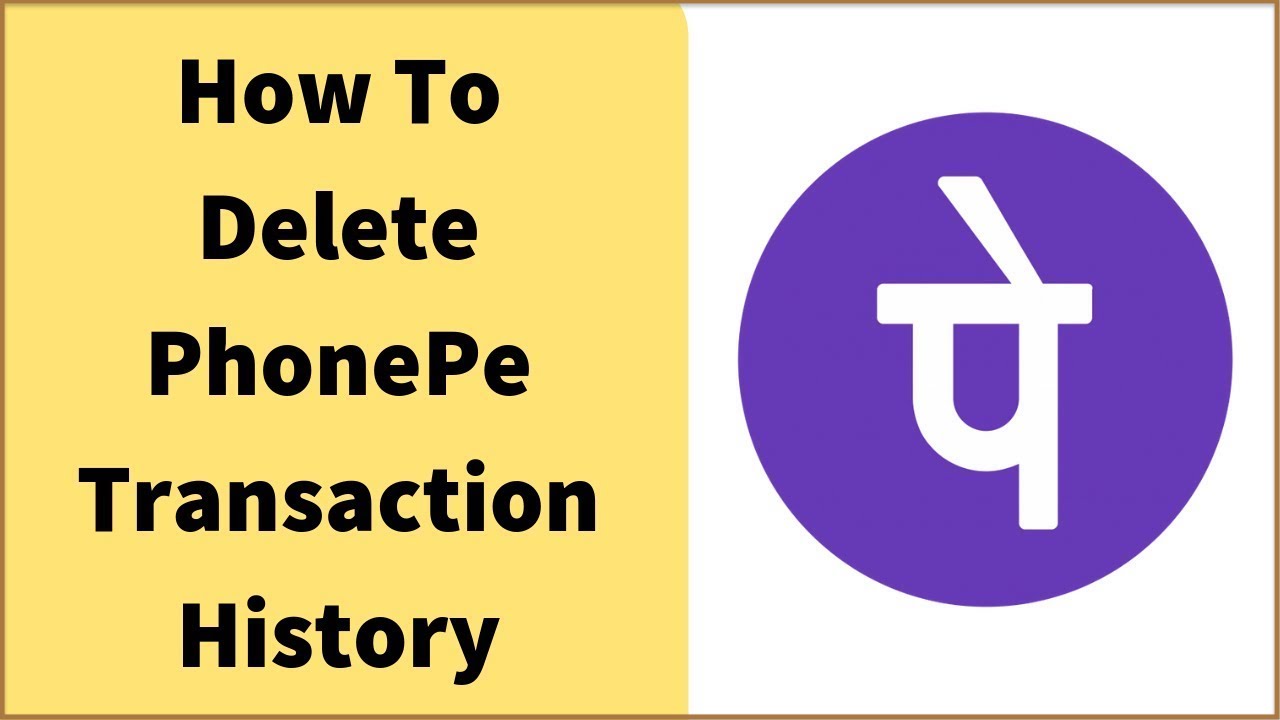
In digital transactions, PhonePe has emerged as a solid contender. It’s a popular platform that has revolutionized how we manage our finances. But what happens when you want to clean up your PhonePe transaction history? Maybe you’ve made some transactions you’d rather not see in your history. So, is it even possible to delete PhonePe transaction history permanently?
Unfortunately, the simple answer is: No, it’s not possible. However, several alternatives to deleting PhonePe transaction history could cater to your needs.
Simplicity and security are often at odds regarding digital payment platforms like PhonePe. For legal and security reasons, no user can delete PhonePe transaction history permanently. The company is required by legal requirements and financial regulations to retain all transaction data for a specific period, likely several years. This is critical for fraud prevention and protecting the company and its customers.
So, what alternatives are there to permanently deleting your transaction history? There are quite a few, and these might meet your needs.
Hide PhonePe Transactions
Your first option is to hide PhonePe transactions. This means that while the transaction is retained in the database, it is hidden from your view in the app.
Here’s how:
1. Open the PhonePe application.
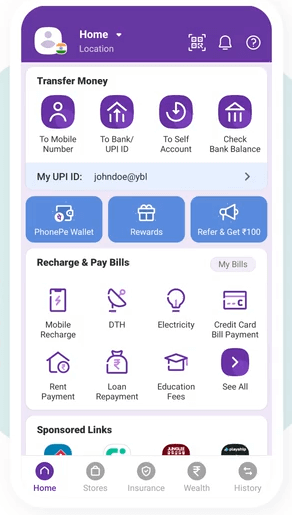
2. Tap on the “My Account” section.
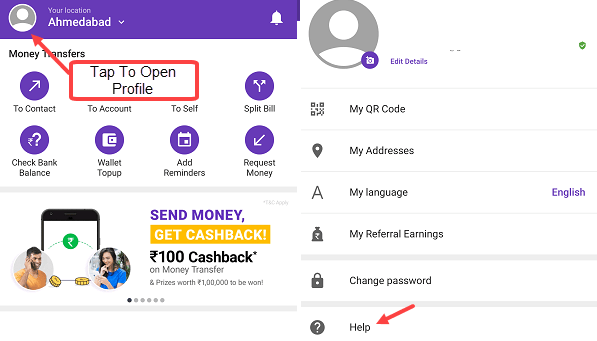
3. Navigate to “Transaction History.”

4. Select the transaction you want to hide.
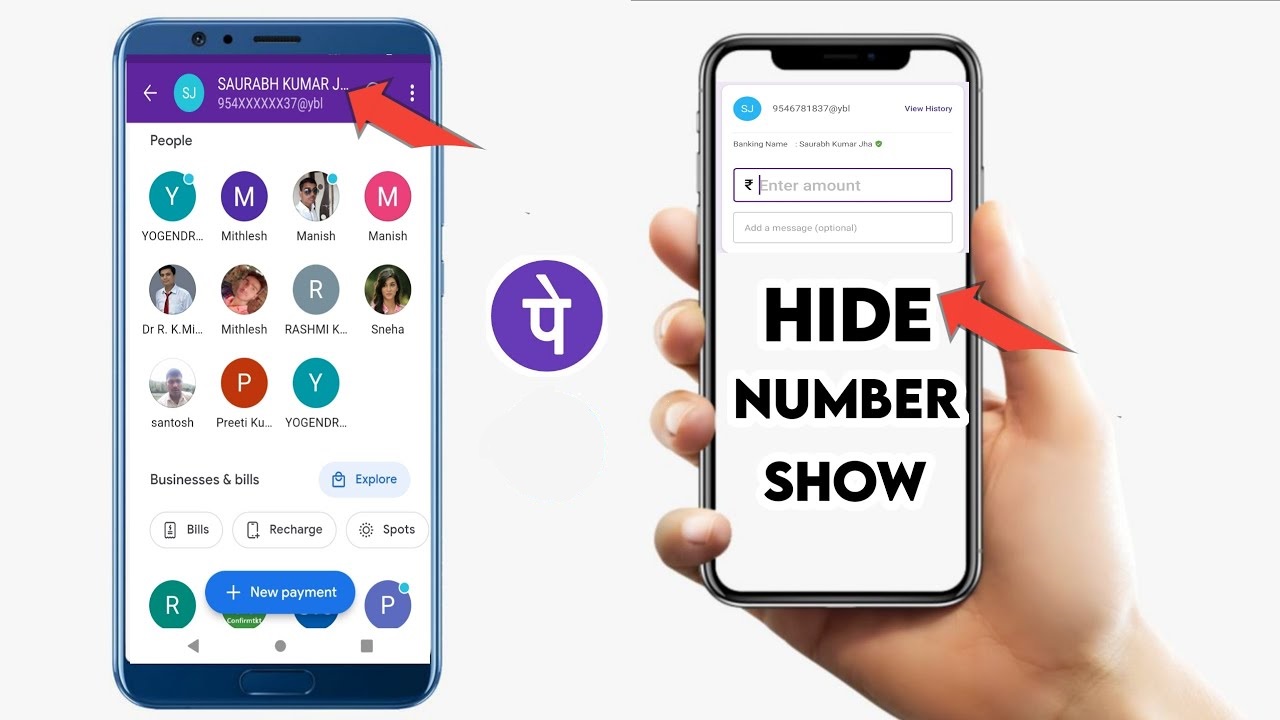
5. Tap on the three dots in the top-right corner of the screen, then select “Hide.”
This ensures that the transaction disappears from your view, making your transaction history cleaner. However, remember that these transactions haven’t been removed from PhonePe’s servers.
Export PhonePe Transactions
Alternatively, users have an option to export transactions.
Here’s how:
1. Open the PhonePe application.
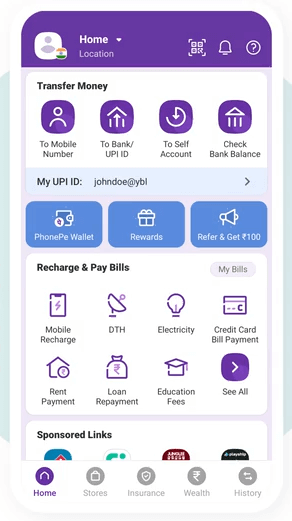
2. Tap on the “My Account” section.
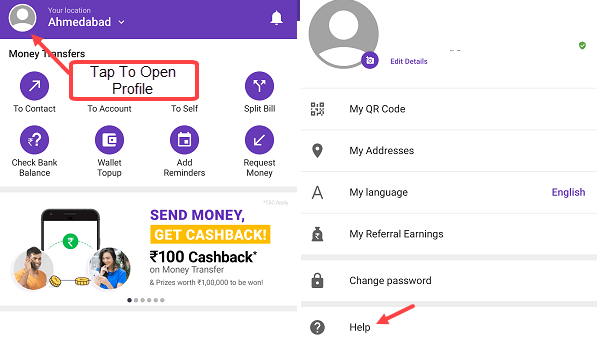
3. Navigate to “Transaction History.”

4. Tap on the three dots and select “Export to CSV.”
5. Choose a suitable location to save the file.
Exporting transaction history to a CSV file allows you to analyze or manipulate the data using a spreadsheet program. It allows you to maintain your records for data management while removing your reliance on PhonePe’s transaction history.
Delete PhonePe Account
Finally, if you’re considering giving up the app entirely, you can delete the PhonePe account.
Here’s how:
1. Again, open the PhonePe application.
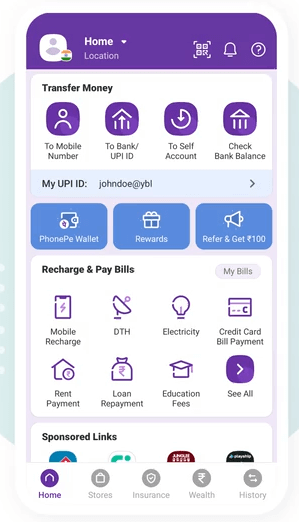
2. Tap on the “My Account” section.
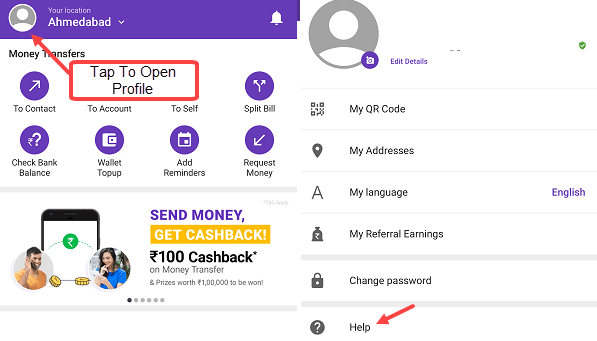
3. Scroll to “Close Account”.
4. Follow through with the instructions provided on the screen.
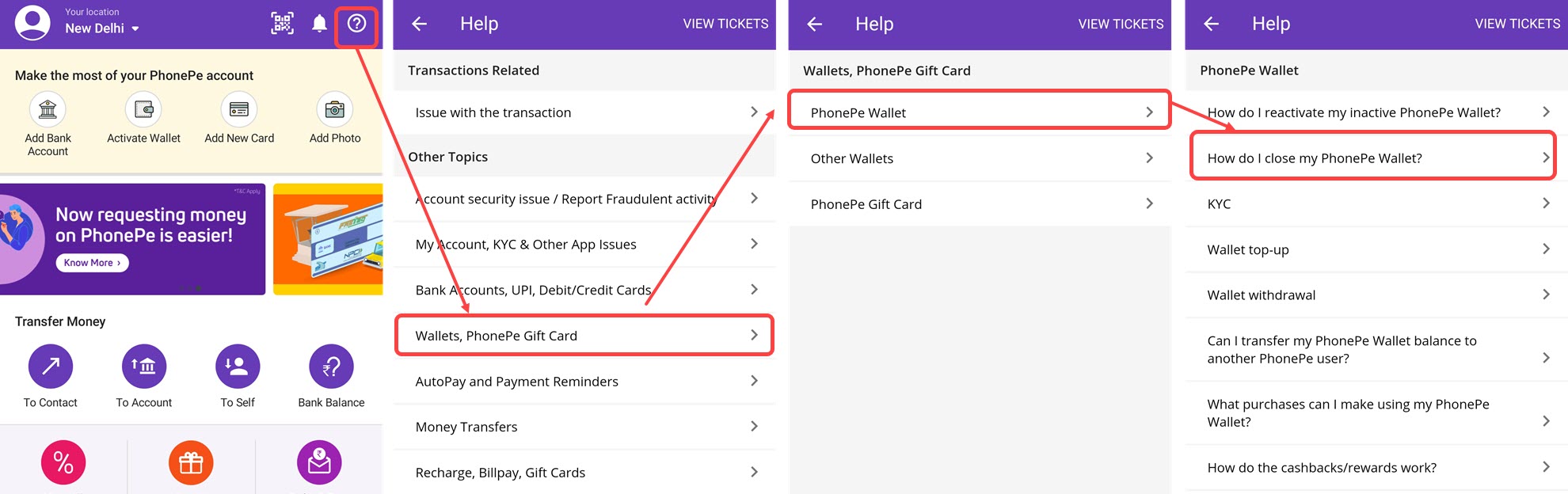
By closing your account, you effectively remove all data associated with your PhonePe account, including transaction history.
Tips for Protecting Your PhonePe Transaction History
Ensuring the safety and privacy of your transaction history on PhonePe is paramount. Here are some tips that can help you protect your account data.
Regularly Update the App
Frequent updates are pushed to the PhonePe app to improve its features, remove bugs, and enhance security parameters. Therefore, regularly updating your app from your device’s official app store protects you against potential threats.
Use Strong Credentials
One of the most basic yet overlooked methods of maintaining privacy is using strong login credentials. These are the first defense against unauthorized personal and transaction data access. Combining numbers, letters, and special characters can strengthen your passcode.
Two-Factor Authentication
Two-factor authentication (2FA) adds an extra layer of security to your PhonePe account. Combined with your username and password, 2FA provides increased safety against identity theft and fraud.
Be Wary of Suspicious Activities
Keeping a vigilant eye for any suspicious activities in your account enhances the security of your transactions. If you notice a transaction you do not recognize, report it immediately to the PhonePe support resources for further assistance.
Use Trusted Network Connections
While it’s convenient to use public Wi-Fi systems, they are often unsecured and can make your personal and transaction data vulnerable. Hence, always use a secure and trusted network connection for transactions and other sensitive activities.
Keeping your digital payment apps like PhonePe secure is a shared responsibility. While the company implements high-level security measures to protect your data, your careful use also plays an equally crucial role.
If you are ever unsure about something or need assistance, don’t hesitate to contact the PhonePe customer support resources available to you. They are prepared to answer your questions or help you with any technical issues.
Alternatives to PhonePe
If you want a more flexible transaction history management platform, consider exploring other digital payment apps. Remember, though, that all legitimate services have to adhere to financial regulations and legal requirements so that none will allow the permanent deletion of transaction history. Still, there are differences in layout, ease of use, and features that might satisfy your needs better than PhonePe.
- Google Pay: Google Pay offers a smooth interface and tight security. It also provides rewards for transactions, an appealing feature for some users.
- Paytm: Paytm is another major player in the digital transaction field. It allows booking flights, movies, and prepaid mobile and DTH services along with standard financial transactions.
- Amazon Pay: If you’re a regular Amazon user, Amazon Pay can be a handy option. It seamlessly integrates with the Amazon ecosystem, making transactions for shopping easier and more rewarding.
- BHIM: BHIM, developed by the National Payment Corporation of India, is a simple app for UPI payments without additional frills.
Remember to explore these options and evaluate their pros and cons before settling on the best one.
Frequently Asked Questions
Why can’t I permanently delete my PhonePe transaction history?
The reasons are primarily linked to legal requirements and financial regulations. All financial institutions, including digital payment platforms, must retain transaction records for a certain period. This aids in fraud prevention and is essential for legal compliance purposes.
Are there any digital payment platforms where I could delete my transaction history?
No, not a single digital payment platform or banking service can allow users to erase their transaction data permanently. This is because they must all adhere to legal requirements and financial regulations to protect client funds and prevent fraudulent activities.
How can I hide a transaction in my PhonePe transaction history?
PhonePe allows you to hide individual transactions. Open the PhonePe app, go to the “My Account” section, tap “Transaction History,” identify the transaction you wish to hide, and tap on three dots in the upper right corner of the screen. Then select “Hide”.
Can I export my PhonePe transaction history?
Yes, you can export your PhonePe transaction history to a CSV file. This feature enables you to independently manage your transaction data using a spreadsheet program. To export your transactions, go to the “My Account” section, select “Transaction History,” tap the three dots in the top right corner, and choose “Export to CSV.”
What happens to my transaction history if I delete my PhonePe account?
When you decide to close your account, all the data associated with your account, including your transaction history, is removed. However, it is important to note that PhonePe likely retains a copy of your transaction history to comply with legal and financial directives. Still, it will no longer be accessible to you.
Conclusion
In summary, while permanently deleting your PhonePe transaction history isn’t possible due to regulatory and security needs, there are alternatives to help clear up your interface or maintain your records offline. If you’re facing troubleshooting problems, support resources are available to assist you through PhonePe’s support systems.
Nevertheless, deleting your PhonePe account permanently should be your last resort, as it means losing access to all PhonePe services. Before you take that step, consider your needs and the options available.




