7 Best Android Emulators for Windows 10

Whether gaming or productivity, there’s an app for almost everything. It is possible if your favourite application only works on the phone, but you’d prefer to use it on your PC or a large screen. Android emulators for PCs are here to help you achieve that.
Android emulators are programs or software that enable you to emulate Android Operating system functionalities on Windows systems and allow the user to access and utilise Android apps natively on the large screen for gaming or testing purposes.
There are hundreds of Android emulators available on the internet for free. Each Android emulator differs in compatibility, user experience, and usage. You will need to pick the Android emulators that meet your needs.
Gamers and developers often use Android emulators for Android environment experience on their Windows systems. With the Android emulator, we can enjoy the Android App and game functionalities on Windows. Whether you are a developer or a gamer who wants to try out Android on Windows, you can use any emulators described in this article.
What is an Android Emulator?
An Android emulator gives us the perfect immersion of an Android OS environment on the desktop. An Android emulator is just a sub-part of the emulator software that helps developers test and analyse their applications and games without owning an actual device.
Why to use an Android Emulator?
Well, you can get many advantages by getting Android emulators on your PCs rather than buying a new one for your testing as developers or enjoying your favourite Android games. Here are some of the best advantages you can get with Android emulators.
Advantages of Android Emulators:
- Quick data transmission
- Multitasking
- Battery life is not challenging
- Ability to work with physical sensors
- Compatible with every type of Device
- Seamless and smooth gaming experience
Now, let’s dive into our main topic; here are the 7 best Android emulators you can use on your Windows 10:
Top 7 Android Emulators for Windows 10
- BlueStacks
- PrimeOS
- NoxPlayer
- GameLoop
- MEmu
- Android Studio
- RemixOS
Let’s dive into their brief information, and you can choose one that suits your criteria.
Bluestack

Bluestack is the most popular Android emulator among the gaming community. It has a built-in library of 2 million Android apps and games. Bluestack is the first emulator that is well-functional and continuously developing.
It provides various game-specific customisations for improved gameplay and gaming experience. Advanced configuration in BlueStack makes it more exciting by custom key mapping, and allows players to play mobile games with keyboard configurations, increasing their realistic performance ratio.
Features:
- User-friendly UI
- Easy to implement
- Portable
- Highest FPS support (up to 90 & 120FPS)
- Open-source, free to download
- Can handle numerous games simultaneously
- Native gamepad support
Supported Platforms: Android, Windows, and Mac
link: https://www.bluestacks.com/
PrimeOS
 PrimeOS is also quite popular; it is the most well-known emulator option due to its excellent features. It has an entire desktop environment with all the in-built programs available on the Windows systems.
PrimeOS is also quite popular; it is the most well-known emulator option due to its excellent features. It has an entire desktop environment with all the in-built programs available on the Windows systems.
PrimeOS is a portable emulator that can run efficiently on any platform. With the PrimeOS Android emulator, users can transform their desktop into a top-tier mobile gaming device with proper consistency and usability.
Features:
- Provides multiTasking
- Android apps compatibility
- Low-cost alternative for windows
- Provides one-of-a-kind gaming experience
- The requirement is minimum (AMD Radeon RX 580 or Nvidia GeForce GTX 1060)
Supported Platforms: Android, Browser, Mac OS, and Windows.
Link: https://primeos.en.softonic.com/
NoxPlayer

With over 150 million users and a central position in the Asian market, Noxplayer has quickly become a global phenomenon since its release. It is the fastest and Smoothest Android emulator.
NoxPlayer is an open-source and one of the best-known Android emulators for large screens. NoxPlayer is the safest Android emulator because it complies with the General Data Protection Regulation (GDPR). It is a very stable and optimised emulator for games and development software.
NoxPlayer is user-friendly and provides an Android experience with every functionality and feature.
Features:
- Open keyboard mapping
- Includes a default macro recorder
- Portability
- Highly customisable
- Continuous Development
Supported Platforms: Android, Windows, Mac OS
Link: https://www.bignox.com/
GameLopp

The GameLoop is the most powerful Android emulator for Windows 10, developed by the most renowned company, Tencent. It is a fantastic tool for Android users but needs a diverse selection of excellent games and apps.
Good key mapping and advanced resolution make gaming performance more enjoyable, convenient, and exciting on the GameLoop. It focuses on games like Call of Duty mobile and BGMI mobile.
Features:
- Smoother hardware experience
- Lower hardware requirements
- High-resolution support (up to 2k)
- Significant with battery backup
Supported platform: Windows and Mac
link: https://www.gameloop.com/
MEmuPlay
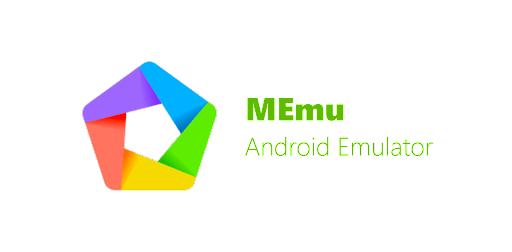
MEmuPlay, launched in 2015, is the best emulator for its significant features, which provide functionality similar to Bluestack and Nox Player and easy navigation between apps and games.
It has more than 20 million users worldwide. Its Keymapping is impressive and massive and supports AMD and Intel chips. MEmuPlay is capable of running multiple apps simultaneously.
Features:
- Easy to set up
- Best control system (for high-resolution games like PUB-G Mobile)
- Fast file transfer
- Open-source
- Enhanced performance
Supported Platforms: Windows
Link: https://www.memuplay.com/
Android Studio

Android Studio is an IDE developed by Google, the official Android emulator. This emulator is not for the gaming community, but it has the best support for software testing on Android, and the program is specially designed for application development and testing.
It provides various tools and plugins for developers to test applications. Since it is Google’s property, this emulator is trustworthy and highly secure, keeping your data safer than most Android emulators.
Features:
- Pleasant user-Interface
- Excellent Functionality
- Robust performance
- Access to large amounts of storage
- Seamless switching between mobile and computer
Supported Platforms: Windows
Link: https://developer.android.com/studio/run/emulator
RemixOS

RemixOS is an Android 6.0 marshmallow-based software famous for its lower Android version support, providing the best realistic Android experience on Windows.
The RemixOS is also best for gaming and is used for app testing and games on Windows because the built-in essential mapping tool makes it easier to play Android games with touch-controlling schemes on Windows.
Features:
- The robustness of emulators brings Android app usability
- Compatible with all Play Store apps and games
- Easy to install and use
- Multi-gaming
- Support the Nvidia card for a great gaming experience.
Supported Platforms: Windows
Link: https://remix-os-player.en.softonic.com/
Final words
Android is the most widely adopted operating system by users, and Android applications are also accessible on desktops because of the availability of open-source Android emulators. The recent advancements in Android emulators have also equipped them with many features.
According to our research, the above Android emulators are the best for the hyper-realistic experience of the Android environment on Windows, making it cost-saving and seamlessly giving access to actual Android functionality.
FAQs:
- What are the safest Android emulators?
Bluestack and NoxPlayer are known as the safest Android emulators since they have millions of users worldwide and are the most popular among users. These emulators have regular bug fixes and security updates.
- What is the fastest Android emulator?
MemuPlayer is the Fastest and most open-source Android emulator for playing mobile games and applications on a desktop. MemuPlayer provides excellent performance and a great user experience.
- Is NoxPlayer better than blueStack?
NoxPlayer is good with compatibility, root access, and low-end PCs, while BlueStack offers better CPU/RAM usage, frame layouts, load time, and app compatibility.
- Does NoxPlayer slow down the PC?
NoxPlayer is an extraordinarily stable and fast Android emulator that needs better hardware support to run your Android emulator more seamlessly on Windows. With less hardware-equipped PCs, it can slow down your Windows.
- What is the best free Android emulator for Windows?
There are hundreds of free emulators available on the internet, but fewer better emulators to download for free are as follows:
- BlueStack
- GameLoop
- MEmuPLayer
- Android Studio
- LD PLayer




