How to Quickly Join Any Blooket Game: The Ultimate Guide

Blooket has become one of the most popular educational games teachers and students use. This fun trivia platform brings learning to life through exciting game show-style online games.
To get the full experience, you’ll want to learn how to join both friend and public Blooket games. This allows you to engage in head-to-head challenges, collaborate on teams, and see how you rank on leaderboards.
One of the goals many players strive for is collecting all the different Blook avatars available in Blooket. This allows you to stand out and have options to suit any game theme. There are a few main ways dedicated players get All Blooks in Blooket over time:
- Earn Blook boxes – As you play games, you accumulate Blook Boxes which contain a random new Blook when opened. Getting duplicates allows trading in for a different unowned Blook.
- Buy Blook boxes – Using earned gold and cash from games, you can purchase Blook Boxes to add more Blooks to your collection.
- Trade with friends – Trading duplicate Blooks with friends with different extras is a fast way to fill gaps.
- Complete missions – Daily and lifetime missions reward new Blooks and tokens to redeem for exclusive Blooks.
- Purchase deals – Occasional Blook bundles allow buying multiple new Blooks at once to build a collection quickly.
- Use hacks – Some players use questionable techniques like Blooket hacks to try shortcutting the Blook collection process, however, this violates Blooket’s fair play policies.
With persistence and regular gameplay, collecting all 100+ Blooks is an exciting achievement for dedicated Blooket fans!
With some simple steps, you’ll be ready to join any Blooket game and start enjoying the amusement of learning:
Joining a Friend’s Blooket Game

The most common way to play Blooket is by joining a private game created by a teacher or friend. Here is the process:
- Get the unique game code from the host. This 5-letter code is randomly generated when they create a new private game.
- Visit the Blooket website from your mobile device, tablet, or computer.
- Click the large “Join Game” button near the top right.
- Type in the game code provided by your friend/teacher when prompted.
- Select your customized Blook avatar. This cute avatar represents you in the game.
- Once your friend starts the game, you will be automatically placed into the game lobby.
- When the game countdown completes, you will be randomly assigned into the game to compete and collaborate!
This straightforward process allows joining any private match in seconds. Keep the game code handy as your pass into that game instance.
Joining Blooket’s Public Games
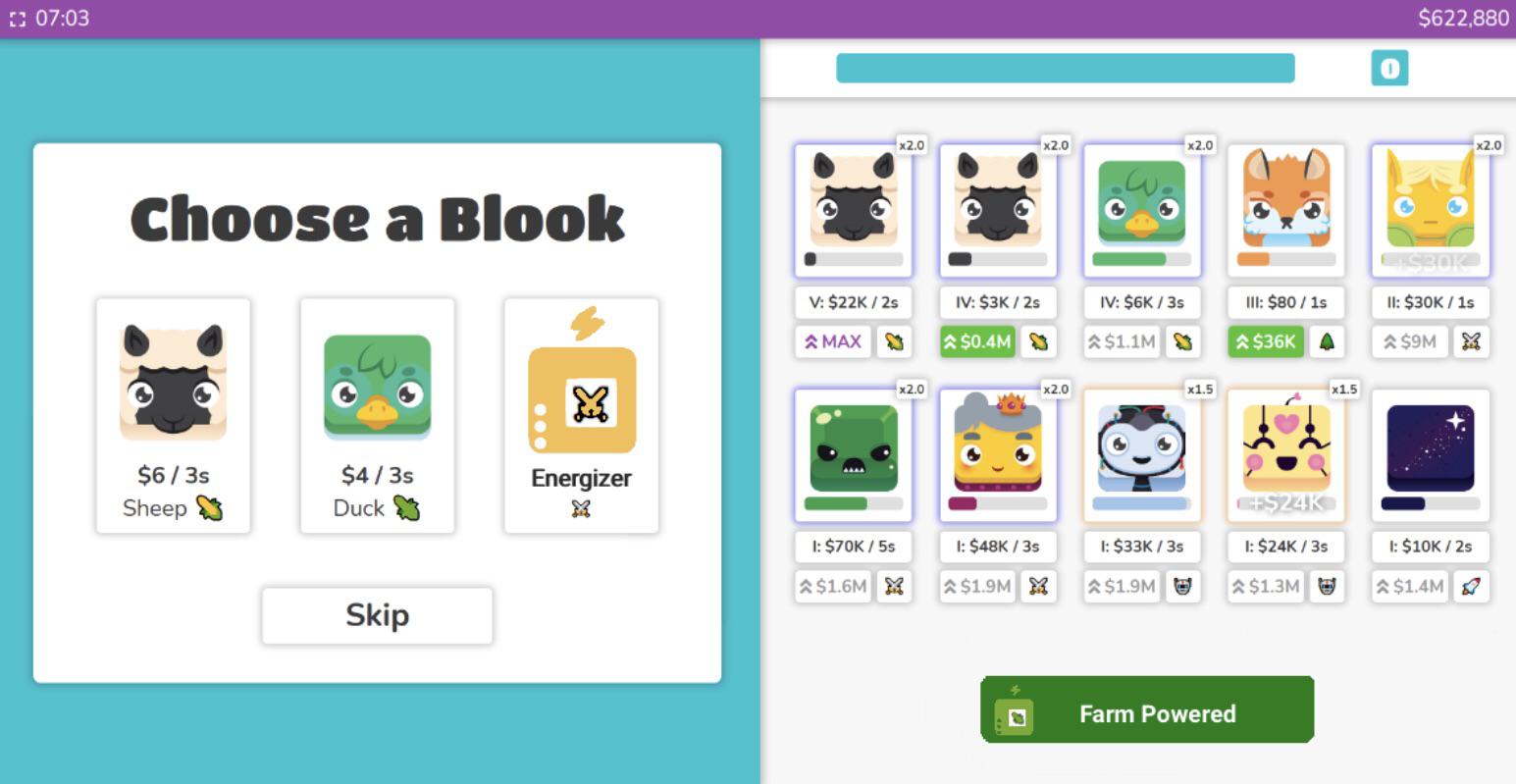
In addition to friend-created games, Blooket has a variety of public game rooms you can join instantly:
- Head to the Blooket website and click “Join Public Game.”
- Browse the available public games and select one you find interesting
- Pick your custom Blook to use in the game
- Wait for the 60-second pre-game countdown to finish
- You will automatically be placed into the public game when the timer finishes!
Public games are great for trying new game modes, meeting other players, and getting practice. They have a larger random mix of players. Once joined, you play and earn prizes just like a private game.
Game Mode Variety
Blooket offers several game modes, each with its twists:
- Gold Quest – Answer trivia racing around a board collecting gold
- Tower Defense – Correctly answer questions to earn cash for towers stopping enemies
- Crypto Hack – Hack servers by answering mainframe security questions
- Racing – Race down tracks by answering trivia before opponents
- Battle Royale – Survive as the last player on an island by solving questions
- Grid Attack – Turn over squares by answering trivia to reveal a hidden picture
The diverse game modes keep the trivia engaging and fun while reviewing the material. Test different modes by joining public games!
Tips for Joining Blooket Games

Use these pro tips when joining Blooket games:
- Double-check check the game code entered matches the one provided
- If the code doesn’t work, ask your friend to regenerate a new code
- Make sure you have a stable internet connection to avoid glitches
- Bookmark the Blooket website on your device to access it easily
- Arrive early before a game starts to guarantee a spot
- Test public games to get comfortable with the platform before higher-stakes private games
Following these tips will have you joining games smoothly and make you a Blooket pro in no time!
Troubleshooting Issues When Joining
If issues arise joining a Blooket game, here are some troubleshooting steps:
- Refresh the page and try joining again from the beginning
- Ensure you entered the correct game code without typos
- Check your internet connection is stable without latency or drops
- Try clearing your browser cookies/cache in case old data is conflicting
- Restart your device completely to clear any memory errors
- If problems persist, contact Blooket support via email or Twitter
The Blooket platform is designed for stability and reliability, so significant issues are rare. But if joining doesn’t work, these steps should get you running.
Final Tips for Joining Games
Here are some final best practices when joining Blooket:
- Bookmark the Blooket website on all your devices for easy access
- Note down game codes rather than trying to memorize them
- Validate the code carefully before hitting join to avoid typos
- Pay attention during the pre-game countdown so you don’t miss the start
- Stay positive, and don’t get discouraged if you lose games—it’s all for fun!
Following this guide, you have all the tools to join any Blooket game swiftly. Bring your competitive spirit, collaborate with friends, and prepare for a blast of learning entertainment!
FAQ on Joining Blooket Games
1. What is Blooket?
Blooket is an educational trivia platform that allows teachers, students, and families to play fun learning games together. Games test knowledge with different game modes.
2. What Do I Need to Join a Blooket Game?
To join a Blooket game you just need a device with internet access like a mobile phone, tablet, or computer. You also need the unique game code from the host.
3. How Do I Join a Friend’s Blooket Game?
Ask them for the 5-letter game code to join a friend’s game. Enter this on the Blooket website and select your Blook avatar. Once the host starts the game, you will automatically join.
4. Where Do I Find Blooket Public Games to Join?
The Blooket website has a “Join Public Game” button leading you to available public games you can join instantly without needing a code.
5. What Are the Different Blooket Game Modes?
Popular Blooket game modes include Gold Quest, Tower Defense, Crypto Hack, Racing, Battle Royale, and Grid Attack. Each has unique twists.
6. What if I Have Trouble Joining a Blooket Game?
If you have issues joining, double check you entered the right game code without typos. Also check your internet connection. Restarting your device can help too.
7. How Do Blooket Games Work?
Blooket games involve multiple players answering themed trivia questions as quickly as possible. You earn points and virtual currency to upgrade your avatar Blook.
8. Are Blooket Games Safe for Kids?
Yes, Blooket has strong safety and privacy standards. Teachers control game content. Public games are moderated. Parental controls allow oversight.
9. Where Can I Go for More Help With Blooket?
Check out the Blooket website FAQ, Twitter account, YouTube tutorials, and Help Center for more tips on joining games smoothly.




