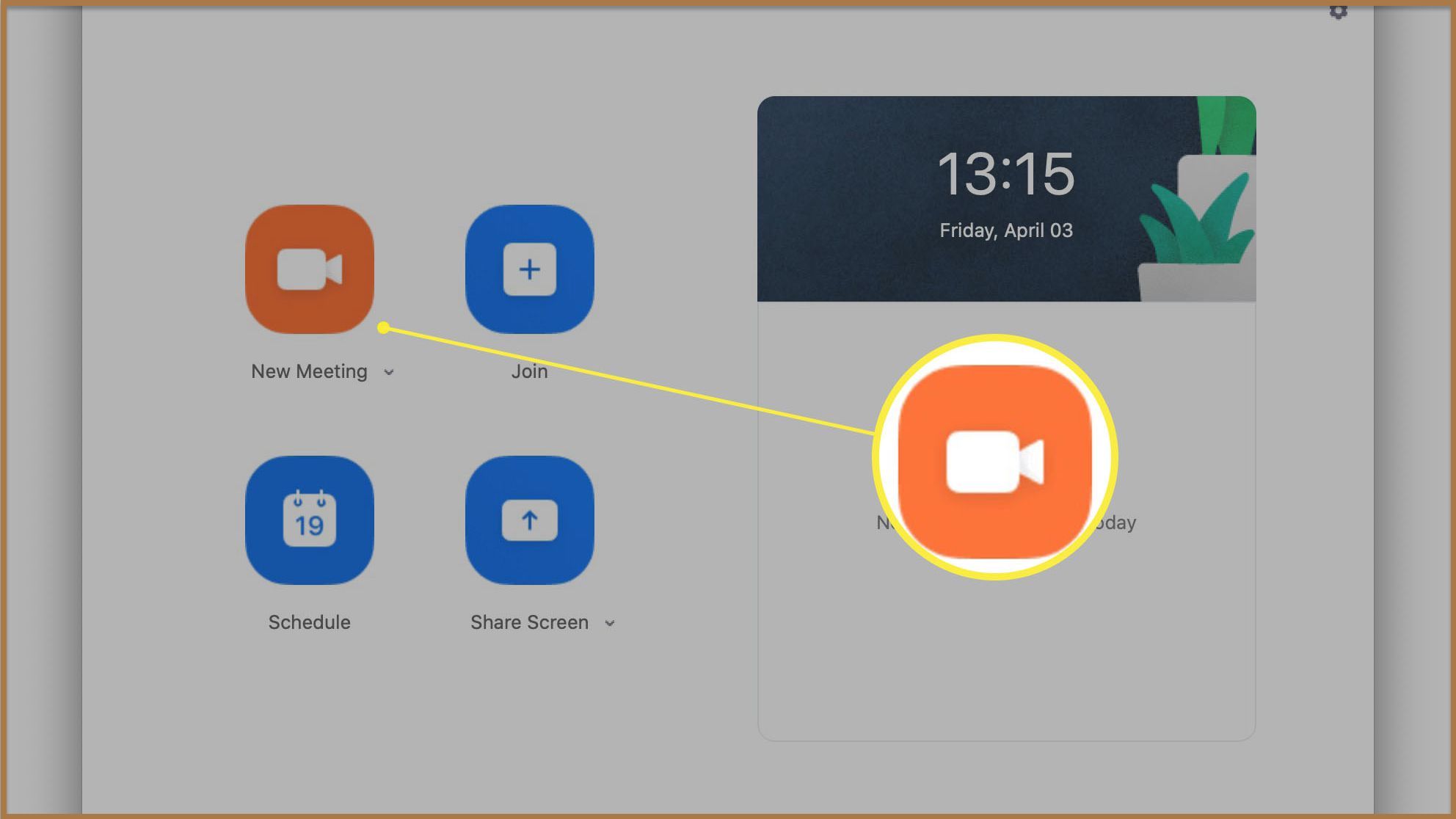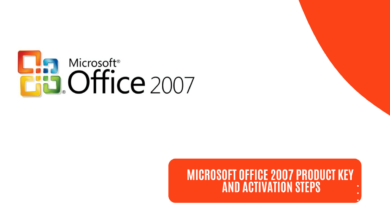How to find out who made a fake instagram account

Fake Instagram accounts are profiles set up to impersonate someone else or created for malicious purposes like scamming, harassment or spreading misinformation. With over 1 billion users on Instagram, fake accounts have unfortunately become common on the platform. If you encounter an Instagram account impersonating you or someone else, it can be unsettling not knowing who is behind it. This comprehensive guide will discuss what fake Instagram accounts are, why people create them, the risks posed, and most importantly – how to find out who made the fake account.
What are Fake Instagram Accounts?
Fake Instagram accounts refer to profiles set up by someone to pose as another person, brand, organization or entity without their consent. Here are some examples of fake Instagram accounts:
- Accounts pretending to be a celebrity or public figure
- Accounts using someone else’s name and photos without permission
- Accounts impersonating brands and businesses
- Accounts created to scam others under a false identity
- Accounts spreading false information while posing as a real person
- Bot accounts to artificially boost followers and engagement
These accounts are against Instagram’s policies and can be reported to Instagram for removal. But before that, confirming who is behind the fake account is crucial.
Why Do People Create Fake Instagram Accounts?

There can be several motives behind creating fake Instagram accounts:
- Harass or bully someone while concealing identity
- Try to scam people by posing as someone else
- Seek popularity by impersonating a celebrity
- Intentionally spread misinformation and propaganda
- Artificially inflate followers and engagement on an account
- Steal someone’s identity or photos for inappropriate use
- Post malicious, offensive or dangerous content anonymously
- Post copyright-infringing or trademarked content
- General trolling and malicious behavior while hiding behind a fake identity
As these examples show, fake accounts can be used for a variety of ill-intentioned purposes. Finding out who is behind them allows you to take appropriate action in response.
Risks of Fake Instagram Accounts

Fake Instagram accounts pose many serious risks such as:
- Reputational damage if someone is impersonated
- Financial fraud if accounts scam people out of money
- Emotional distress due to harassment, bullying and threats
- Spreading of misinformation, propaganda, dangerous content
- Infringing on trademarks, copyrights and intellectual property
- Compromising privacy by using personal details or photos
- Security risks of users interacting with fake accounts
Without identifying who is behind a fake account, the harms can multiply as they continue posing as a real person. Confirming the creator of a fake account allows legal recourse in many cases.
How to Find Out Who Made a Fake Instagram Account
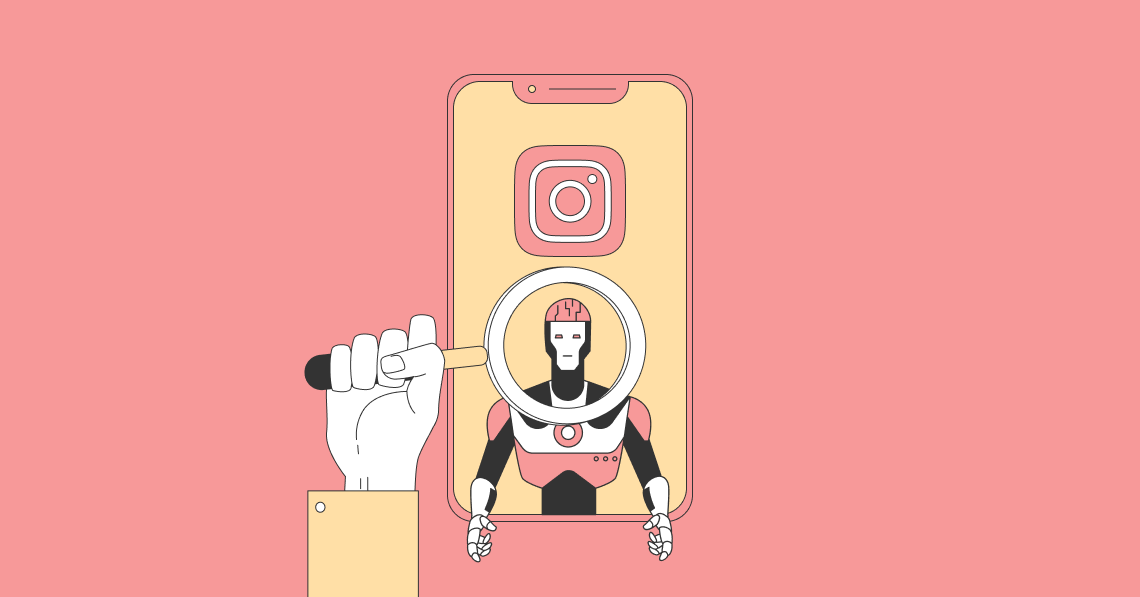
Now let’s look at some practical techniques and tools you can use to try uncovering who is behind a fake Instagram account:
Check Account Bio and Profile Picture

A fake account’s bio and profile picture often provide clues about its creator. Look for:
- No bio or an inconsistent bio copied from elsewhere
- Bio details that don’t match the profile
- Profile picture seems blurred, edited, or like a stock image
- Profile picture doesn’t match account owner they are impersonating
- Profile picture seems taken in an odd context that doesn’t match bio
- Badly edited or photoshopped profile picture
Analyze these visual markers for any hints on the account creator and their possible motivations.
Check Account Followers and Following
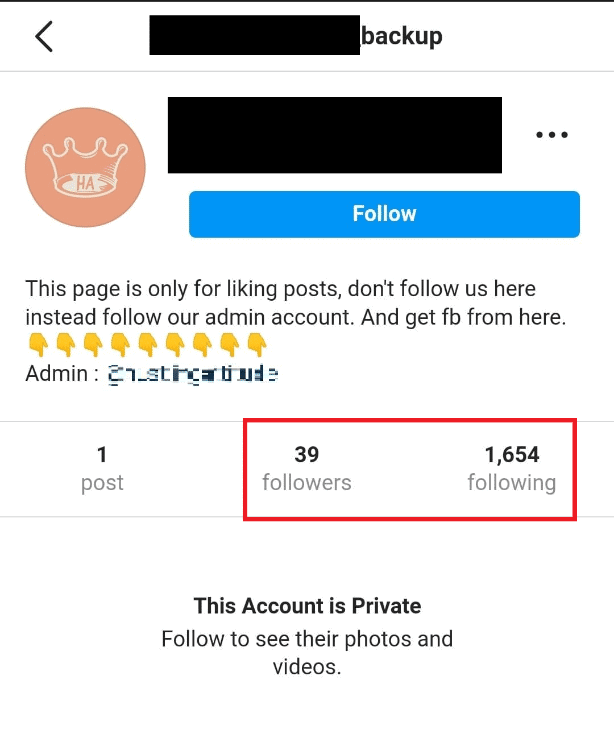
View who the account is following and who is following them:
- Fake accounts often have disproportionate number of followers and following
- May follow many more accounts than follow them
- Might follow numerous similar accounts likely controlled by same person
- Could mutually follow a cluster of other fake accounts
Compare followers and following against account activity for suspicious patterns.
Check Account Activity

Analyze the account’s posts, stories, reels, tags and engagement:
- Very few or infrequent posts and stories for number of followers
- Posting content stolen from other accounts without credit
- Reposting same limited content multiple times
- Tagging lots of unrelated accounts to drive engagement
- Comments on posts seem meaningless or computer-generated
- Using lots of unrelated hashtags, tagging influencers for reach
- Rapidly following and unfollowing many accounts per day
Unnatural activity patterns signal an inauthentic account.
Use Reverse Image Search

If the account uses a profile photo you think is stolen:
- Right-click on the profile photo and select “Copy Image Address”
- Paste image URL on Google Images or TinEye reverse image search
- If the source is found, this may reveal the location or context clues of the photo
Reverse search the profile as well as any suspect images posted.
Look Up the Account’s Email Address

If you have the email address linked to the account:
- Paste the email into Google along with keywords like “Instagram”
- Check if the email was used elsewhere, for example in forums
- Use email lookup tools like RocketReach or Voila Norbert
- Email patterns like random numbers/letters signal a fake account
Any personal details associated with the email can identify the account creator.
Use an IP Lookup Tool

If you have the IP address the account connected from:
- IP addresses can be seen in Instagram account data exports
- Enter IP address on IP lookup sites like IPLocation or IPAddress.com
- This reveals approximate geographical location of the account creator
With city-level location, authorities can potentially track down the poster.
Report Account to Instagram
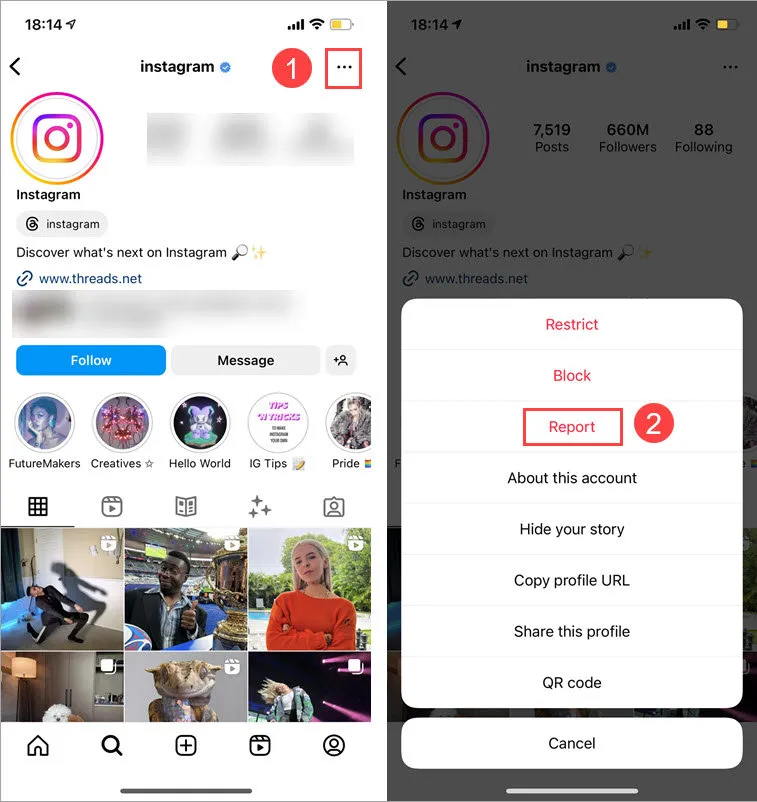
Instagram disables accounts confirmed to be impersonating someone else. To report:
- Go to fake account profile, click options (3 dots) and select “Report”
- Choose “This is a fake account” and select relevant details
- Submit any evidence you have proving it is an impersonator
Instagram will review based on their impersonation policies.
Contact Law Enforcement

If the fake account harasses, threatens or scams you:
- File a police report detailing how the account is negatively impacting you
- Provide any evidence collected on the account’s activities
- Request assistance investigating who is behind the account based on leads
For serious cases, law enforcement may be able to subpoena account records.
What to Do If You Find the Creator
If your investigation yields who might be behind the fake Instagram account, here are next steps to consider:
Report Account to Instagram Provide Instagram with details on who is behind the account and request immediate removal.
Send Legal Cease and Desist Notice Consult a lawyer to send a cease and desist notice if the account violates your trademark, copyrights, or other legal rights.
Contact Local Authorities If you are being harassed, stalked or impersonated illegally, contact police to file a formal complaint citing your evidence.
Publicly Expose the Creator You can publicly post evidence exposing who is behind a fake account to discredit their motives and suspicious activity.
Seek Legal Damages Explore legal options with an attorney if you suffered financial losses, reputational damage, or emotional distress.
Uncovering and stopping those behind fake Instagram accounts is essential to protect yourself or your brand from further misuse or abuse.
Conclusion
Fake Instagram accounts can potentially harm individuals, businesses, and brands if created for malicious purposes. If you encounter an account impersonating you or a loved one, take steps to figure out who is behind it. Analyzing the account profile, followers, posting patterns, and associated information can reveal clues about the creator. Reverse image search and IP lookups can also help trace fake accounts. Finding the perpetrator allows you to report the account to Instagram for prompt removal while protecting yourself from additional risk. With vigilance, fake Instagram account creators can be exposed before too much damage is done.