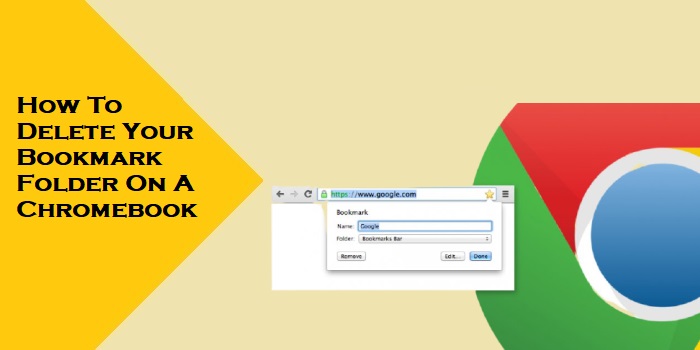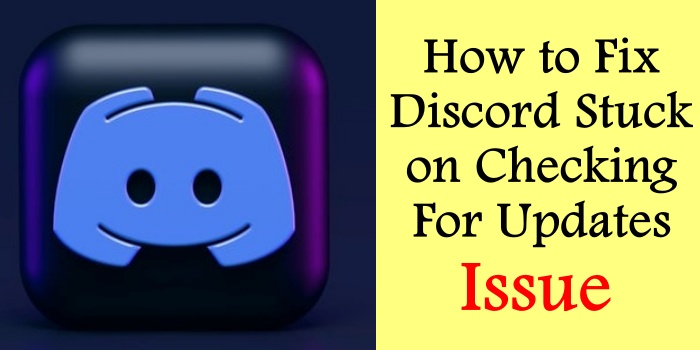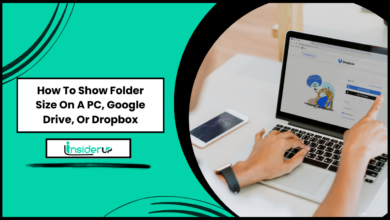How to Find Someone on Instagram Without Their Username

Instagram has undeniably become an essential part of our online presence. Connecting and interacting on the platform requires fundamental information – the username. However, what if you want to find someone on Instagram without their username?
Common reasons might include:
- You lost their username,
- You never knew their username in the first place, such as if you are searching for a Username For Instagram For Girl.
- You want to find someone with a private account that can be accessed using a Private Instagram Viewer.
Finding someone without a username might seem daunting, but several ways can simplify this process. Here, we will delve into these methods, offering a comprehensive guide to help you navigate this challenge effortlessly.
In the boundless world of social media, Instagram is a pivotal platform for connecting, sharing, and engaging with individuals worldwide. However, stumbling upon the exact Instagram user among over 1 billion users can be challenging, especially when their unique username identifier is unavailable or unknown.
You might need to find someone on Instagram with a private account where the username slipped your mind, or perhaps, you never even knew it! In such a case, it might be helpful to know how to get an inactive Instagram username. But fear not, as several effective methods can assist you in finding someone on Instagram without their username. These diverse strategies can help you regain online equilibrium, enabling a richer, safer, and more engaged IG experience.
How to Find Someone on Instagram Without Their Username

The Role of Contact Information: Email and Phone Number
One prominent alleyway to approach this challenge involves tinkering around two crucial pieces of contact information: the phone number and email. Instagram allows its users to find people by syncing their contact list. To search by phone number or email, ensure you allow Instagram access. Navigate through your Instagram app, visiting the ‘settings’ section, and enable the “Sync Contacts” toggle switch. This action prompts Instagram to sync the contacts on your device, establishing a connectivity bridge between your contact list and IG account.
If your person’s phone number is saved on your device, Instagram highlights their presence by integrating them into your contact suggestions. The same method applies if you intend to find someone on Instagram using their email. Ensure the email is saved in your device’s contacts, and Instagram does the rest!
Deploying Google: The Power of Search Engines

Another trick up the sleeve to find someone on Instagram without knowing their username involves utilizing the prowess of search engines, particularly Google. It’s quite possible that typing the individual’s full name, followed by “Instagram,” might lead you to their IG profile link. Although a more generic name might lead to diverse search results, it’s undoubtedly worth a shot!
Mutual Connections: Harnessing the Web of Social Ties
A more “interactive” approach involves diving deep into your existing network of Instagram contacts. If there’s a common friend or a mutual following, exploring this connection could lead you to the person you’re trying to locate. Such a method comes handy if you’re seeking a certain Instagram friend or follower, without knowing their username.
Third-Party Applications: External Assistance
While the native Instagram app offers several ways to navigate this task, numerous third-party apps claim to make this process smoother. However, always proceed with caution! It’s crucial to ensure any external applications’ reliability, safety, and security. They need to respect user privacy and not indulge in unauthorized sharing of personal information.
The Virtuosity of Variety
Some additional methods include leveraging Instagram’s “Discover People” feature that suggests new users you might connect with. Additionally, hashtags related to the person’s interests, location, or activities can narrow the search, potentially revealing their profile.
Step-by-Step Examples
Example 1: Using Google to Find an Instagram profile
1. Open up Google on your device.

2. In the search bar, type the person’s name followed by ‘Instagram’ (e.g. John Doe Instagram) and hit enter.
3. The search result will display several profiles and other related links from Instagram. Click on these available profiles one by one until you find the person you are searching for.

Example 2: Search by Email in Instagram
- Open your Instagram profile and tap on the three lines in the top-right corner.
- Click on the ‘Settings’ option at the bottom of your side menu.
- Find and select the ‘Account’ option.
- Scroll down to the ‘Sync Contacts’ or ‘Connect contacts’ option.
- Tap and toggle the switch on, allowing Instagram to sync all your contacts.
- Now, please search for the contact with their email. If the person has linked their Instagram profile with the same email, their profile will show in your contact list.
Tips for Choosing a Third-Party App to Find People

If you choose to use third-party apps, it’s important to consider some essential tips:
- Authenticity: Check if the app is genuine. Look out for user reviews and ratings on app stores.
- Privacy: Ensure that the app respects user privacy settings and does not involve unauthorized sharing of personal information.
- Safety and Security: The app should not induce malware or harmful software into your device.
- Reliability: Check if the app consistently yields accurate results.
Expanding the Toolbox: Extra Tips and Tricks
Dedicated as we are to helping you effortlessly traverse the Instagram landscape, let’s delve into additional Instagram features and tactics that might be the exact toolkit you need.
Instagram’s Directory-like “Discover People”
Instagram’s Discover People feature is an excellent start. Instagram uses this feature to suggest a list of people you might know based on your existing connections, common interests, and activities. Here, you could stumble upon the person you are looking for!
Leverage Their Profile Picture
The profile image can be a useful hint while finding an Instagram account without a username. If you’ve seen their profile picture somewhere else, you could use a reverse image search. Though not a direct way to find someone on Instagram, it’s a workaround worth trying.
Capitalize on Location Tags and Hashtags
Enumerating a person’s likes, hobbies, or frequent locations can be helpful. Track these specific hashtags or locations if they’re fond of certain events, places, or associations. Scrolling through posts under these tags might just reveal the IG account you were seeking!
Get a Leg-Stand from Facebook Friends
Instagram gives an option to connect with Facebook friends. Tapping on this feature will display your Facebook friends on Instagram, making it easier to find the person you’re looking for.
Frequently Asked Questions About Finding People On Instagram Without Their Username
1. Can I Find Someone on Instagram Using Just Their Name?
Yes, you can, especially when the individual has a unique name. Remember that Instagram’s search results will likely include all other usernames containing the name you typed in.
2. What if My Search Does Not Yield the Person I’m Looking for?
There could be several reasons for this. They may have a private account, change their username, deactivate their account, or you might have been blocked.
3. Is Using Third-party Apps to Find Someone on Instagram Without Their Username Safe?
It can be, provided you ensure the app is genuine, respects privacy, and doesn’t share your personal information without consent. It’s also essential to protect your device from potential malware.
Wrapping Up: It’s a Small Instagram World After All!
Finding an individual on Instagram without a username isn’t as formidable as it appears. Whether it’s in-app features like contact syncing Instagram’s interconnected web of mutual friends or external tools like search engines or third-party apps, each approach has its unique knack for embedding efficiency and ease in your Instagram journey.
As you navigate these methods, always respect others’ privacy, fostering a digital atmosphere of respect and trust. Happy Instagramming without knowing their username!