How To Put Xfinity Stream On Firestick
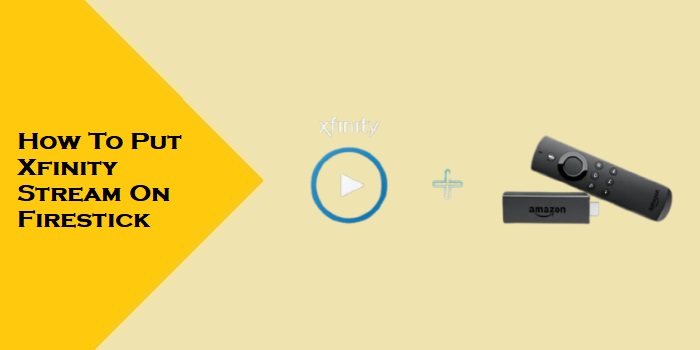
The Amazon Fire TV device has become one of the most popular media streaming platforms, providing easy access to a vast library of entertainment options. With an Xfinity Stream app available for download, Firestick users can now stream live TV, on-demand shows, and movies from Xfinity on their devices. Putting Xfinity Stream on your Firestick unlocks a world of convenient in-home entertainment.
An Xfinity TV or Internet subscription opens up a gateway to the ultimate at-home viewing experience. From the latest blockbuster movies to live sports and news, Xfinity brings a diverse mix of content. The Xfinity Stream app makes this content portable by letting you stream it on compatible devices like Firestick.
Setting up the Xfinity Stream app on your Amazon Fire TV device lets you enjoy all your Xfinity subscriptions from one centralized hub. You can access Xfinity content without being restricted to an in-home cable box.
The increased popularity of video streaming has given rise to a range of platforms and devices. One that has become especially popular is the Amazon Firestick – a handy media streaming dongle that plugs into your TV. Packed with leading entertainment apps and streaming services, the Firestick has quickly become a staple in many living rooms.
But have you considered using your Firestick to access your Xfinity TV and Internet subscription? The Xfinity Stream app opens up your cable subscription to convenient in-home streaming. By downloading and setting up Xfinity Stream, your Firestick can mirror all the diverse content available through your Xfinity package. We’re talking thousands of on-demand shows and movies, popular cable channels broadcasting your favorite programs live, easy content downloads for offline playback – the full shebang!
Gone are the days of shuffling between cable boxes, HDMI inputs, and remotes just to watch what you want. The Xfinity Stream app brings all your subscriptions under one roof. And it perfectly complements streaming-focused devices like the nifty Amazon Fire TV.
In this handy guide, we’ll walk through the steps to download, install, activate, and stream Xfinity content through the dedicated Xfinity Stream app. With just a few minutes of set up, your Firestick transforms into a powerhouse streaming device granting you unlimited access to Xfinity TV. No change in plans or packages is required!
Once up and running, Xfinity on Firestick unlocks exceptional convenience without compromising cable features. Whether you want to watch Live TV in real-time, catch up on trending shows On Demand, or save movies and episodes for offline viewing – it’s all possible. Let’s get you set up with unlimited entertainment, shall we?
Key Benefits Include:
- Stream live TV channels and Xfinity On Demand content
- Download movies and shows to watch offline
- Avoid juggling between different apps and inputs
- Customize streaming quality settings
- Control live TV with pause, rewind and fast-forward
- Stream from anywhere in your home with an internet connection
- Sign in to access content restrictions and parental controls
Before you get started streaming, check you have the necessary prerequisites in place:
Prerequisites
- An Xfinity TV or Internet subscription: You’ll need an active Xfinity TV or Internet package with access to channels, On Demand and/or Xfinity Stream.
- An Amazon account: Your Firestick needs to be registered to an Amazon account to install apps.
- A compatible Firestick device: The Xfinity Stream app works with Fire TV Stick, Fire TV Stick Lite, Fire TV Cube and Fire TV Stick 4K.
- Stable internet connection: For smooth video streaming, your Firestick will require a minimum internet speed of at least 8-10 Mbps.
Once those basics are covered, you can begin setting up Xfinity Stream!
Install Xfinity Stream On Firestick
Features of Xfinity:
- The interface of this Xfinity Stream is very user-friendly, and the pictures and shows will be categorized differently, helping to make it a good deal easier to get what you’re looking for.
- Xfinity Stream supplies you with downloadable content on your own Firestick. With the help of this feature, you may easily download your favorite movies and shows to watch later.
- You may even choose to filter this material based on whether it is available for download.
- All the hottest new shows and movies can be obtained with the aid of the Xfinity Stream services.
- The Xfinity Stream provides thousands of tv programs and shows to see.
- If you’re opting for a meeting or a celebration and will miss your favorite show, do not worry, the Xfinity stream provides you with an option of program recording. With their assistance of the, it is possible to watch your favorite shows even if you are missing them.
Xfinity Stream on Firestick:
- To install the Xfinity app on your Firestick, Amazon has its program store called Amazon App Store. You can install most of the apps on the Amazon App Store.
- If you would like to install the Xfinity app in your own Firestick, follow the below instructions. Below the procedure, you Can download Xfinity Stream on Amazon Fire Stick.
Using this app is legally restricted to a few nations.
1) Search icon on the Firestick Home screen.
2) Search Xfinity Stream by using a screen keyboard and search for it.
3) Click on the Xfinity Stream app on the search results.
4) Click on the Get icon to download the app.
Method 1:
Install the Xfinity stream using the downloader app
1. Install the ‘Downloader’ app on Firestick.
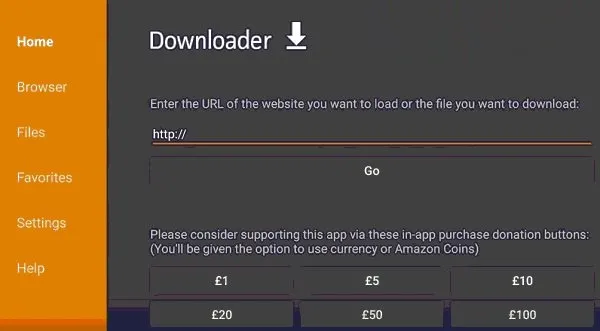
2. Open the app Firestick.
3. Now enter the Xfinity stream URL (it is possible to search on the web ) about the app search box and click the’ button.
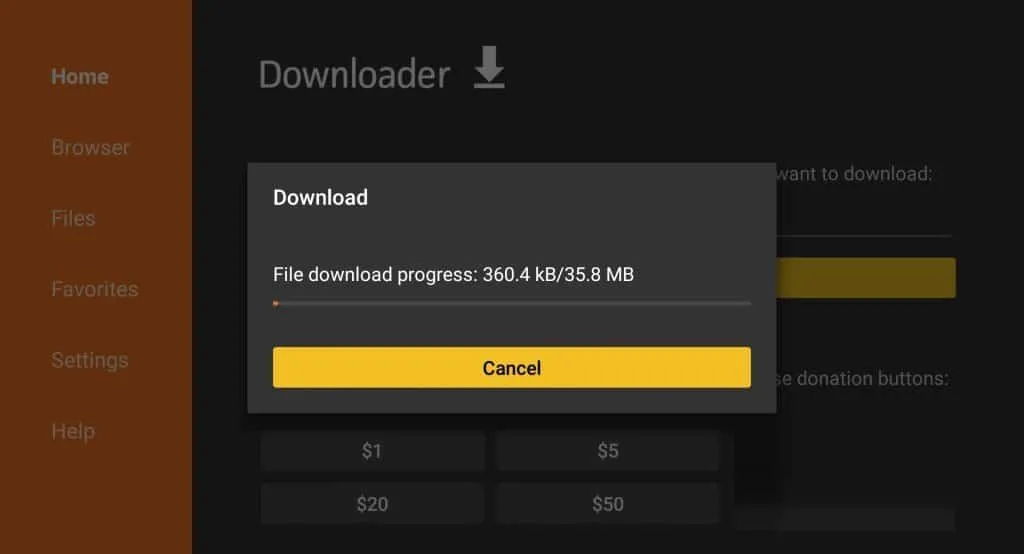
4. The streaming app will begin downloading shortly.
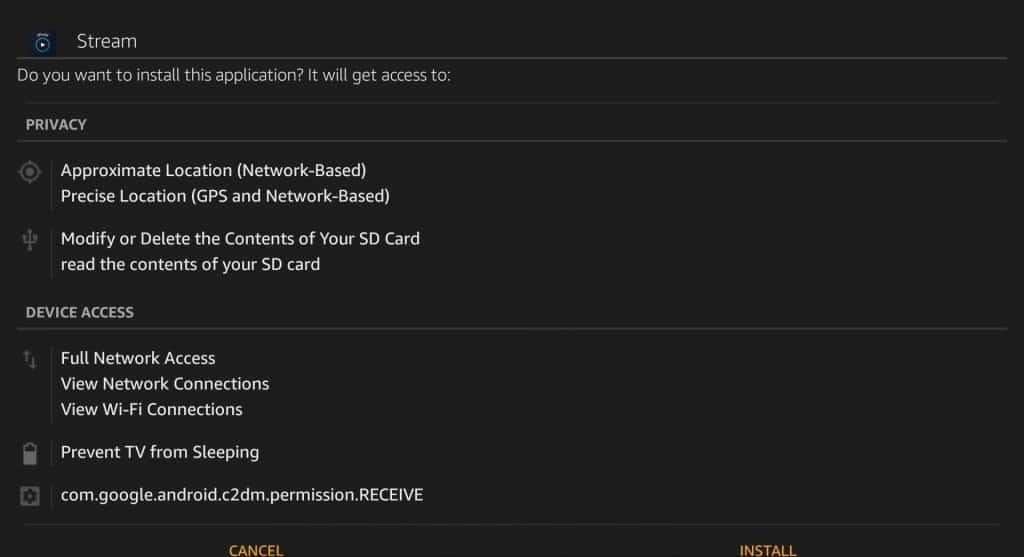
5. Once the download is complete, the app will automatically go on into the setup page, click ‘Install’.
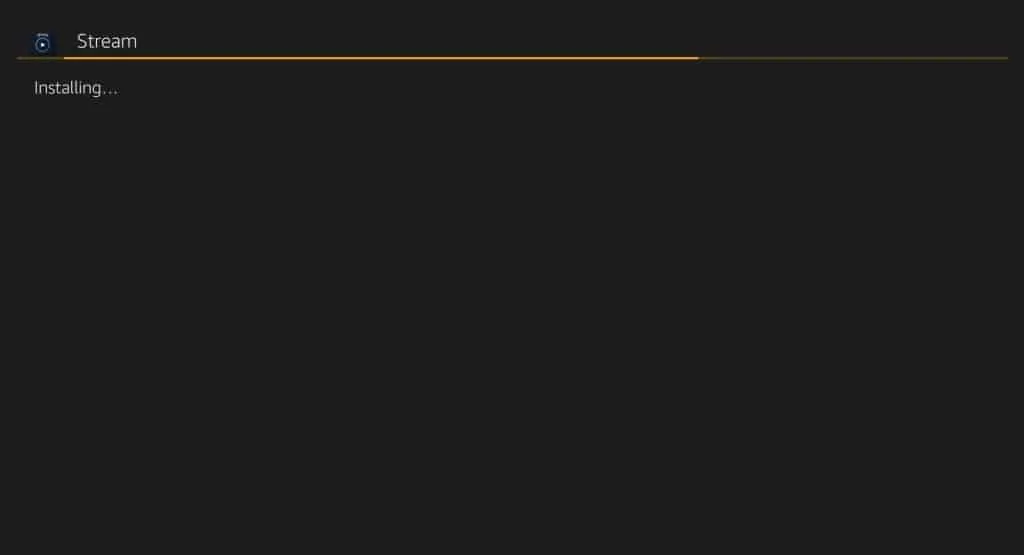
6. The installation will take a couple of seconds or minutes, after which you should click the Open button to run the Xfinity Stream app.
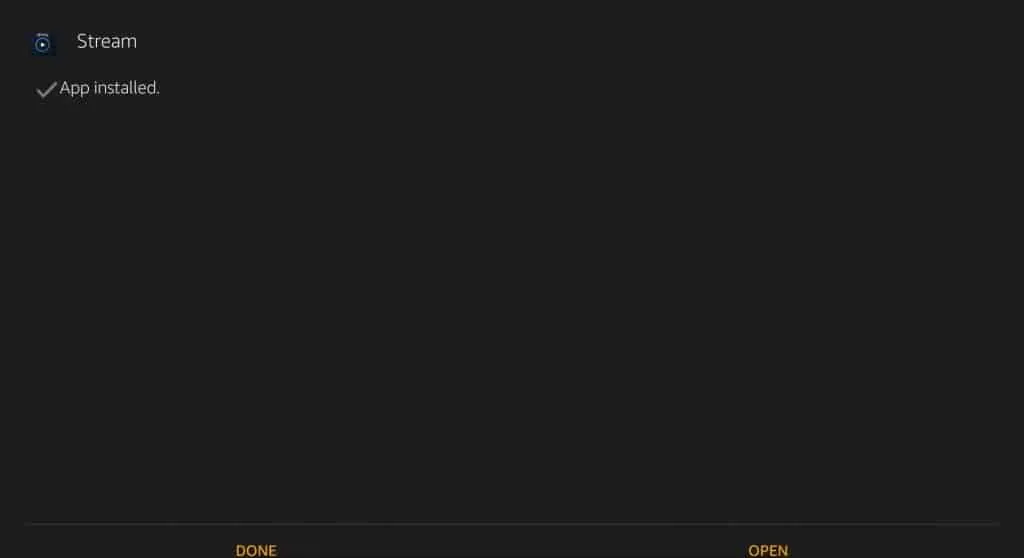
7. After the app opens, click Get Started and put in your Xfinity Stream log in details to start enjoying the services.
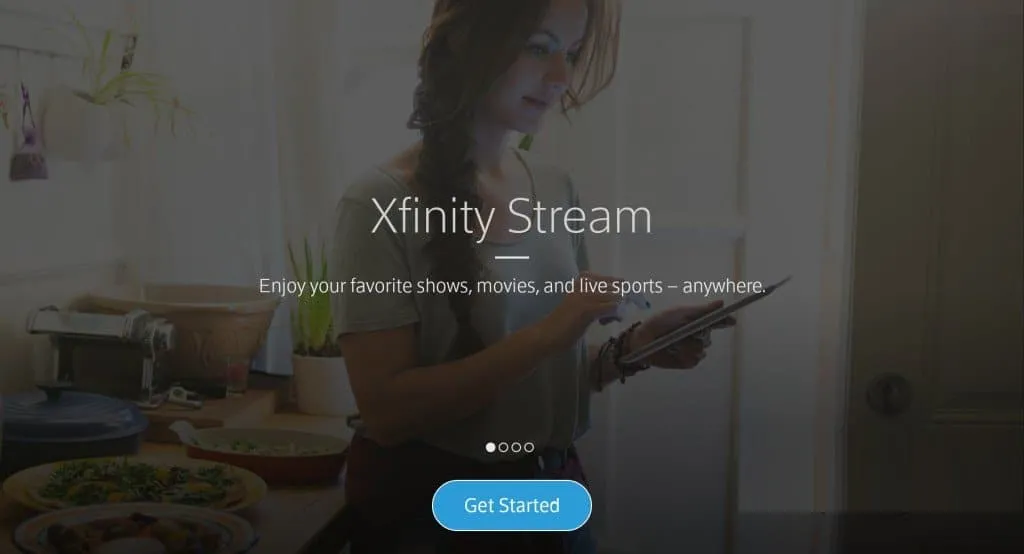
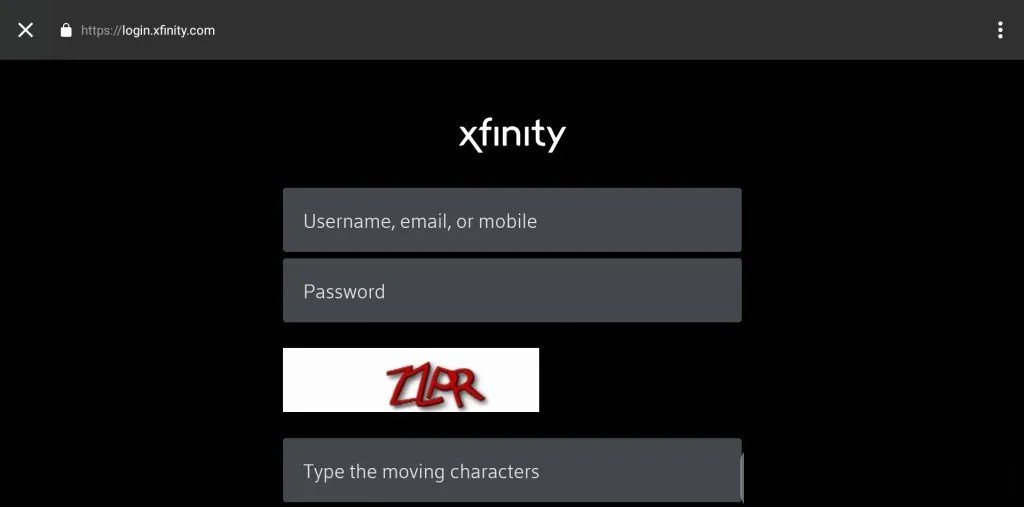
Method 2:
Install Xfinity Stream on Firestick using ES File Explorer
1. Install Xfinity Stream on Firestick by using ‘ES File Explorer’ app
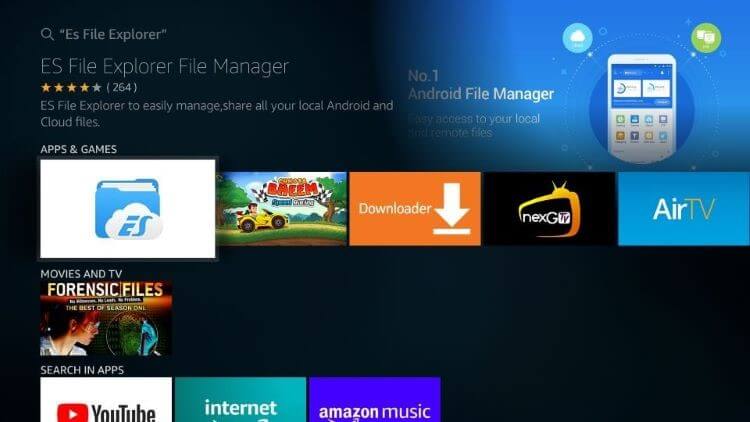
2. The process is almost similar to that of using the Downloader app and contains
3. Download and then install the ES File Explorer app on your Firestick.

4. Look to your downloader icon and click.
![]()
5. This opens the downloader page.
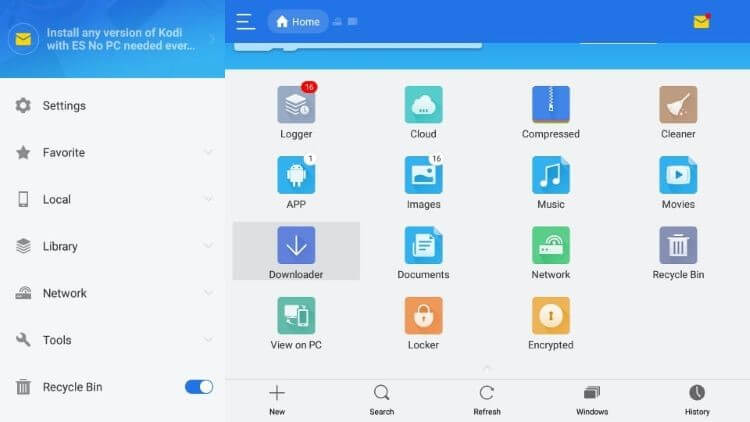
6. At the bottom of the page is really a’+’ button. Click it.
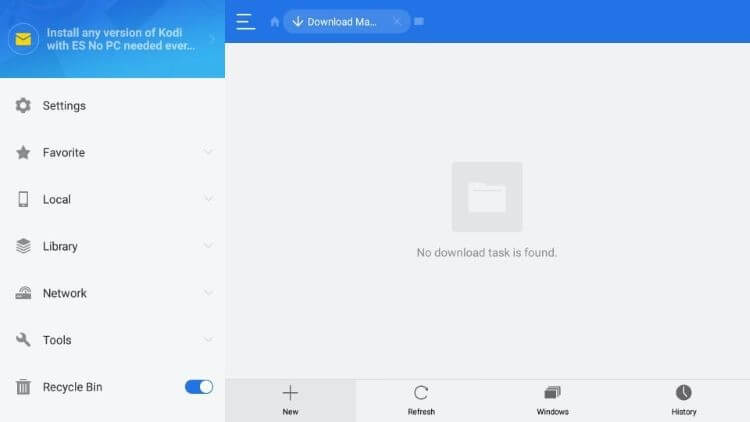
7. Enter the Xfinity stream URL (search on the Web ) Because of the route and the name as Xfinity Stream.
8. Click the Download Now’ button to the download to start.
9. In a short while, the download will likely be finished, but the app does not proceed to the setup page.
10. Click ‘Install.’ This will move the app to the installation page.
11. Click the install’ button at the next time to start the installation process.
12. Eventually, put in your login details and revel in boundless entertainment.
13. start the Xfinity stream app by clicking Open once the installation is done.
Additional Tips and Troubleshooting
To avoid potential hiccups in streaming your Xfinity content, keep these pointers in mind:
- Ensure your Firestick device runs the latest software version to avoid compatibility issues.
- Check your internet connection and restart your Firestick device if you encounter any error messages or connectivity issues.
- For further assistance, contact Xfinity customer support.
Are you stuck buffering during streams? Getting error codes preventing login? Don’t panic. Reach out to Xfinity’s support team for specialized troubleshooting advice.
Frequently Asked Questions
Q 1: Does the Xfinity Stream App on Firestick Allow Multiple User Profiles?
A: Yes, the Xfinity Stream app supports up to 6 user profiles per account. Each profile stores an independent Watchlist and viewing history.
Q 2: Can I Watch Xfinity Stream on Firestick While Away From Home?
A: Yes, as long as you login from within your home WiFi network once every 30 days, you can access Xfinity Stream out-of-home by authenticating through the Xfinity Stream website or mobile app.
Q 3: Which Firestick Models Support the Xfinity Stream App?
A: Xfinity Stream is compatible with Fire TV Stick (2nd Gen or later), Fire TV Stick 4K, Fire TV Stick Lite, and Fire TV Cube.
Q 4: Does Xfinity Stream Integrate With Alexa on Firestick?
A: Yes, you can use Alexa voice commands to launch the Xfinity Stream app, search for content, manage playback controls and more.
Q 5: Can I Watch Xfinity Stream Content on Multiple Devices Simultaneously?
A: Xfinity Stream allows simultaneous streams on the home WiFi network depending on your Xfinity subscription package and limits. Streams over mobile data will count as out-of-home and have seperate limits.
Conclusion
Adding Xfinity Stream to your Firestick offers exceptional convenience without compromising on features or functionality from your cable subscription. With just a few swift steps to download, activate, and login, the Xfinity streaming experience is at your fingertips.
The ability to watch Live TV in real-time, catch up and stream on-demand content, and download movies and shows for offline viewing gives Firestick owners ultimate control. Plus, you can customize parental controls, closed captions, and video quality as per individual preferences.
So start streaming your favorite Xfinity entertainment to your Amazon Fire TV device. The wide world of Xfinity awaits!




